Contents
What is Instagram restriction? How to limit people on Instagram
What is Instagram restriction? Restricting Instagram is one of the new measures in this social network. This feature was created to protect the page against negative comments and insults from users.
Important topics in this article:
Imagine you have a page with a very high number of followers; Definitely, by publishing content, users will post various comments under your post.
Some published comments may be negative and offensive, but should you block the user? Certainly not!
Many users don’t want to block such people, so you can use the restrict function and hide the desired comment from the view of other users without the user noticing.
But what exactly is this feature called? What are the features of restrict? In this article from the Instagram follower buying site, stay with us to provide you with useful and brief information about restrict.
What is Instagram restriction?
As we said, one of the new features that have recently been offered to Instagram users is Restrict. This feature allows users to hide insults and any negative comments from other followers.
Comments that are limited by you, only the user himself can see his comment, and this feature was tested by experts in July.
Due to this feature, the person will not be blocked and only his comment will appear in Mute mode for the person who published the post.
If the user wishes, he can view the comment and by clicking on the Approve option and confirming the comment, the comment will be visible to other users.
This feature is considered a tool to protect published posts and is mostly used for those users who cannot control their comments and opinions and have a large number of followers.
It is interesting to know that the restricted account is not only for comments, but also affects Direct.
The meaning of this feature in Farsi is restrictive and restricts users to comply with the framework. (What is Instagram restriction?)
Limiting users on Instagram with the restrict function
Instagram is always trying to provide a platform where users feel safe and no user is afraid of negative comments and insults.
According to these cases, the restriction feature was also added to the list of other features of this social network. There are four methods to activate Restrict, which are:
1. Restrict through Instagram settings
You must update your Instagram to use this feature. With this feature, there is no need to block users.
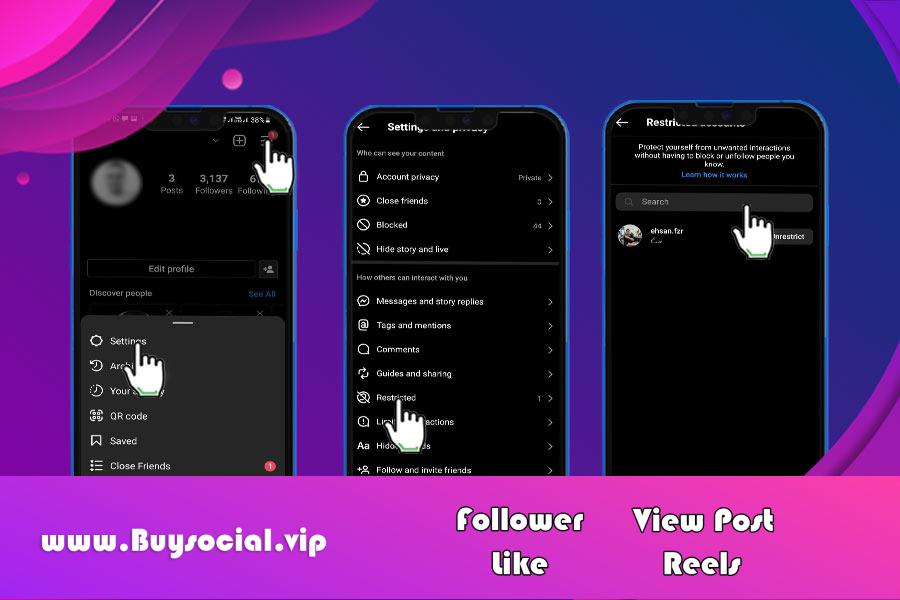
First, enter your Instagram settings, then click on the privacy option and enter your personal settings. Select the restrict account option. After seeing the message of this feature, select continue.

Now you can enter the username of the person you want to restrict. (What is Instagram restriction?)
2. Restrict through comments
There is another way to activate the restrict feature. After receiving negative or insulting comments, you can follow the steps below:
• Tap on the desired comment to select it, then an exclamation mark will appear above the icon. Click on it.
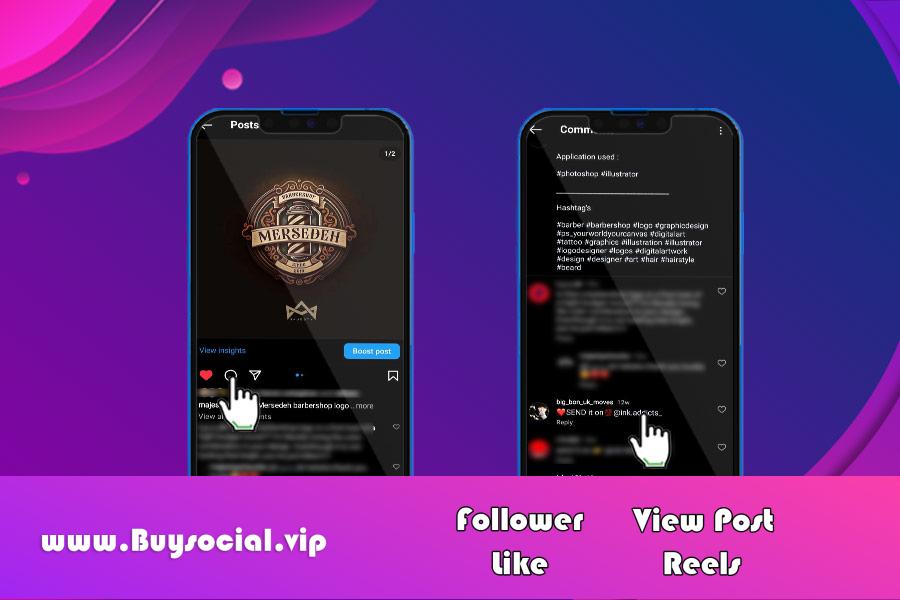
• By clicking on the exclamation mark, a menu will open for you where you must select the restrict option. After the menu opens for you, touch the Dismiss option.
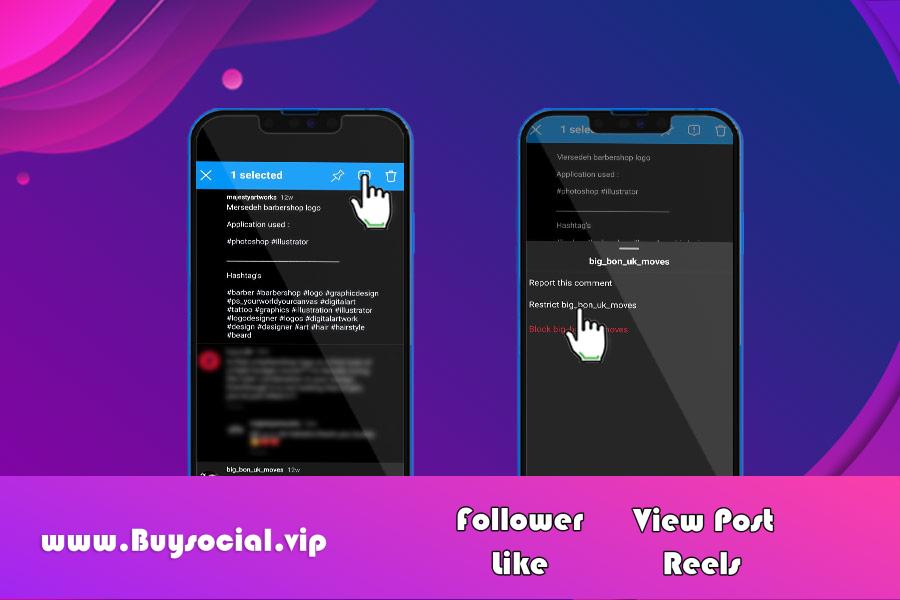
3. Limiting users through Instagram profiles
To activate this feature, you can enter the desired user’s profile and click on the three dots on the top of the page. Then you can select the restrict option from the opened menu.
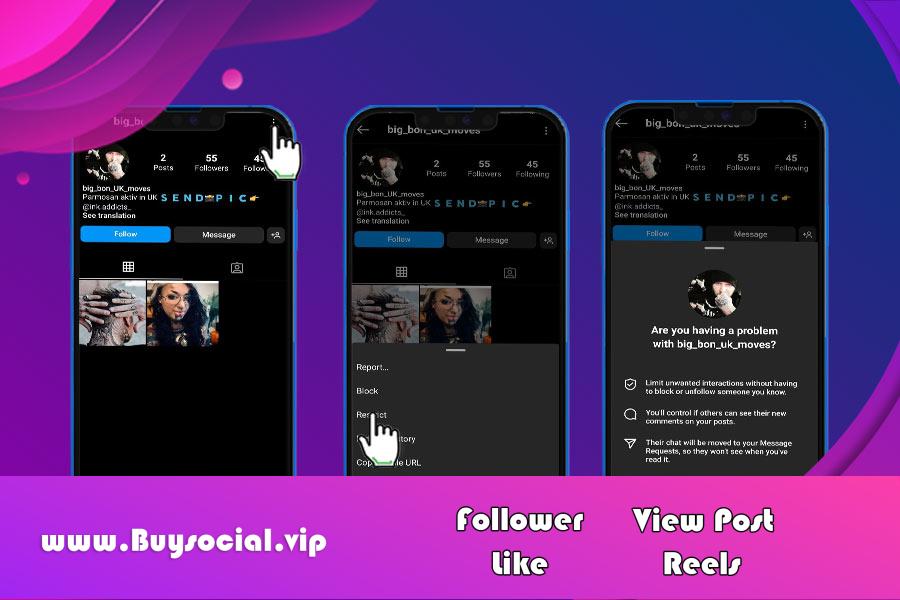
4. Activate the restriction in Instagram Direct
It is also possible to activate the restriction through Direct. First, log in to your account and then log in to Tap Home. Click on the Direct icon.
In the search box, you can enter the desired person’s username and after entering the chat, click on the exclamation mark. Now select the restrict option.

Restrict features of Instagram
• When this feature is activated, the restricted user will not receive any notification and will not notice his restriction.
• Once you limit the user and enable this feature, you will no longer see comments from that user.
• One of the best features of this feature is to hide the person’s online status.
• By restricting the user, the person will not notice that his sent message has been sent.
What is the difference between blocking and restricting?
Access to the account: When you restrict someone, that user can always see your post and content, but if you block it, the user cannot access your page.
• Interaction with profile: Restricted users can still leave comments under the content you have published, but with the difference that these comments will not be visible to the general public.
If someone is blocked on Instagram, they cannot comment or reply to your post and story.
Awareness of the event: If you limit the user, the person will not notice, but if you block the person on Instagram, he will easily notice that he has been blocked.
You can also direct Instagram page recovery Visit the website to buy Instagram followers
last word
The restriction feature on Instagram can be used through private accounts and public accounts. To use this feature,
It is not necessary that the desired user has followed you; Rather, to restrict, you only need to search for its username and click on the restrict option.
To get more information and find answers to your questions, you can contact our experts through the listed numbers.
The source of the article
What are the frequently asked questions about Instagram restrictions?
When we restrict users on Instagram, do they notice their restriction?
no Restricting is the opposite of blocking and the user does not notice this restriction.
Can a person send messages after the restriction?
Yes, but his messages are placed in the requests folder.
What is Instagram restriction?
When you limit someone on Instagram, their comments and opinions will no longer be visible to other users and they will not notice that you are online.
Is it possible to restrict the user through direct?
Yes, you can limit the user through direct. In this article, we have discussed this method.

