This content is generated by buysocial.vip
Meta company has recently introduced the feature of creating a channel on Instagram, similar to Telegram and WhatsApp. Mark Zuckerberg started this feature through his channel, where he plans to share meta updates.
Contents
What is an Instagram broadcast?
At the start of this update, Instagram broadcasts are only available to US users, but Meta has announced plans to expand the feature to users in other countries in the coming months. If you are interested in getting to know this feature of Instagram before its launch in Iran, stay with us until the end of this article. We will show you how to work with Instagram broadcast.
Before we explain what Instagram channels are, note that their supply is currently limited. Additionally, you can currently use the Channels feature only on smartphones, as it is not yet available on the desktop website. By introducing broadcast channels, Meta intends to enable closer communication between users through the Instagram channel.
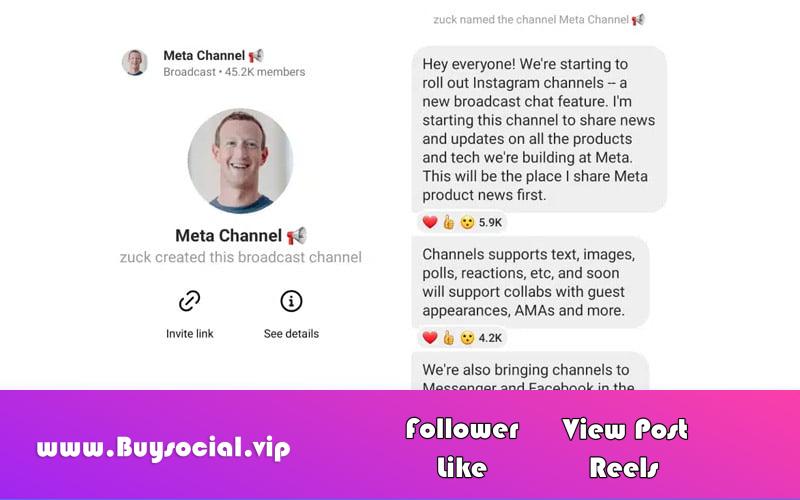
Like Telegram, you can create a channel on Instagram where you are the manager and the people who joined the channel are the only observers. You can send your messages from your channel and attract members by sharing your channel link in the stories section. You can also update your profile and add channel link in your Instagram bio.
The important thing here is that the channel is accessible only to your followers. This means that if someone wants to join your channel, they have to follow you first. Only then can they access your Instagram broadcast.
By reading the contents of the 8 new update features of Instagram in 2022 and the note feature of Instagram, get to know all the features of Instagram and use them in creating creative content.
You can read, react and vote on messages, updates and polls as a follower. As Mark Zuckerberg has shown, broadcast channels will focus more on exclusivity. This means you can follow your favorite artists or streams by joining a channel.
Creators can share exclusive content and updates on their channels before they are available. This means you can access crowdsourced polls and unique channel content such as texts, photos, videos and voice memos, among others.
How to join the Instagram channel
Follow the steps below to join an Instagram channel to easily join the channel of your favorite creators, provided you follow them on the social media platform.
If your favorite user has access to the channel feature, you’ll either find the channel link in their Instagram story or subscribe via their profile section. Also, as a follower, you will receive a notification when a user creates a new broadcast channel.
After clicking on the affiliate link, you will be directed to the message section and request to join the channel. If you are not a current follower, you will first be prompted to follow the user and then enter their channel.
If you are joining a channel for the first time, Instagram will provide you with a summary of the feature’s capabilities. Click I Understand to continue and view the broadcast messages.
This notification will come to you only once and after that you will not see this pop-up message every time you join a channel.
When you join an Instagram broadcast, it will appear in a dedicated channels tab alongside other messages in your Instagram inbox. As mentioned above, Meta is slowly rolling out this feature and it’s not available to everyone right now.
How to create an Instagram broadcast?
Meta is currently testing channels with a small number of manufacturers in the US. However, if you are a user who wants to access the channels feature and create a group on Instagram, you can fill the basic access form and click on the request quick access button. Once this feature is activated in your account, you will receive a confirmation.
Once you have access, you can start a broadcast channel from your Instagram inbox. After creating the channel by filling it with necessary details, you can share your first message to your audience. As mentioned above, sending the first broadcast message sends a notification to your followers to follow your channel.
After your channel is live, you can share the channel join link in your stories or paste the channel link to your profile. Users will see the broadcast channel link under your profile description.
final word
As the creator of an Instagram channel, you have two different options for creating a channel. If you want to keep your channel open to everyone who follows you, set channel contacts to all followers in the broadcast channel settings. If you want to share exclusive content on your channel, Instagram allows you to limit your channel to specific followers.
