This content is generated by buysocial.vip
Instagram bio is one of the most important strategies to attract audience and brand introduction. Because the first topic that attracts the audience’s attention is the bio page. By reading your bio, a person learns about your work and gets to know your brand and decides to follow you. If you are looking to write an attractive bio for your page, I suggest you don’t miss this followcamp article.
Contents
What does Instagram bio mean?
The purpose of the Instagram bio is that you should briefly introduce your brand and how you work, and it forms the text part of your profile. In this section, you can include the website link, contact number, order method, store address, and shipping method. And describe your work style to your followers.
In this section, you put information about yourself and your business, for example, you describe your activity to the audience, and they understand what to expect from you, and the more attractive your brand and business introduction is. And the more catchy, the more people will be encouraged to follow you. You should also write your bio in such a way that people trust you more and decide to buy your products.
Having an attractive bio will help you introduce your business to your followers and let them know what business they are dealing with. In your Instagram bio, you can also use hashtags specific to your brand.
read more: Learn all Instagram terms here
Where is the Instagram bio?
When you open a page, you can see the bio page below the profile picture and username at the top of the page. To find and write a bio for your page, you must first enter your Instagram profile and tap on the Edit Profile section. On the page that opens to you, there is a section called Bio where you can write your desired bio text and then click Done.

Character limit in Instagram bio
You can only use 150 characters to write a bio on Instagram. The meaning of character is not only the number of letters and includes the use of punctuation marks, emoticons, numbers, etc. And this does not mean that you can use exactly 150 characters. Using emojis takes up more space than letters, so that each emoji is equivalent to 2 or 3 letters.
To write a longer bio, you can use a link to direct them to another page and explain more about your business. Also, by using fewer emojis, you can use more letters and have a longer bio.
Put emoticon in Instagram bio
The use of emoticons is very important in making the Instagram bio more attractive and you can use them according to the character limit. But as we mentioned above, it occupies more space than letters.
The Instagram bio limit is 150 characters, but if you only want to use emoji in the bio, this amount will be less.

Instagram bio writing tips
Since writing an attractive bio is very important in attracting followers, using the following methods can help you write a more attractive bio page and attract more audiences.
Be honest with your audience
In writing a bio, everything you write about your business and services should be honest and real. If you write more capabilities than what you are going to provide, the audience will expect the same from you and when they see that you did not meet their expectations, they will lose their trust in you and recommend you to others. Don’t buy from you.
Therefore, express everything you want to offer honestly and without exaggeration, and instead of just trying to sell products, try to attract the trust of customers, because the more people are satisfied with their purchases, the higher your credibility will be and the more you will increase your audience. will be.
read more: 13 tricks to increase sales on Instagram
Provide essential information to your followers
You should try to give the audience the assurance by writing the necessary information that it is very easy for them to communicate with you and find you, and in case of any problem, they can easily access you.
For example, be sure to mention your phone number, website link, access methods, and how to order in the bio section. If you are worried that people may call you during non-working hours, include the response hours next to the phone number, or emphasize that the call will not be answered and that the response is only by SMS on WhatsApp.
It is also very important to put the website link in the bio section. If you have not set up a website for your brand, we suggest that you do so because setting up a website will give customers more confidence to buy and you will save time for ordering.
If you have an in-person store, be sure to include your in-person address in the bio section so that in case of problems, people can make their purchases in person.

Make the lines of communication clear
Be sure to mention the communication ways and how to order people. For example, let’s say that ordering is done only through WhatsApp and we don’t have direct response, so people won’t wait for your response to their direct and they won’t be discouraged by your late reply and they know that they should place an order on WhatsApp.
Or, for example, if you have a website, explain how to order on the website and ask people to register an order on the website. But if you don’t have a website, you can express your answer through direct and ask people to ask you their questions in direct.
Are you looking to optimize your communication with your customers?
by buying Followcamp’s Instagram direct; Leave time behind.
Do not forget the charm
Use the ways that help you in making your bio more attractive and write an attractive Instagram bio. Among these ways can be choosing a unique name for your brand. Create an attractive profile photo with your brand name and match your page content.
Share the best parts of your brand using highlights. Highlights are displayed below the bio page and you can write more about your business and how it works and your business history in this section. Also, the highlight of customer satisfaction and the best stories that have received the most attention can help you in making your bio more attractive. Design a suitable cover for your highlights that matches the page theme and your brand name.
Considering that you are limited in the use of characters in the bio section, you can direct them to the highlight about yourself to introduce yourself more and longer and ask your followers to read them to get to know them more. You can also search the internet to find positive quotes for Instagram bio and use them to make your bio more attractive.
Using emoji in Instagram bio
Note that writing only letters will not help you to make your bio more attractive. Emojis free the text from being dry and give a more attractive and friendly look to the page.
Using too many emojis can backfire and ruin your charm. So do not overuse them.
When using emojis, try to use emojis related to your business. For example, if you have a shoe sales page, use shoe emojis instead of heart and flower emojis.

Visit your bio once in a while
It is better to visit your bio once in a while and update it. For example, check if the links you posted are still working or not. Or, for example, change the text of your Instagram bio and make it more attractive, update the highlights cover, change your profile picture, and if new services are added or removed, mention them.
Use the important words of your business in the bio
The words you enter in the name field in the bio are searchable and people can access your page by searching for that word. This is one of the good strategies to increase followers and introduce your brand to others. So be sure to write your business keyword in this section. For example, if you have a cooking training page, write the name of cooking and pastry training in the field. By doing this, if anyone is looking for cooking training, your page will be displayed for them by searching for this word.
Find the most searched keywords related to your business and mention them in this section.
Specify location in bio
To specify the location, your page must be in business mode. If you have face-to-face sales in addition to online sales, you can gain more people’s trust by specifying the location and writing the address of your shop. Since there is more possibility of fraud in online virtual shops and people can hardly trust you, by including your location, you will increase your credibility and make more people trust you.
To specify the location, first enter your page and select the Edit profile option. Then select the Contact option and write your address in the Business address field on the page that opens and then click Done.

The trick of writing an Instagram bio
If you want to know how to write a more attractive bio, the following tips will help you.
How to write pale in Instagram bio
You may have noticed that some people display their type of activity faintly at the top of their bio. In order for you to be able to write your type of activity faintly, follow the steps below:
- First, enter your profile and click on the three lines above.
- Then select the Account option.
- On the page that opens, select Switch to professional account.
- Then a page will open that explains the features of the business account for you, click on the Naxt option and enter the next page.
- In the next step, it asks you to choose your field of activity. For example, if you want to work in the field of blogging, select the Blogger option and the Done option, then activate the Display category label option. At the end, the field of your activity will be dimly displayed at the top of the screen.
How to write more in Instagram bio
As we mentioned earlier, you cannot write more than 150 characters in the bio section. But there is a way to write more than that. To write a long bio on Instagram, you must first change your account to a business account. Then :
- Select the Edit Profile option.
- Click on Contact Options.
- In the next step, select the Business address option.
- In the third field, there is a place to add the postal code, and you can write your desired additional text instead of the postal code.
How to change Farsi font in Instagram bio
Changing the bio font can help you make your page more attractive and make you look different and creative. There are many business and uploading pages that use font change in their bio. So if you want to keep up with this new trend and change the font of your Instagram bio, the following tricks will help you.
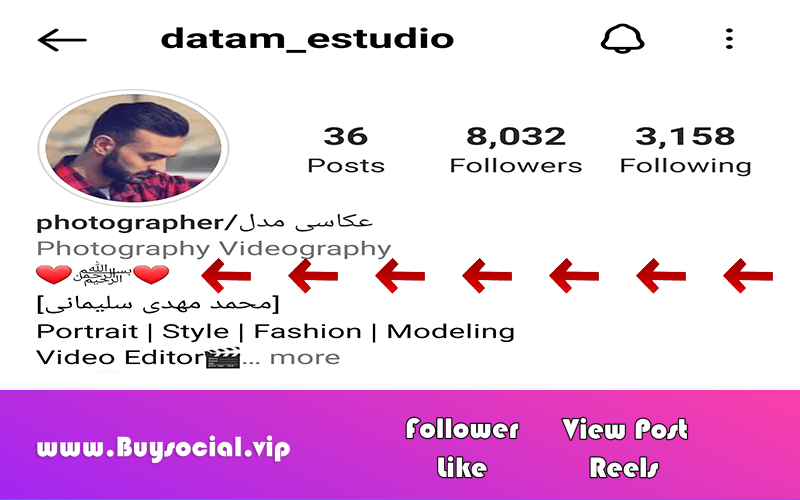
Changing the Persian font to Nastaliq
There are font changing applications that you can choose from and download. Then write and copy the desired text in it and paste it in the bio section. There are also sites for changing the font, where you can write your desired text online without downloading, and by selecting the Persian font from the suggested fonts, copy the text and paste it in the desired location.
English Instagram bio with special font
To write an English bio with a special font, you can do the same as above, with the difference that instead of choosing Persian font, choose English font.
What is the character limit in Instagram bio?
As you read, Instagram bio will play an important role in attracting customers and increasing your income. Applying these simple tricks can increase your popularity among followers. We hope this article was useful for you. If you know other ways to make your Instagram bio more attractive, let us know in the comments section.
