Contents
The secret of putting a few links in Instagram bio (Introduction of Zilink service)
Many of us like to put some links in our Instagram bio, such as YouTube channel, Telegram, WhatsApp, etc. But in our Instagram bio, we only want to put a link, which makes it a little difficult for us.
In this article, we want to tell you the secret of putting a few links in the Instagram bio and also teach you a site that you can use to have a free dedicated page and inside it, you can easily put as many links as you want. Finally, you can put the link of this dedicated page in your Instagram bio.
What is an Instagram bio?
What you will read next:
Instagram bio is a part of the Instagram page where you can enter a brief biography of up to 150 characters. This biography can be seen on the main page of the page and under its name, and it can be easily changed.
If you have a business page, you should include information such as business type, contact information, brand personality and website link in the bio section. Note that the use of characters in this section is limited, so you must be very calculated and professional. Be sure to use keywords that are related to your business and products.
The most important concern of Instagram businesses is to put some links in the Instagram bio. In the rest of this article, we will introduce you to a practical site, using which you can expose all your links to your audience in the shortest possible time.

The importance of putting a few links in the Instagram bio
Since it is not possible to insert multiple links in the Instagram bio, the link you put in this section is especially important. As a result, the link placed in the Instagram bio can transfer your audience and customers directly to your site or landing page and is a very important factor for attracting customers.
According to the latest published official statistics, Instagram has 1 billion and 486 million active users in a month. Pay attention that part of these statistics can be your audience and customers. On the other hand, Instagram users spend more time using it compared to users of other social networks such as Telegram, WhatsApp, Facebook, etc.
For Instagram stores and service providers, it is possible to publish the link they want in the story. But the important thing is that this possibility can be used only for 24 hours.
But if you put your links in your bio page, you can often direct your audience to the link in your bio through stories and captions, and in this way attract more entries to your site.
Zilink site training
Working with Zilink website is very easy. First, refer to the registration section. In this section, enter all the information requested by the site correctly. Your registration is done very quickly without any confirmation and you will be able to enter the dashboard.

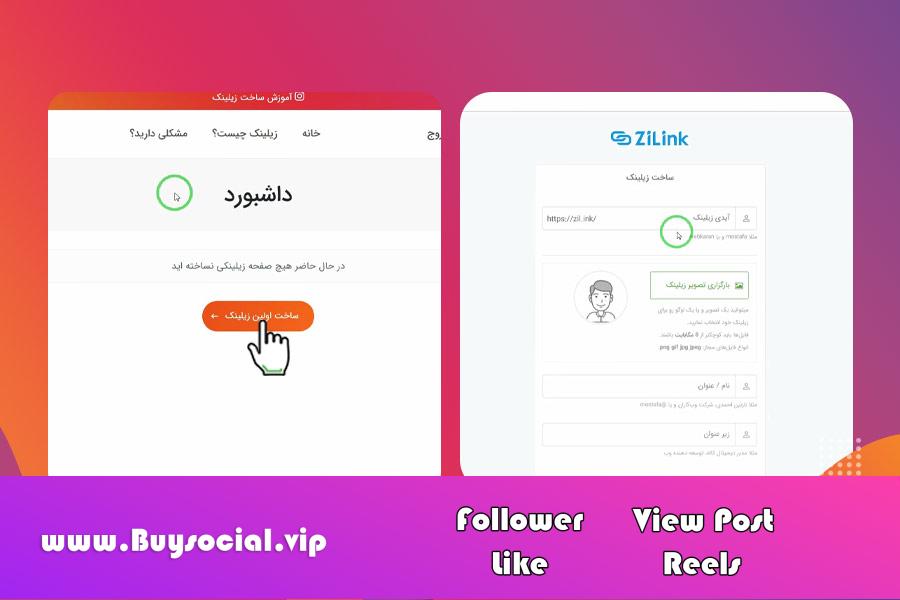 Here, click on the option to create the first zylink to move to the next page. In the next part, the first thing you will be asked for is an ID, you can enter your Instagram ID here and it will not be a problem.
Here, click on the option to create the first zylink to move to the next page. In the next part, the first thing you will be asked for is an ID, you can enter your Instagram ID here and it will not be a problem.
In the next step, the system will ask you for a logo, which can be anything. Then enter your name in the relevant box and save the registered information. That’s how easy your Zilink page is ready.
Now all you have to do is enter your links on the page that is in front of you and will be displayed to your audience later.
Click on the new block option. In the opened page, you will see several options. These options include link, contact, messengers, navigation, and text or description. By choosing any of these options, you can enter the link or information related to it.

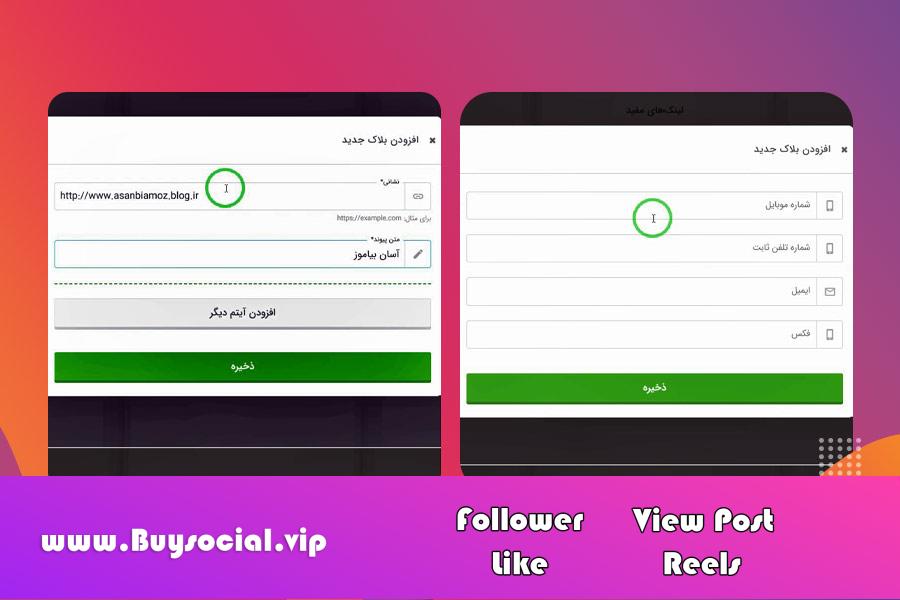
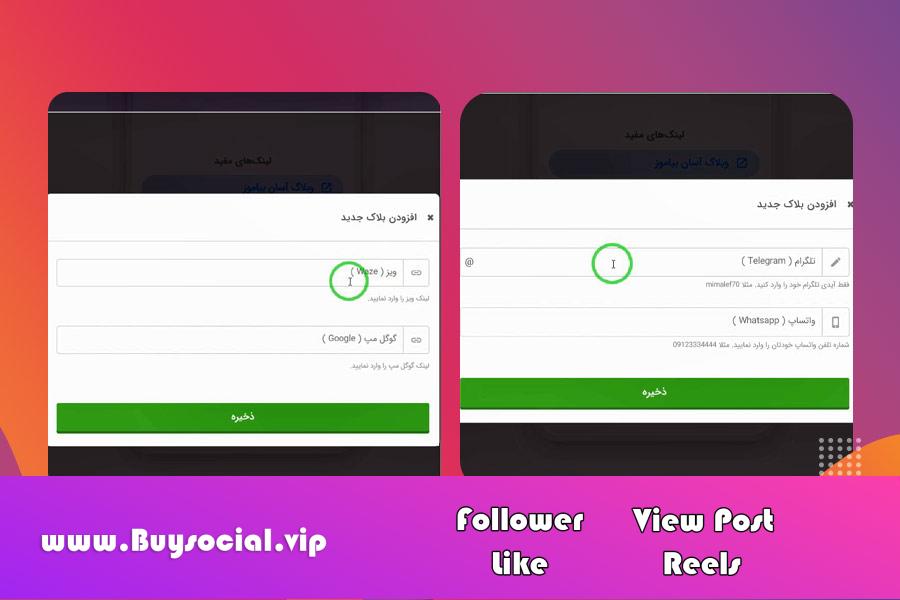


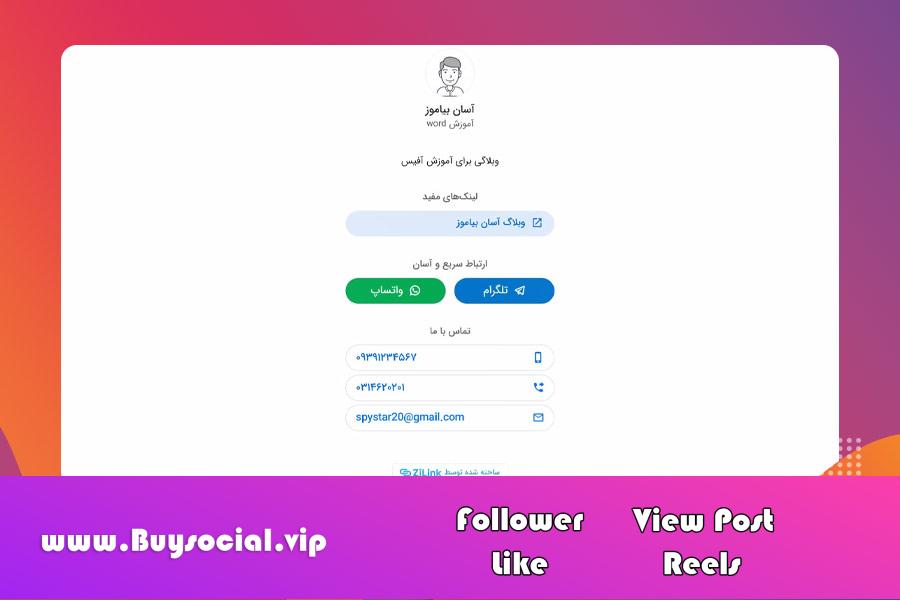
Link or link
In this section you can enter the URL of your site and then save it. You can add as many website addresses as you need to this section; After saving the first website, select the link option again and enter the new website address.
Contact
In the contact section, you can enter your mobile number and landline number. There is no limit to add contact numbers and you can add as many contact numbers as you want to this page using the add contact number option.
Messengers
The messenger option is automatically set to Telegram and WhatsApp. You can easily enter your Telegram ID and WhatsApp number in this section. If you have several Telegram and WhatsApp accounts, you can easily add them.
The important thing is that if you want to change the address of your messengers after some time, you can easily delete your previous messengers.
Routing
Using the map in this section, you can choose the exact location of your business and place it in this section. The routing option for face-to-face businesses is a great option for posting workplace information.
Text or explanation
In the text section, you have the possibility to write a bio about your activity and your business. After entering your desired text, save it.
Conclusion
In the above content, we got acquainted with the solutions of placing several links in the Instagram bio. Creating a dedicated page in Zeelink will not cost you anything, but it will make comprehensive and complete information available to your audience and free you from the existing limitations.
If you want to learn more about Instagram tricks and help grow your page, you can ask the experts Digi follower site get help Digi follower site It is an official and legal site that helps you to provide Instagram services to your loved ones. You can with Buy cheap and quality followers buying likes and comments and… to increase followers with the best quality.
Download pdf
Frequently asked questions about putting multiple links in Instagram bio
What are similar sites to Zilink?
The site is a link similar to the Zilink site and there are many sites in this field.
Can you put a link in the bio without restrictions?
For this, you can get help from sites like Zeelink and One Link.
