This content is generated by buysocial.vip
Although currently the use of Telegram in Iran is a bit limited and a filter breaker or proxy is required to enter it, but due to its many features such as sending bulk messages in Telegram on this virtual network, employers still prefer it in the field of Internet marketing. They let them use Telegram. Join us in this article to talk about the types of Telegram groups and their differences and check their capabilities together.
Contents
What is a Telegram group and what features does it have?
Let’s assume that you have decided to form a group of your customers and in this way you can increase the number of users in your group every day. Of course, in such a situation, your sales in digital marketing will increase because every day more and more users will join your Telegram group and you can invite them to your site or introduce your services to them. Types of Telegram groups include normal group and super group.
Creating a group in Telegram is one of the ways to send messages to a large number of people and save time. You can send messages to a large number of people by creating different types of groups in Telegram instead of sending messages to individual people.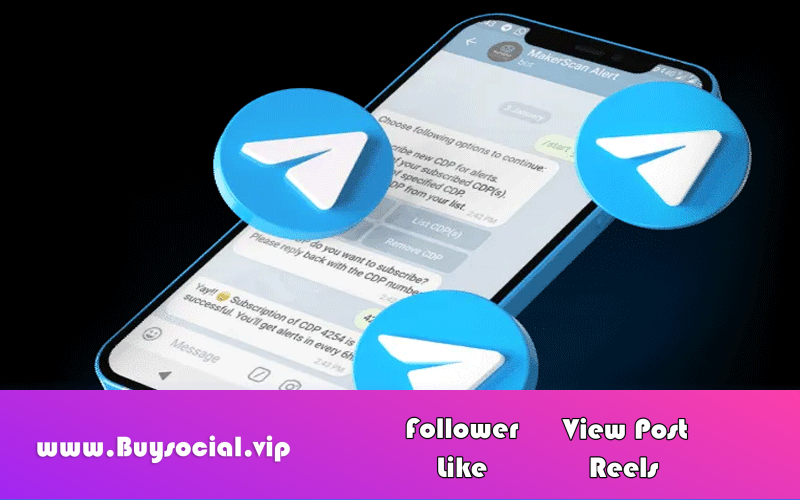
The most important features in the Telegram group are:
– You can place the invitation link inside the group and thus encourage users to send this link to their friends and acquaintances. Therefore, you don’t need to have the number of other audience, but you can add them to the group by creating an invitation link.
– Another feature of the Telegram group is that you can limit the sending of messages by group members. For example, in work groups with a large number of users and customers, if you want to provide the conditions for all members to chat, then the group is definitely not well managed and you cannot use this opportunity to introduce your services and business. do.
It is better to advance the settings of the Telegram group in such a way that it is not possible to send messages to ordinary people and only group administrators can post messages inside the group. Of course, if you want to have a conversation with users at certain times, you can remove the group from these settings. By setting the time interval, you can inform users when they can post messages in the Telegram group.
Read more: 5 guaranteed ways to earn money from Telegram
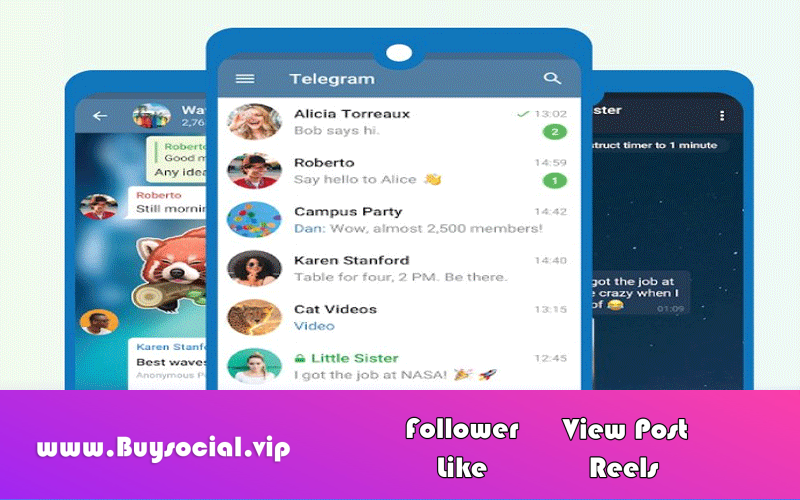
– You can also use the bot to manage the group. For example, let’s assume that you want to set the group to free mode and there is no limit for sending messages by members. But on the other hand, you want the group to become stagnant at some times and no messages are sent into it.
You can use the bot for the purpose. If you want not to post a message in the group from 11:00 PM to 8:00 AM, just set the robot so that if the message enters the group at this time, it will be deleted quickly by the robot.
What is a telegram supergroup?
Another type of Telegram group is called Telegram Supergroup. This question must have arisen for you, what is the difference between a regular Telegram group and a super group? The most important differences between Super Telegram and the normal group are:
– With the help of the normal Telegram group, you can only connect with 200 users, while with the help of the super group, you can add more than a thousand users to your group.
– One of the most important advantages of the super group compared to the normal group is that if you decide to delete a message inside Telegram, if your group is normal, this message will be deleted only for you, but if you want to delete the message from the whole phone Delete users, of course Telegram supergroup provides you with such a feature. This means that you can use the Unified history function and as a result delete the message from all users’ Telegram.
Read more: 16 guaranteed solutions to increase Telegram channel members
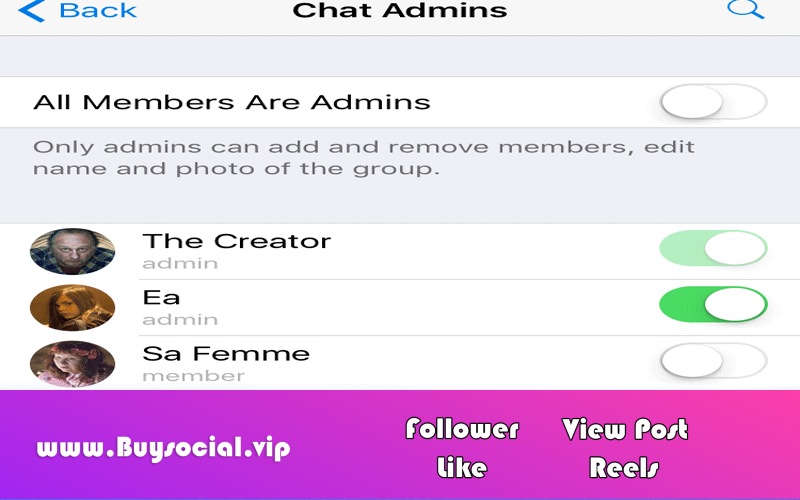
– It is possible to pin messages in the super group. You can pin the messages and texts that you want to be more visible to users at the top of the group. Let’s assume that you have added a new product to your site and you want to share this news with all the users in your Telegram group.
Of course, if you leave only the advertising text in the group, this message will be hidden among the users’ messages, and many people in the group may not see it. You can pin the promotional text related to the introduction of the new product at the top of the group. In such a situation, anyone who enters the group can see the news.
Converting a group to a super group in Telegram
Now that you understand the advantages of Super Telegram over normal groups, you must have decided to turn Telegram groups into super groups in your field of work. For this purpose, you must go through the following steps:
– First enter your desired group in Telegram.
– In the group name field, open its settings.
– On the right side, there is an icon with three vertical dots, by touching it, you can enter the group settings.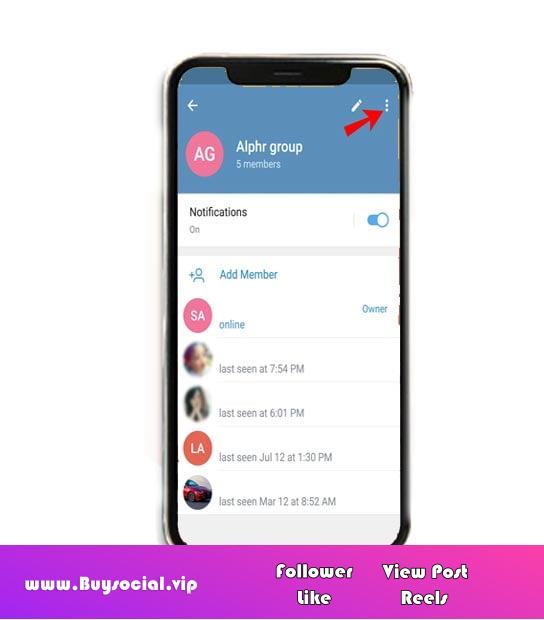
– Select Convert to Supergroup option.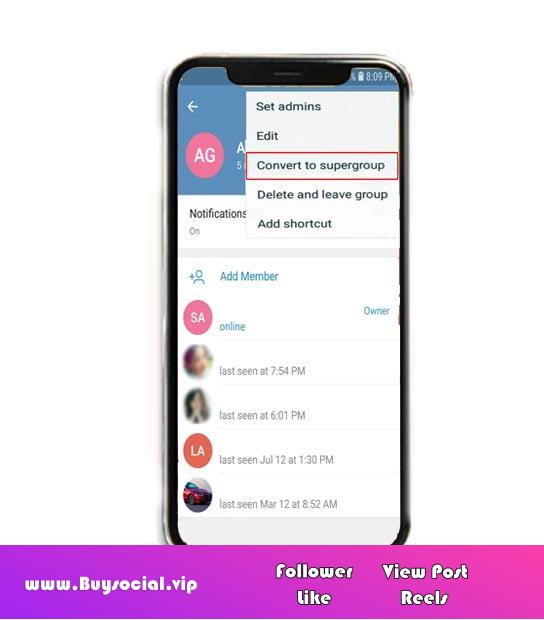
Finally, select the OK option.
As a result, you have easily turned your normal group into a super group.
What is the Telegram channel and what are its advantages?
Among the types of Telegram groups, the Telegram channel provides one of the best conditions for managing Internet businesses.
If you get to know the capabilities of the Telegram channel, you will realize that if you have a Telegram channel in your field of work along with Telegram groups, you will be better able to do internet advertising and branding. Telegram channel provides the possibility that only admins can send a message inside the channel and the users in the channel do not have the ability to post inside the channel.
In other words, Telegram channel establishes a one-way communication between admin and users. The most important advantages of the Telegram channel are:
– With the help of the channel, you can introduce all your services, goods and general business activities to users. In every field of work, we must have a Telegram group or a Telegram supergroup so that we can interact more with users, get to know their opinions and answer their questions.
But to introduce goods and services, it is better to use the Telegram channel, because in this case, we provide a completely organized set of our services to users, and if a new user enters this channel, he will not face additional messages and waste his time. Brod can get to know your business.
Read more: The most popular social networks in 2021
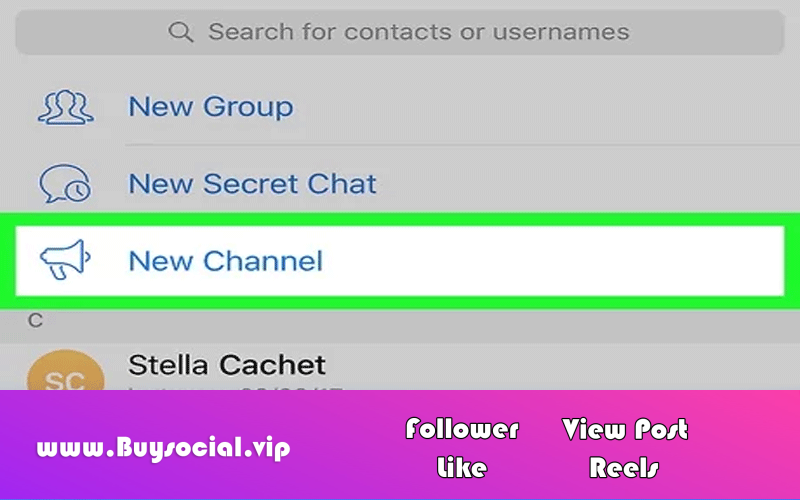
– You can also use the Telegram channel for news. If you want to introduce a new product or offer special discounts on various occasions, you can spread the news through this channel because no additional messages will be placed in front of your messages and you will be sure that all users will see it.
– We can consider the Telegram channel as a store. If you don’t want to spend money to set up a site and you decide to do internet marketing only through virtual networks, you can set up a Telegram channel and introduce your products in it.
Telegram channel allows you to earn money through Telegram ads. For example, if you interact with competitors, you can place each other’s ads on your channel and receive a fee for it.
Converting a supergroup to a channel in Telegram
As explained in this article, you can easily convert normal Telegram groups into supergroups. But maybe you want to convert your supergroup into a Telegram channel.
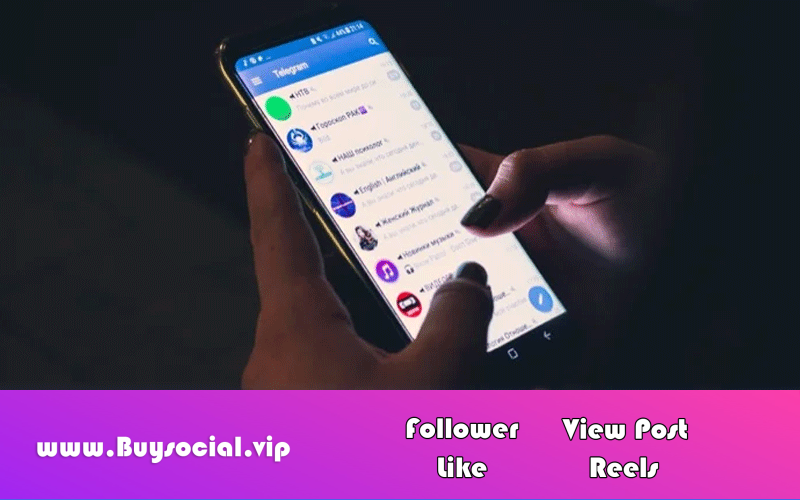
Is this possible or not? For this purpose, you must proceed according to the following steps:
– First enter the supergroup you want and choose its name.
Next, touch the permissions option.
– Since we have to have a one-way communication with the users in the Telegram channel, so in the following, you should select the Send Message option and turn it off. In such a situation, your group has easily become a channel.
Read more: How to buy real followers
last word
In this article, we tried to talk about the types of Telegram groups in simple language. Thank you for staying with us until the end of this article. Share your comments with us.
