Contents
Teaching how to work on Twitter from zero to one hundred as a video for Android
Nowadays, virtual networks have become one of the most confusing tools and the best methods for progress and improvement in all fields. In this article, the collection of buying Instagram followers has also taught how to work on Twitter. So, to use this application as best and as easily as possible, stay with us until the end of the article.
Important topics in this article:
Each of the virtual networks has its own capabilities and features, but to use all the capabilities of virtual networks, it is necessary to be fully familiar with how to work with all their parts.
The Twitter social network is also one of the attractive and different social networks that has become very popular. But the attractiveness of the Twitter program will increase when he was familiar with all its parts and facilities and was fully aware of how to work with it.
Certainly, users who are new to Twitter will not have enough information about using this program. There are even many users who, despite being on Twitter for a long time, are not familiar with many of the options and features of this program.
The site for buying Instagram followers is one of the best and most reliable sites that is active in the field of various social network services and provides useful training about these programs. In this article, the collection of buying Instagram followers has also taught how to work with Twitter. So, to use this application as best and as easily as possible, stay with us until the end of the article.
Registering on Twitter and how to work on Twitter
The first step to use Twitter is to install and create an account. First of all, you should know that Twitter is a filter in Iran, and you must use a filter breaker to use it. After downloading and installing Twitter from Google Play, you must follow the steps below to create a Twitter account.
- After installing Twitter, on the first page that opens, you must click on the option to start working, which is located in the blue box.
- In the new page that opens, you must enter your name and phone number or email and click on the next option in the blue box at the bottom of the page.
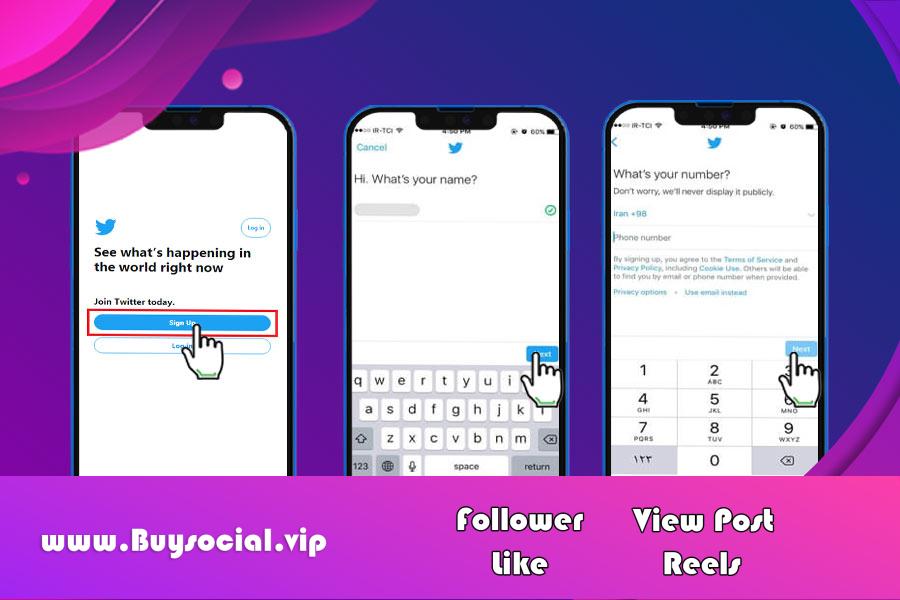
- On the next page, the entered information will be displayed again and the rules of Twitter will also be shown. To confirm this information and agree to the terms and rules of Twitter, you must click on the registration option.
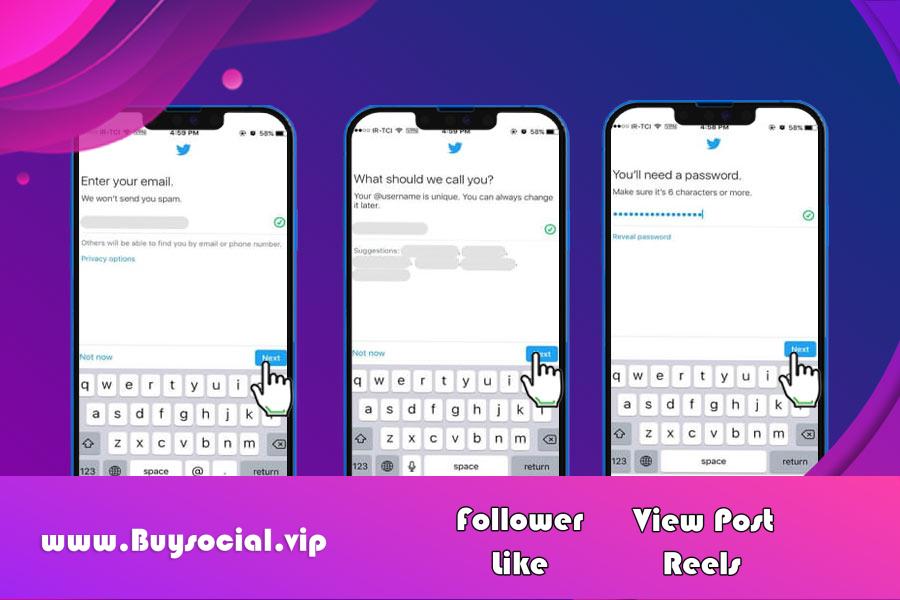
- Then on the new page, you must specify a password for your Twitter account and remember it and click on the next option.
- In the next step, you can approve or disapprove the synchronization with the audience and then choose the next option.
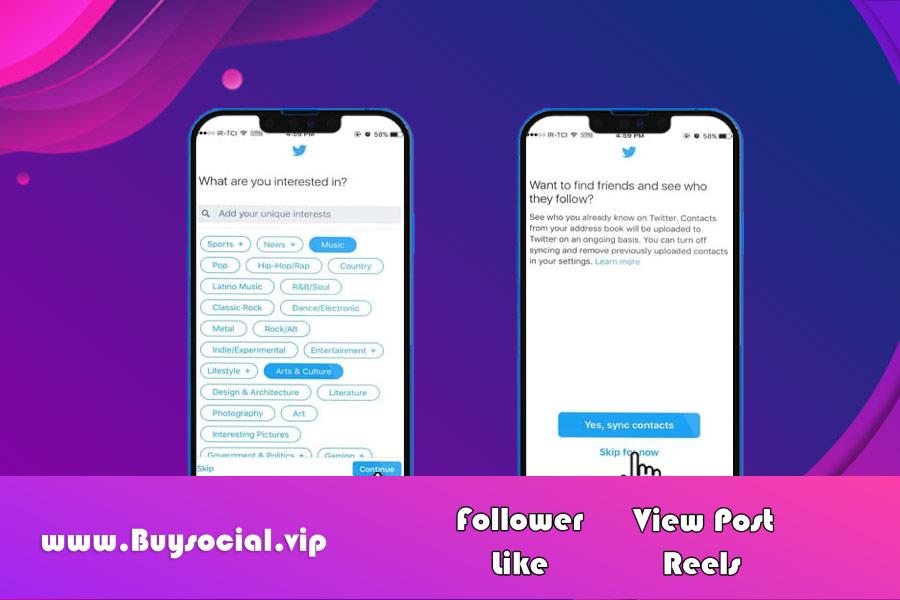
- After going through all these steps, you will be logged into your Twitter account.
Common Twitter terms
One of the basic things that helps a lot to use Twitter more easily and more effectively is familiarity with common Twitter terms. These terms are commonly used by all Twitter users, and understanding them can speed up and improve interactions with other Twitter users. In the following, the most important Twitter terms and their meanings are stated.
• Tweet
Texts and content that are posted and shared on Twitter are called tweets.
• Retweet
If Twitter users like a post, they can share it on their page and add content to it, which is called retweeting.
• Bookmark
Bookmarking means saving favorite posts and tweets.
• Fave
Liking Twitter posts is called Fave.
• Mention
If you want to refer to a specific person on Twitter, you can do this by using @ and the user name of the desired person. These actions are called mentioning.
• Replay
On Twitter, it is possible to reply to the person who mentioned your account, which is called re-replying.
• hashtag
The hashtag, which is displayed with the symbol #, is used to categorize different topics so that users can easily find the topic and content they want by searching it. For example, to view news tweets, you can search the hashtag #news and see similar tweets.
• moment
Sharing posts on your Twitter account profile is called a Moment. which is similar to Instagram story.
· pin
If you are more interested in one of your tweets and it is more important, it can be placed in the first category of tweets, which is called pinning.
· Timeline
The timeline is the first page of Twitter, which is shown with the house icon, and users’ tweets are shown in this section.
Varnishing
Accounts that violate Twitter’s terms and conditions will be locked.
· Deactivate
Deactivating a Twitter account is called Deactivate.
Fiveaster
Tweets that have more than a thousand likes are called fivesters.
· Direct Message
Sending a personal message to the target person on Twitter is called Direct Message.
· Avatar
A Twitter profile picture is called an Avatar.
• block
In case of an account in twitter If you are not interested, you can use the blocking function to limit the account and completely cut off your interaction and communication with it.
• Promote
By paying a fee to Twitter, you can advertise and put your post in front of many users, which is called promotion.
How to Tweet on Twitter
On Twitter, it is possible to share tweets with different contents, including text, photos, videos, links, and polls. But the most common type of Twitter content is text, which has a word limit and shares tweets and short sentences. To tweet on this platform, one must go through the following steps:
- Log in to Twitter’s main page and click on the pen icon, which is blue and located on the bottom left side of the screen.
- Then you can type your desired tweet and if needed, you can also add a gif, photo or poll to it and select the tweet option.
- Then the published tweet will be displayed in the timeline.
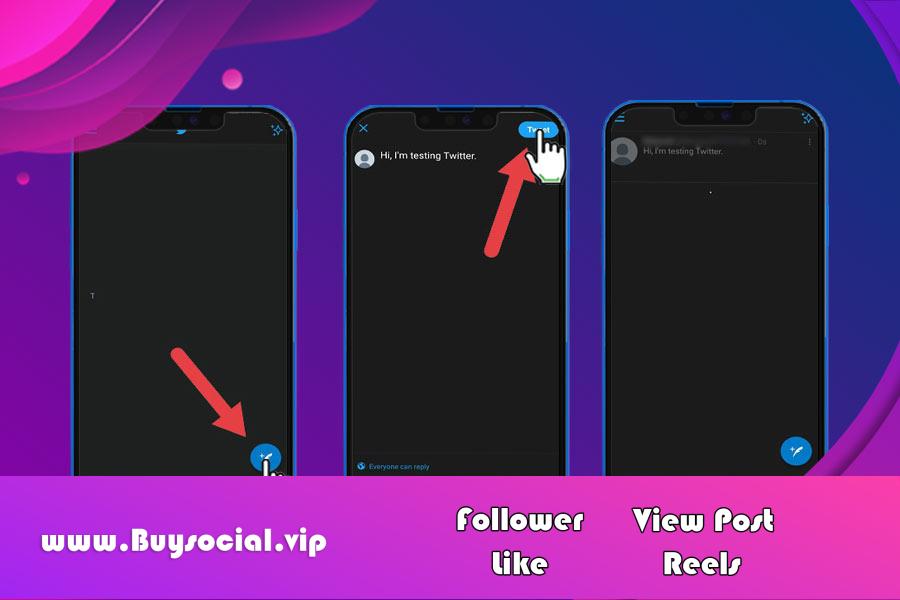
In Twitter, there are different menus and sections, each of which has its own use. These menus and their use include;
- The first Twitter menu from the left is the Timeline page, which is represented by the icon and the house icon. In this section, you can create your desired tweet by clicking on the pen icon in the left corner. On this page, there is also a blue box with the title ‘find people to follow’, by clicking on it, you enter the search section and you can search and find the user name of your desired contact.
- The next menu is Twitter search, which is indicated by a magnifying glass icon. Using this part, you can also search for your desired hashtag or ID and get to your desired topic faster.
- The third menu from the left is related to notifications, which is indicated by the bell icon. In this section, you can see information about your published tweet, new followers, and things you have been mentioned.
- The last menu of Twitter, which is shown with the messenger icon, is the section related to directs. In this section, you can enter the audience menu by clicking on the ‘find friends’ option and view your friends and audience. Also, by clicking on the blue icon at the bottom of the screen, you can search for the desired user and send a message to him.
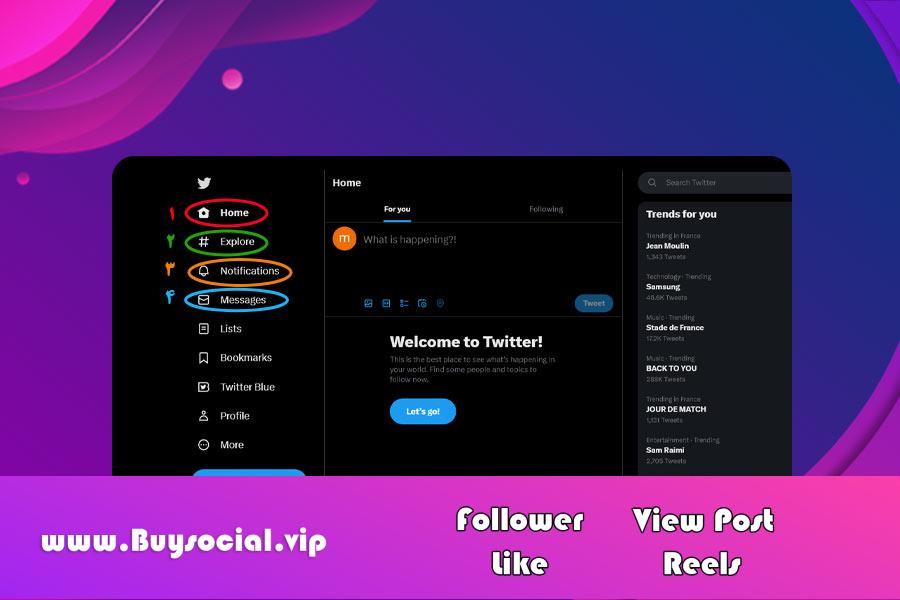
Conclusion
In recent years, the Twitter social network has become one of the best tools for entertainment, communication, fame and income, etc. Therefore, Twitter has many uses and has become very popular.
Twitter has various features and has many sections that many users are not familiar with how to use all sections of this platform and the terms used for it. On the other hand, it is necessary to take advantage of all the options of the Twitter application and to achieve your goals, to be familiar with all its sections and terms.
Therefore, in this article, we taught how to work with Twitter and important information in this field from the Instagram follower buying site.
The site for buying Instagram followers is one of the most reliable and well-known sites where you can get the services of various social networks, such as buying Twitter followers, Twitter likes, etc., with the highest quality and the most suitable price.
Frequently asked questions on how to work on Twitter
How to verify a user account on Twitter?
To verify the user account on Twitter, you must provide the email or mobile phone number to the program.
What is meant by a tweet on Twitter?
Texts and content that are posted and shared on Twitter are called tweets.
What is a fivester on Twitter?
Tweets that have more than a thousand likes are called fivesters.
What information does the Twitter timeline page contain?
In this section, you can create your desired tweet by clicking on the pen icon in the left corner. Also, on this page, there is a blue box titled ‘Finding people to follow’, by clicking on it, you will be entered into the search section and you can search and find the username of your desired contact.
What part does the bell icon on Twitter’s home page refer to?
In this section, you can see information about your published tweet, new followers, and things you have been mentioned.
How to tweet on Twitter?
To tweet on Twitter, the following steps must be followed; Click on the blue icon on the main screen, type a tweet and add a gif, photo, etc., publish the tweet on the timeline page.
What is Moment on Twitter?
Sharing posts in the profile section of a Twitter account is called a moment, which is similar to an Instagram story.
What is the most common type of Twitter content?
Text content is the most common type of tweets on Twitter.

