Contents
Teaching how to post on Instagram completely professionally with golden tips
Instagram is a social network for sharing images and videos in the form of posts or stories. Posts will remain on your page until you decide to delete them yourself. Stay with us until the end of this article to learn how to post on Instagram.
Important topics in this article:
Your followers and friends can like your posts and comment on them. The process of posting on Instagram is not complicated at all and has only a few steps.
In this article from the site of buying Instagram followers, we are with you with the tutorial of uploading posts on Instagram.
How to post on Instagram
Once you are logged in to Instagram, touch the plus (+) icon. A page will open in front of you through which you can
Choose the photo or video you want to post from the gallery or even take your photo or video right away.
Also, to share a multi-slide post, you must select the album option (multiple) and arrange the slides in any order you wish.
You can zoom the photos to your desired size. After selecting, select the next option.
In the next step, Instagram offers you effects and provides you with features such as: adjust, brightness, contrast, etc. to edit the photo. After editing, touch the next option again.
Now your photo or video is ready to share. Now it’s time to type the caption for the post. Try to use attractive captions to increase the value of posts.
You can leave a location for your post. For this, in the location section, you can choose the name of the country, city, neighborhood, or for example the name of your store, or any other item you want.

The basics of posting on Instagram
Certainly, users who follow the principles of posting on Instagram will have more followers and will receive more views.
Attractive posts always get likes and comments at a high speed, but on the condition that they are completely targeted and principled. Users are active on Instagram for various reasons and this affects the way they post.
If you have a business page, you must do extensive advertising to promote your business. In fact, it can be said that your posts should be more promotional.
You introduce the desired product through your posts to attract the opinion of your customers.
The most important factor that will help increase your traffic is the time you post. You should choose a time when many users are active on Instagram in order to get more views.
You should even consider the age and gender of your audience. If the majority of your audience is kids, you need to share a post that is tailored to them so that they will welcome it.
Since children go to sleep earlier at night, you should allocate post sharing to early evening or day time. The closer your post is to the needs of customers, the more it will be received.
The post you provide must be related to the content of your page to have an impact on the audience. The best time to post is on holidays when people have more time to visit Instagram; which plays an important role in increasing visits and attracting followers.
The number of times you post throughout the day matters a lot. This is because if the number of posts is high, it makes users tired, and on the other hand, if the number of posts is low, users may forget you. If you post a certain number of posts daily, you will definitely get the desired result.
People who follow your posts are always looking for useful information to receive them through your posts.
How to post on Instagram with a phone
To post on Instagram using a mobile phone, you must do the following steps:
• First enter the Instagram application. Then tap on the + icon at the bottom of the screen.
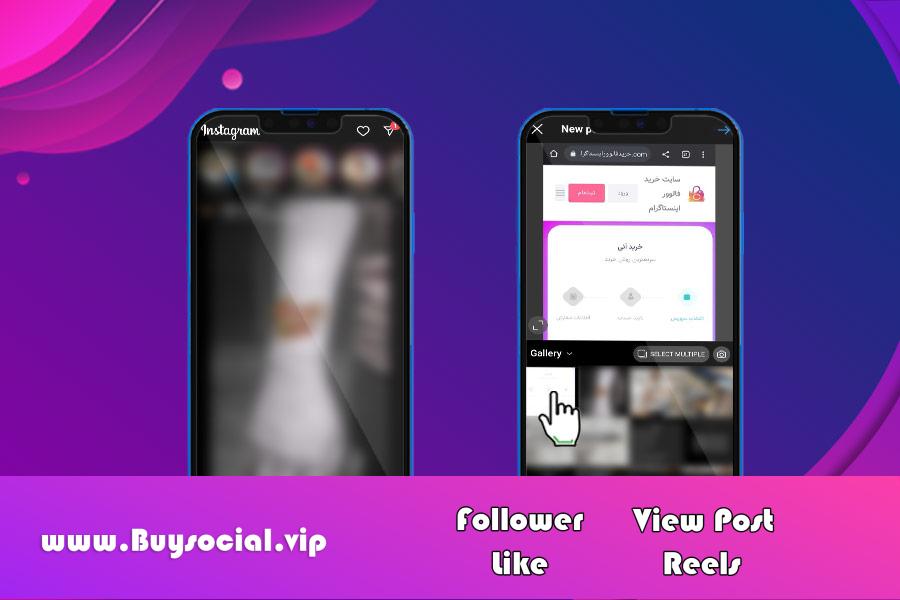
• Now you have to select the photo or video you want to share. You have the possibility to choose the desired content from the gallery or to record and share the desired photo or video at the same moment.
After choosing the desired photo or video, touch Next or the blue arrow on the top right side of the screen.
• Various filters will be shown to you during the process. Filters are visual effects that are applied to photos and give them the desired look.
If you select the Filter option, the desired filter will be applied to your selected photo and video. By selecting the Edit option, you will be able to edit your photo and video in terms of color, contrast, etc.
It can be said that this option provides you with an almost professional space for editing photos.

• In the next step, by clicking the Next option or the blue arrow on the top of the screen, you will be directed to the last step for posting an Instagram post.
Some users confuse this section with the method of posting text on Instagram. In this section, you should add the desired caption for the post.
The caption is actually the text that is inserted and seen below the Instagram post. In addition, in this section you can tag other people or leave a location for your post.
• At the end, by selecting the Share option or the blue tick on the top of the page and on the right side, the process of publishing the post will be completed.
Posting on Instagram via computer
If your goal is only to post on Instagram from a computer, the best way to do this is to post through the Instagram website.
For this purpose, there are Android emulators with which you can install the Instagram program on your computer and in this way, publish a post.
Of course, we do not recommend using such programs, because they only impose an additional load on your computer system and are not very effective.
However, if you are determined to use these programs, we have discussed in detail how to post on Instagram with a computer in another article.
Simple teaching of posting using the Instagram site
Posting on a computer is similar to posting on a mobile phone, but there are some minor differences.
To post on a computer, you only need to learn how to post on Instagram through the Instagram website. To do this, follow these steps:
• Open the browser on your computer and visit the Instagram site.
• On the page that opens, enter your user account information and log in to your account.
• To post, click on the + icon at the top and left side of the page.
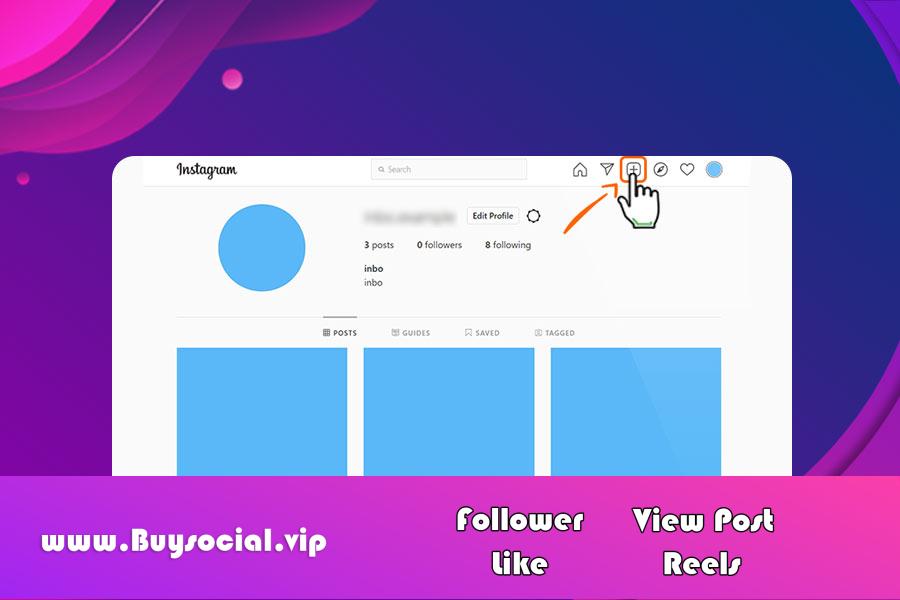
• Choose the photo or video you want to post through the address saved on your system.
• After uploading the desired content, select the Next option in the upper and right part of the opened window.
• Now in this section you can choose the filter you want to put on the photo or video you want.
Don’t forget that applying a filter to a photo or video will not apply it to other slides. As a result, if you want to make a post with several slides, you must put the same filter on the other slides as well.

• At this stage, you can add your desired caption and location. In addition, you can close the comments by going to the Advanced settings section. By clicking on any point of the image, you will be able to tag the people you want on the image.
• In the last step, click the Share option on the top and right side of the page to publish your post.
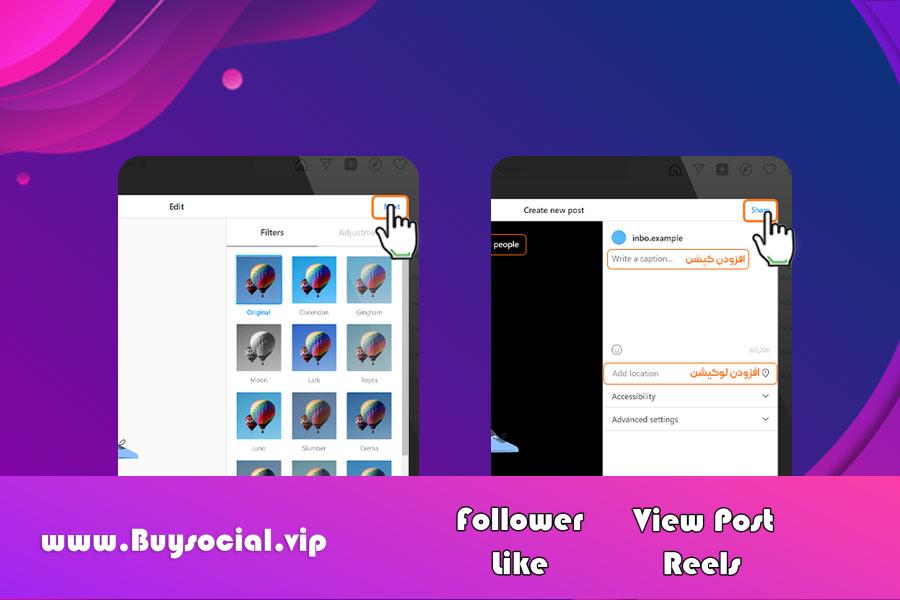
How to put several photos in an Instagram post with a computer
If you want to use the feature of posting multiple posts on Instagram, you must first collect photos or videos in a folder.
Then, change the name of the photos and videos in the order you want them to be in the post and turn them into numbers. In this way, the arrangement of photos or videos will be arranged from the beginning to the end.
In the last step, when selecting the content of the post, select all these files and click Open.
How to post on the Instagram search page
If you are among Instagram users, you are definitely familiar with its search page. The commonly used names of this section include items such as Instagram magnifying glass, Explorer, and Global Instagram.
But the question is how to post in this section of Instagram?
Posting in this section is no different from posting on Instagram with a phone.
In other words, posts that are attractive to users and get more views are automatically entered into Explorer.
In order for your posts to enter this section, you must follow the Instagram algorithm and adhere to it. This algorithm works like Google, in that it pays more attention to the wishes and interests of users.
Automatic tools for posting on Instagram
If you have a professional Instagram page, you definitely know that accurate timing for publishing content is one of the most important things you should do.
But this is completely normal; No matter how accurate you are, you may not be able to due to busy work or any other reason
Upload your content on your page on time. For such cases, you can use automatic content sending tools.
You can use these features to schedule the content of the page so that your post or story is published on the page at the exact moment you want.
What is the best way to post on Instagram?
According to what we mentioned above, the best and easiest way to post on Instagram is using a mobile phone. Because you can easily access your Instagram at any hour of the day or night using your phone.
Conclusion
We have reached the end of the article on how to post on Instagram. As you know, how to post a post on Instagram using a phone is the first and most important activity that every Instagram user should be familiar with.
If you have a professional Instagram account, posting becomes more important; Because the most basic method of publishing content on Instagram is posting.
In this article, we tried to fully introduce you to the process of posting on Instagram.
If you still have doubts or questions about posting on Instagram, you can contact the support team of the site to buy Instagram followers.
The collection of buying Instagram followers has a long history in the field of social network services and is ready to serve you dear ones.
Frequently asked questions about posting on Instagram
Is it possible to post multiple photos and videos on Instagram at the same time?
Yes. When you want to share a photo or video, you have the option to select several photos or videos at the same time.
Is there a program for posting by computer?
Yes. Of course, most of these programs are Android emulators that have no other use than being an additional burden on your computer.
To post on your phone, is it better to use the Instagram website or the Instagram app?
Regarding mobile phones, the best option is the Instagram app, which is both easier and more secure.
What is the right time to post on Instagram?
To understand this, you must first understand what hours your followers are online. Then commit to posting at those times.

