Contents
Selfie photo for Instagram authentication training from zero to one hundred
These days, the virtual space, especially Instagram, has become an integral part of our lives, so that sometimes we cannot imagine even a day of life without it.
Important topics in this article:
These days, everyone has a personal or business page on Instagram, and sometimes these Instagram pages are disabled for no particular reason, and they ask you for authentication to enter the page again, that is, you must prove that you are the person behind this. Instagram page is placed and not a robot; This is because Instagram wants to make the Instagram environment with the most real users and the least bots available to users.
Accordingly, if Instagram suspects that an account is fake, it will ask for authentication from this account, and in this authentication, you must send a picture of yourself to Instagram; This error in Instagram is called challenge required. In this article we will talk about authentication selfie on Instagram and we will explain how this selfie should be prepared.
When do we get this error?
If you want to check first what caused you to receive this error and the Instagram algorithms to be suspicious about your account; Check out a few below:
- The use of different IPs or the use of a filter breaker, which is very common these days. Keep in mind that the filter breaker makes your behavior on Instagram look very similar to bots because it uses different servers to connect you, and this server change causes this error to occur on Instagram’s side. To solve this problem, you can use paid filters with fixed IP.
- Several people using an Instagram page at the same time also causes such an error; This case usually happens in pages that have a very high number of followers and it happens by several admins who are in different places and enter the account to manage it.
- If you connect to your account in different geographical locations in short time intervals, there is a possibility of receiving this error.
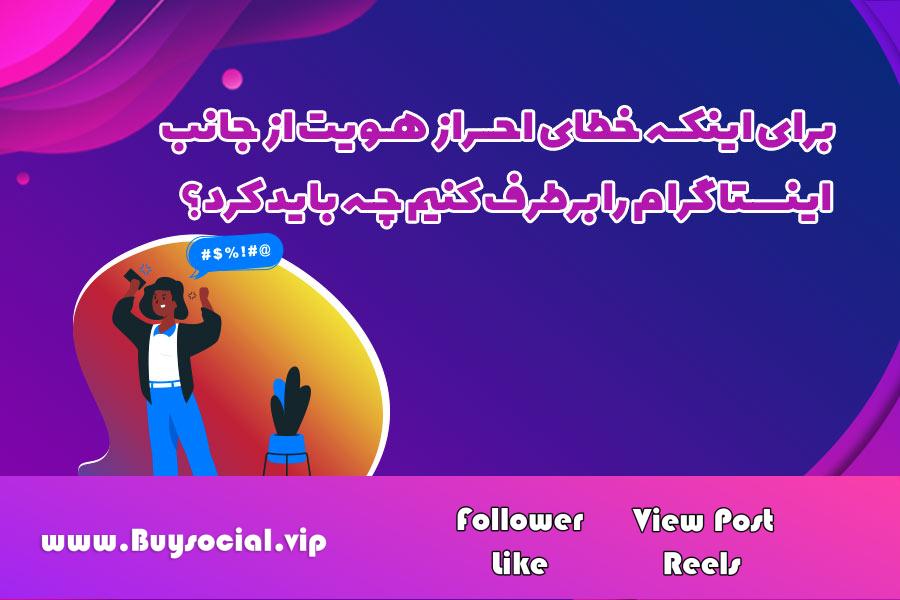
What should be done to fix the authentication error from Instagram?
Don’t worry to fix this error because Instagram itself has explained what to do when you receive this error and how to prove that the account is not fake by sending a selfie to Instagram. When Instagram’s algorithms suspect your account as a fake account, they may ask you to do three things to make sure you’re not a bot:
- One is that they authenticate you by sending a code.
- Or if they want to fix this error by sending a captcha image.
- And the third way is to send a video to fix the error.
How to authenticate with a verification code on Instagram?
In this case, which happens most of all, Instagram sends you some numbers and asks you to send these numbers to Instagram either by phone or by email. You have to do this in several steps:
- First, you need to activate the send security code option so that the code will be sent to you through Instagram.
- Enter the code sent to your phone or email and select the send option.
- After sending the password, you either enter your page, which is not a problem, or you enter the password change page, where you can enter your page by changing your Instagram password.
How to solve the authentication problem on Instagram with a captcha image?
In this method, you have to declare that you are not a robot with an image that you send to Instagram. The way it works in this case is that you will have an image and a question about this image that needs to be answered; For example, you will be asked to select the images in which there is a certain shape and click on confirmation, and with this you can easily enter your Instagram page.
In this case, there is a possibility that you will be directed to the password change page, so if you enter this page after entering the captcha image confirmation, don’t worry at all and enter your page by changing the password and enjoy continuing to work with Instagram.
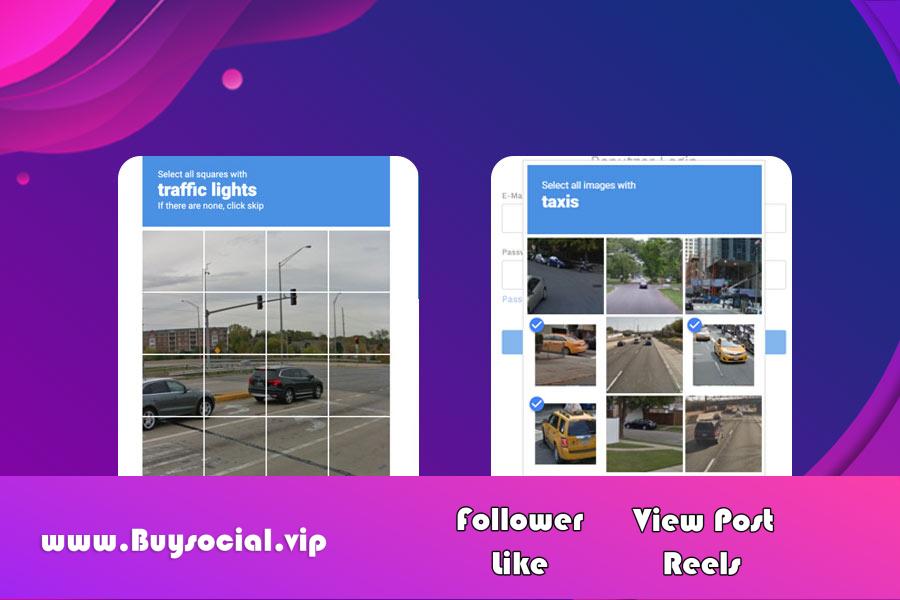
How to authenticate Instagram with a selfie video?
This is one of the new cases for authentication in the Instagram environment, in which you have to send a video or a selfie of yourself to Instagram to confirm your identity. In this way, immediately after sending a specific picture of yourself and submitting it, if recognized by this program, you can enter your page on Instagram.
Instagram Selfie Authentication Frequently Asked Questions
What is the challenge required error on Instagram?
In this error, Instagram wants to make sure of the security of the virtual space and to know whether your page is fake or not; As a result, it asks you to do a challenge to determine if your page is not a robot.
What does selfie captcha mean on Instagram?
That is, to prove that your channel is not fake, you must take a picture or video of your face for Instagram and send it to support this program, which is called a selfie captcha picture or video.
What should I do so that my page activity is completely normal and does not encounter the challenge required error?
In general, this can happen to any page, and to be more careful, you should use appropriate IP change programs and try to reduce robot-like behaviors such as constantly changing locations when using Instagram.

