This content is generated by buysocial.vip
Today, Instagram has become one of the most interactive social networks. Maybe this network is safe in the first place, but with the use of fake accounts, it can be said that the activity on Instagram has also faced many challenges. New Instagram authenticationis a new way to prevent the creation of fake and useless accounts.
Contents
Selfie authentication
Selfie is the new authentication on Instagram as a verification process. In fact, this image tells Instagram that you are a real person and that the account is not controlled by a robot. Of course, on the other hand, this new authentication of Instagram also prevents the creation of fake and fraudulent profiles.
In its new updates, Instagram has requested users to upload this selfie photo or video before starting their official activity. Keep in mind that if you refuse to upload this photo, your profile will be closed by Instagram after some time.
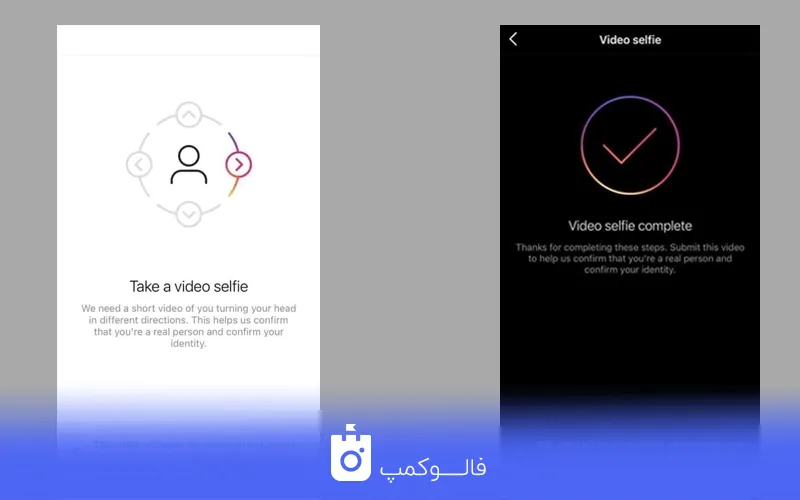
Instagram usually asks you to send a selfie for the following reasons. These reasons are as follows:
- You cannot login to your Instagram account. In this case, support will ask you to recover your password by authenticating.
- In the edit profile section, you have made manipulations in your age, which has been changed to under 18 years and again to over 18 years. Instagram asks you to upload a selfie that verifies your age.
- If a profile quickly increases its followers (if only a few hours have passed since it entered this social network). This profile is detected by the Instagram bot or known as a fake profile with fake followers.
When you take your selfie for Authenticate to Instagram you send, the experts in this collection will check your image with the images of yourself that have been published on the page, and if the necessary matches are made, they will give you the possibility to recover the password.
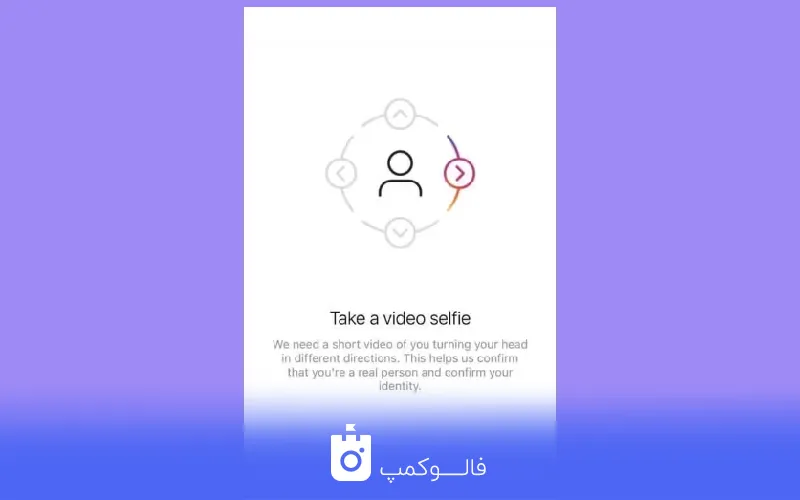
Selfie authentication video
Another new authentication method of Instagram is recording a selfie video and uploading it. The authentication selfie video is more suitable for the group of people who have made changes to their face and their pictures are somewhat different from the posts on their desired page. Selfie authentication video provides this field for you and also the supporters to examine and match faces and images from different aspects.
In relation to when Instagram asks you for a selfie video, the items will be as described above; But there are other things in between as follows:
- Login to the account in another location; Like when you use bypass filtering.
- Several people using the same account in different locations; Like online shops that have several admins.
- Using tools that lead to changing your IP.
- Use of Instagram side programs; Such as unfollowers, services providing followers or fake likes.

It is worth noting that the authentication selfie video is actually also called Selfie Captcha. Captcha selfie error with the message position your face in the circle Instagram asks you to send a video of your face. You can use the following steps to do this:
- Put your face in front of the camera.
- Now Instagram asks you to show your face from different angles. This will make the authentication process better.
- After completing the process, click on the Submit option.
Instagram authentication site
Fortunately, Instagram has introduced the steps for the new authentication that it considers to be much simpler than you might think. in this New Instagram authenticationYou don’t need to visit a specific site; In fact, all the steps are done only with your mobile phone and the Instagram application.
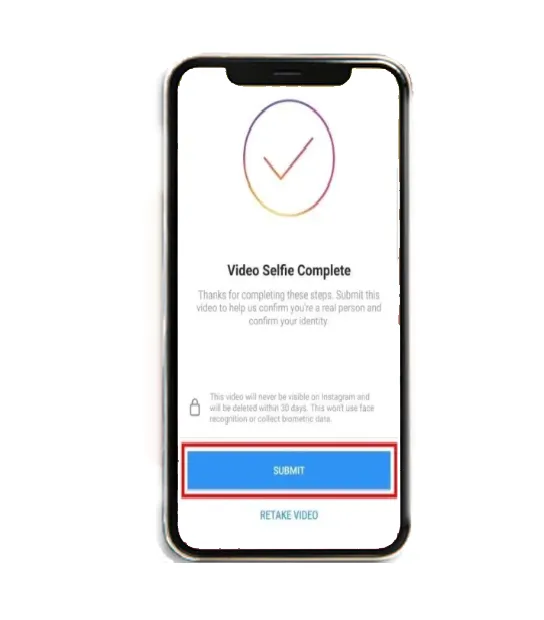
Captcha selfie is done by this application in the fastest time, unlike deleting the Instagram account which requires Instagram Web. You just need to properly record your video or selfie and then submit it for Instagram review. Of course, you may face problems in the meantime.
For example, errors such as uploading problems or video recording problems can cause the captcha error to fail. For this reason, we continue to provide methods to solve the problem of Instagram authentication.
Upload a verified selfie
One of the questions that usually arise for Instagram users is how to upload a selfie for authentication first, and how do we know that it is done correctly? In fact, Instagram’s new authentication selfie is easy to do.
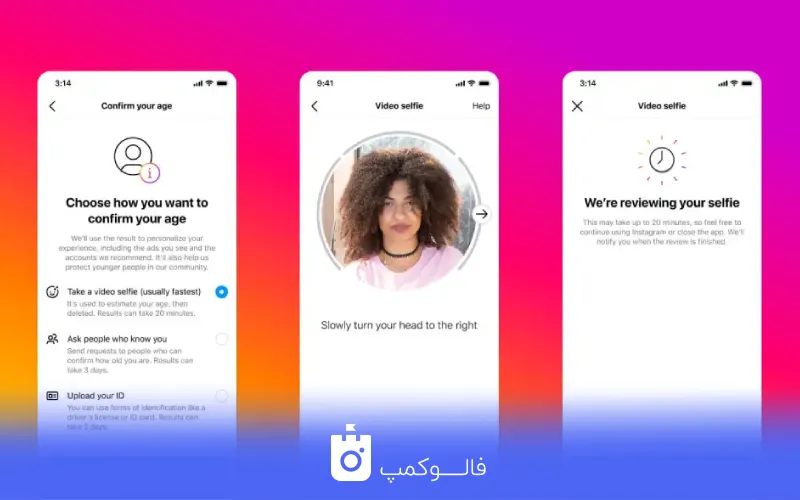
If you have an internet with a suitable speed, you will see the upload and confirmation of your authentication selfie in a fraction of a second. Now, to upload a selfie, follow the steps of Zira:
- Log in to your Instagram account or if you have just registered in this application, you will see a page that asks you to authenticate yourself to complete the registration process.
- Now, on the selfie registration page, tap on the Next option, then place your mobile phone in front of your face and take a video or take a photo according to the instructions that Instagram says.
- Be sure to try different angles when taking photos or videos.
Your selfie image is not visible on Instagram and will be deleted within 30 days. In fact, this image only helps Instagram personnel to realize that you are really the person who wants to log into Instagram for the first time or restore your lost account.
Keep in mind that Selfie Authentication verification to change your age to 18 requires your followers to be verified as well. This means that after sending an authentication photo, you must select some of your followers who are not family members to guarantee that you are over 18 years old.
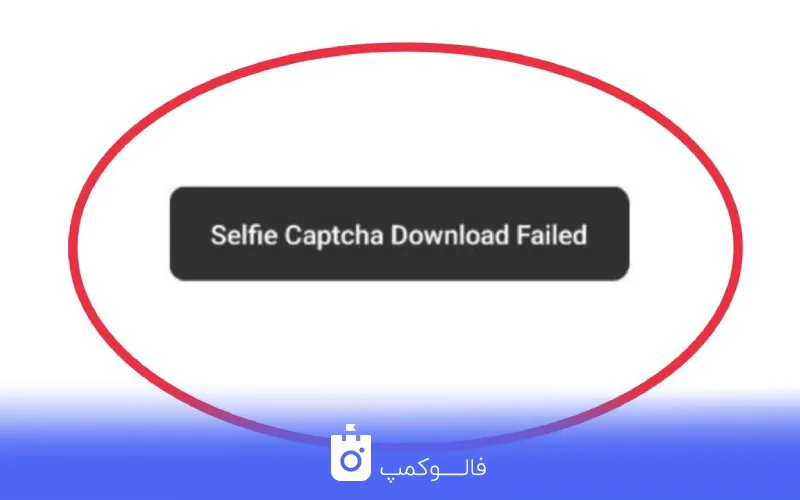
Fix Instagram authentication problem
Sometimes you may face problems with the new Instagram authentication. These problems are especially noticeable for Iranian users due to internet problems. For example, things like selfie captcha download failed are among the problems that can be mentioned.
If you encounter problems when uploading your selfie image or video, use the following solutions:
- Keep in mind that using IP changing applications can make the process of uploading images and videos difficult. In order to authenticate yourself better, it is better to use reliable applications with fixed IP and high speed.
- As much as possible, try to make your profile picture a picture of you. This makes the new Instagram authentication faster.
- Connect to Instagram with a fast internet connection. This has a very important effect on authentication.
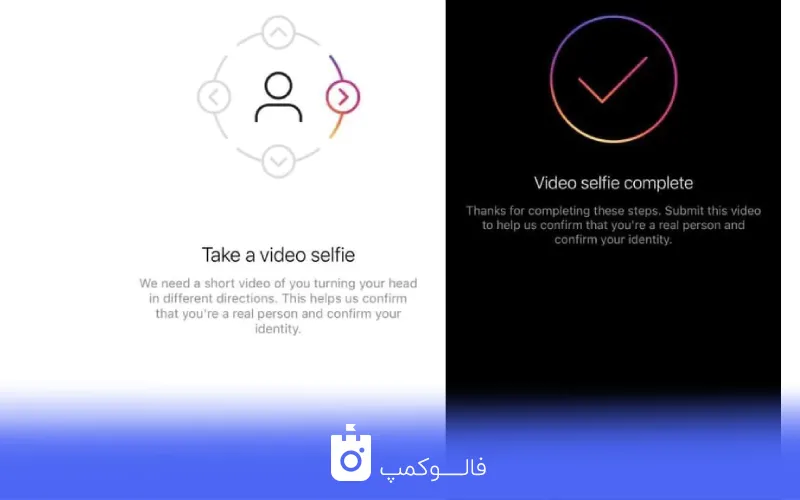
Considering the three introduced methods, you can easily authenticate your Instagram. An important point that perhaps few people pay attention to is the light of the space where you are shooting. If the space does not have enough light or the light is too much, the video will not be taken well.
As much as possible, try not to stand in a place where there is a window with a lot of light or various lights behind you when taking pictures. This will make your image very dark and cause authentication problems. Try as much as possible to perform the authentication in a place with standard lighting.
Why Instagram Selfie Video Authentication
The selfie video of Instagram authentication has many advantages in all aspects. Certainly, all people, including brands, influencers, or even regular Instagram users, need to be approved to create activities in this application. Actually, instead of fake activity, you should shine in your industry.
To shine, you need to be properly active in this virtual space. In fact, Instagram’s new authentication verification shows that your account is worth following, and that’s exactly why followers come to your Instagram page with confidence.
On the other hand, the Instagram authentication selfie video will help grow your brand. This will make users trust that you are genuine and make their purchase. In relation to regular accounts, authentication helps make interactions simpler and easier.
Finally, when your account is unavailable for some reason and you have no way to log in, you can use a selfie to authenticate yourself and log into your account again. Instagram Selfie Video Authentication also prevents hacking.
In a word, this new Instagram authentication has increased users’ trust in this application. In fact, you can’t find an application in cyberspace that cares so much about users and how they are present. Instagram seems to consider virtual space as important and selects people to be in it!
Frequently Asked Questions
-
Why is Instagram authentication so important?
Instagram authentication shows us that activity in this application is completely based on trust and confidence. On the other hand, it is also very important for the growth of our brand and attracting followers. -
Why do we sometimes face problems with Instagram authentication?
Instagram authentication for Iranian users sometimes faces problems due to low internet speed, unwanted IP change programs, or the profile photo not matching the uploaded photo.
