This content is generated by buysocial.vip
The security of our applications and the activity we have in cyberspace is one of the most important things that every person should prioritize. Many of the applications that people deal with a lot, such as Instagram or Telegram, today have equipped their privacy broadcast or security with a feature called Two Step Verification.
Contents
What is the second password of Telegram?
You may have a question, what is the second day of Telegram and what effect does it have on the security of our account. Let us introduce this topic to you in the form of an example.
When you log out of your Telegram account, you need to enter your number in order to log in again. At this stage, you will receive an SMS or a call from Telegram support, which contains a password that will allow you to enter the account.
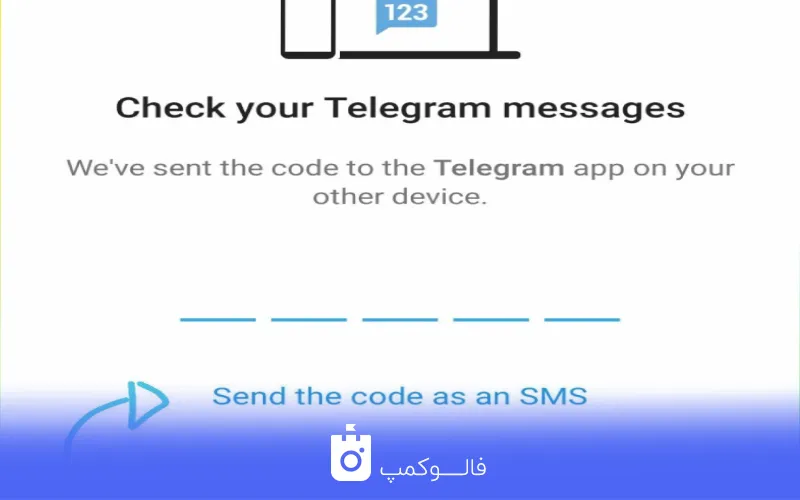
This password provides a low percentage of security and people who are experienced in the field of hacking and such things can easily hack and enter your account. Telegram’s specialized support team will provide you with a two-step password in order to make the percentage of your account hacked as close to zero as possible.
In such a way that whenever you want to enter your account, in addition to entering the sent password, you will also enter your second password in the next step and then you will be allowed to enter the account. Now that you know this password, let’s go to how to recover it.
Read more: the difference between the types of groups in Telegram; Group, super group and channel
How to recover the second password of Telegram
If you ever forget your second Telegram password, you will no longer be allowed to enter your account! Of course, don’t worry; Because Telegram offers different methods to recover your password, which you can easily restore and log into your account.
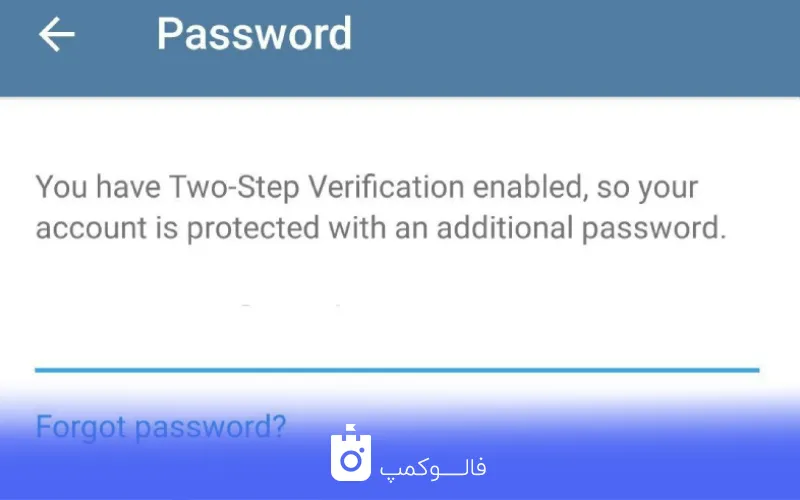
The first method of recovering the second Telegram password: sending an email
This method is very simple; Just follow the steps below in order. Of course, if you meet the following condition, go to the steps to recover the password!
You must have entered an email as a support email when you were creating your second password to be able to use this method.
- Open Telegram software and enter your number.
- After the first password has been sent to you by the Telegram server, by entering it, pass this step and enter the second password step.
- Select the forgotten password option.
- Now, your second password or the link to recover and change it will be sent to the same support email that you entered in Telegram at the beginning.
- Enter the email and enter the code that was sent to you in the special box in the Telegram application.
After completing these steps, you can easily log into your Telegram account.
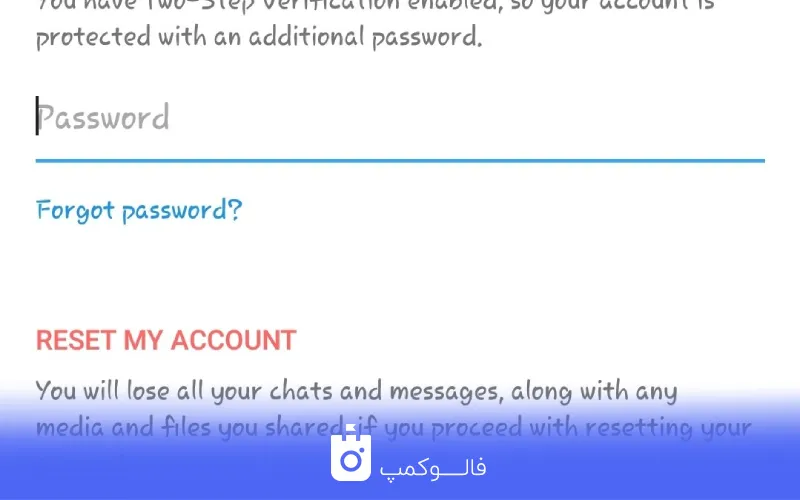
The second method of recovering the second Telegram password: resetting the account
The second method to recover the second Telegram password is to reset the entire account. If for any reason you did not enter the support email at first or if you do not have access to that email, you can use this method to access your Telegram account.
After you have entered your number and received the initial login code from the Telegram server, you have reached the next step, i.e. entering the second password:
- Tap on the forgotten password option.
- By selecting this option, the reset my account option will appear; Select it.
- It can be your telegram.
Keep in mind that by choosing this option, all the chats, photos and videos and in general everything that was in your current account will be deleted and it will be as if you entered Telegram for the first time and created a new account. Of course, if you have not entered the support email or do not have access to it, this method is your only way to be active again in Telegram.
Frequently Asked Questions
-
How to recover the second password of Telegram?
You can ask Telegram to enter the code in your support email or reset your account entirely. -
If we don’t have a support email, do we have to reset the account to recover the second Telegram password?
Unfortunately yes! If there is no support email, you cannot enter your account in any way; Unless you reset the account, after which all your account information will be deleted.
