Contents
Photo collage software, Instagram collage making tutorial
Are you planning to create an Instagram collage for your story but don’t know how? In this article, we’ll go over everything you need to know about creating an Instagram collage. We suggest that you stay with Digi Follower until the end of this article.
What is an Instagram collage?
 Instagram collage is a collection of photos that you share in a photo or video. Many people confuse it with the Instagram grid, but the difference is that the collage is shared as a photo.
Instagram collage is a collection of photos that you share in a photo or video. Many people confuse it with the Instagram grid, but the difference is that the collage is shared as a photo.
Instagram collages have been around for a few years now. However, it was last year that the trend of using it intensified and more people wanted to use it. In fact, collage became a tool by which content creators could appear more creative and impress their followers more.
In the past, in order to be able to create something like a collage, we had to travel a long way and use other programs. But now we can easily do this with the Instagram features.
How to make a collage on Instagram
If you want to make an Instagram collage on your Android or iOS mobile phone, follow the steps below.
Take the photo you want. You can do this with Instagram itself to use its filters. Make the necessary edits on your photo and save it in the gallery.
Enter the Instagram application and click on the option with which you used to post a story, i.e. add to story.
Now click on the layout option from the left side of the page.
After that, click the change grid option so that you can choose the design you want.
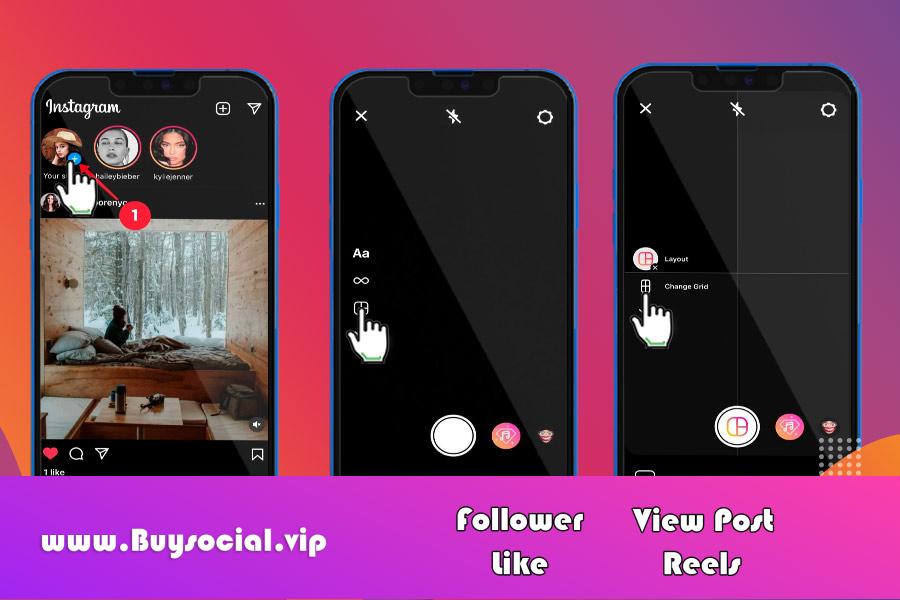
Now choose your photos according to the grade you chose.
You can change the position of the photos by using 2 fingers. It is also possible to add text, stickers and other things to it.

Now you can make a story of your collage or save it by pressing the down arrow button.
What other apps are there to make collages?
Apart from the fact that Instagram itself allows you to make collages, you can also make collages using other programs called third-party programs. Here we will introduce some of these programs to you.
Canvas
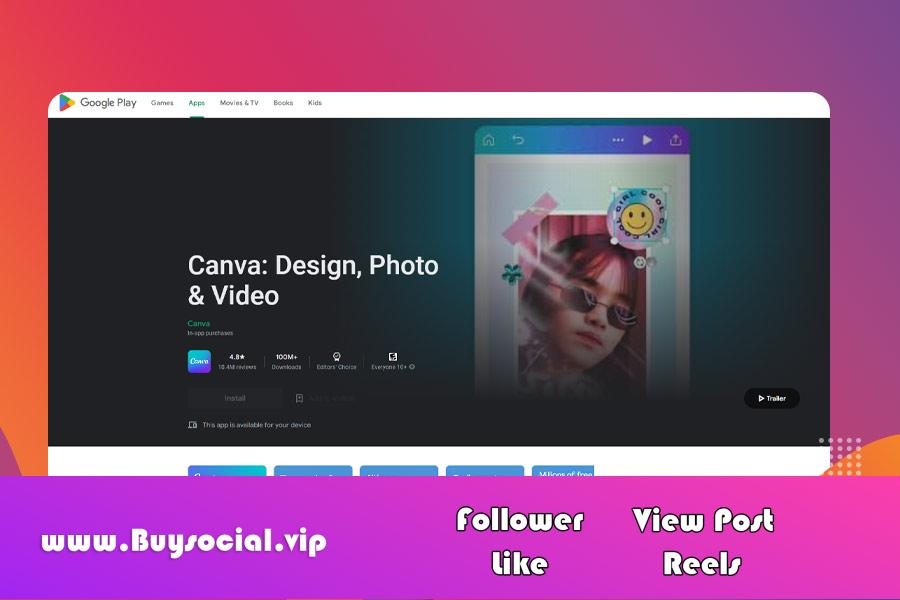
Canva can be considered one of the most popular programs for creating various graphic designs. This program is suitable for both beginners and professionals. There are a lot of pre-made templates that you can get inspiration from. This tool is available both as a website and as an application, and you can have it both on your mobile phone and on your personal computer.
this shot
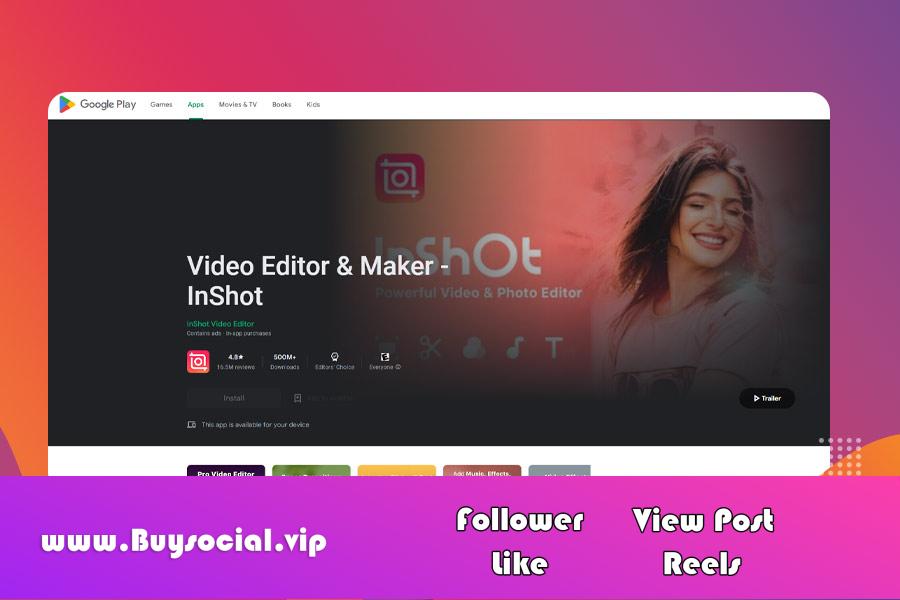
You have probably heard the name Inshot many times. Inshot is one of the popular applications for content creators on Instagram. Using this program, you can make clips, edit photos and videos, and of course you will be able to make collages. Among the facilities in this application, we can mention various filters, effects and animations.
Photogrid

Photogrid can also be considered as another widely used program in the field of creating graphic content. You can also use this program to create photo and video collages for use in Instagram stories. Having pre-prepared templates makes your work much easier. There are many features to add or remove makeup in this program and you can even add gifs to the story.
Download pdf
Frequently asked questions
How to use Instagram collage?
When you enter the Instagram story publishing page, select the layout option from the right side and create your collage. How to make a collage is described in the text of the article.
What is an Instagram collage?
Collage is a solution that you can use to put several photos next to each other and make a photo or video with it.

