This content is generated by buysocial.vip
It has happened to all of us many times that we want to send a mass message to a large number of audiences on WhatsApp, but because we have to select the audience one by one, it takes us a lot of time. But in this article, we introduce a solution called WhatsApp Broadcast, which, like sending bulk WhatsApp messages, allows you to send a message to as many contacts as you want in one moment. So stay with us.
Contents
What is WhatsApp Broadcast?
Suppose that the New Year has arrived and you want to send a greeting message to all your friends and colleagues. If you want to send this message to each contact individually, it will be really time consuming and it will make you confused. We suggest you go for WhatsApp Broadcast.
Therefore, WhatsApp broadcast is a great feature in this virtual network that helps you send a message to a large number of people at the same time.
It is enough to put the names of these people in your broadcast list and after the list is closed, send the message to all of them.
How to make a broadcast on WhatsApp?
Now that you are familiar with this broadcasting feature, you must be excited to try it out. So you need to know how to make a WhatsApp broadcast. There is no problem for this purpose, just follow the steps below:
– First, open the WhatsApp program.
– In the upper part of the program, on the right side, you will see three points perpendicular to each other. Touch these three points to open a page for you. Then touch the new broadcast option
Read more: The most popular social networks in 2021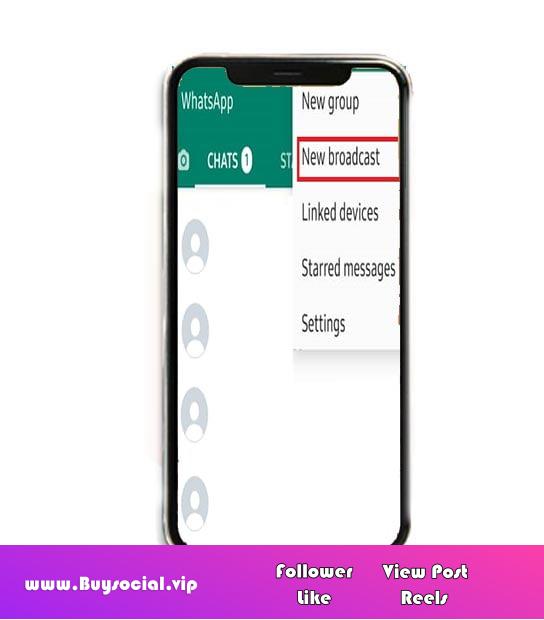
– At this time, you can choose the list of your intended audience in the broadcast. Even if you have decided to delete some audience after closing the list, there is still such a possibility for you. It is enough to hold the name of the contact with your finger and delete it.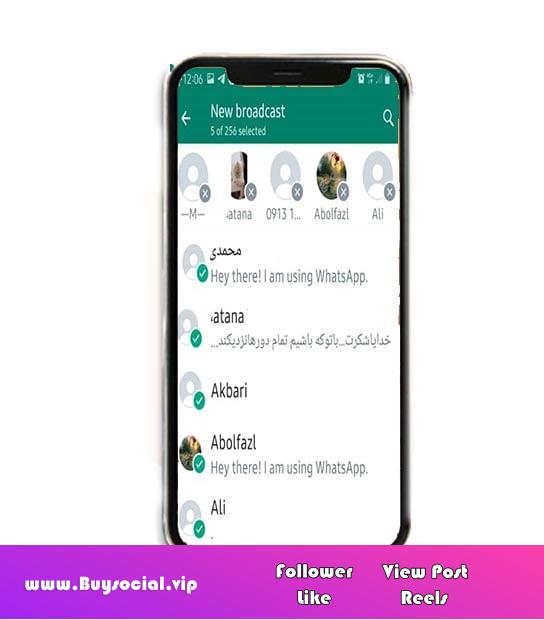
How to make a broadcast on iPhone
– First, open the WhatsApp program.
– At the top of the program, on the chat side, select an option called Broadcast Lists.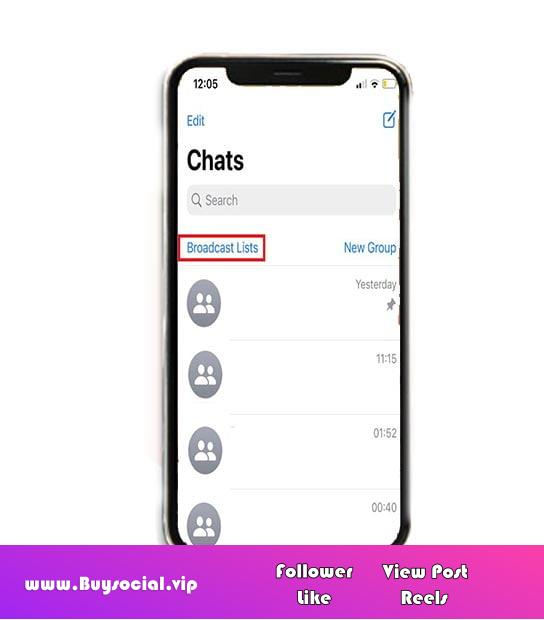
– On the page that opens, select the list of audiences you want to send a message to by selecting the New List option and then touch the create option.
At the end, you have a list of audience to whom you can send your message. Therefore, you have been able to communicate with a large number of your audience at the same time and send your desired message to them without the need to enter their page one by one and send the message to them.
The difference between group and broadcast in WhatsApp
You may have had the impression that Broadcast is actually doing the same thing as a WhatsApp group for us. If there are two major differences between the two:
1- When you establish a group on WhatsApp, all its members can find out about the list of your contacts inside the group if there is no such feature in Broadcast.
This means that the contacts in the broadcast are hidden from everyone’s view and none of the people on your list will know that this message was sent to other people at the same time.
Read more: Video tutorial on making an Instagram barcode

2- Another difference between the group and the WhatsApp broadcast is that when you send a message to your contact list in the broadcast, if any person wants to reply to your message, this message will be sent to you individually outside the broadcast list.
As a result, your contacts will not know who sent you a message. But there is no such personal limit in the group and if someone sends you a message, all members of the group can read that message.
Broadcast facilities
In today’s world, where presence in virtual networks is considered a trump card for digital marketing, knowing the capabilities of each of these networks will help your work progress.
It doesn’t matter if you want to use the WhatsApp broadcast for work or if you decide to test your students or students in online training, with the help of the broadcast, without any of the people realizing that this test is also held for the other person. Among the most important features of WhatsApp broadcast are:
- As mentioned, after closing the broadcast list, it will be possible for you to remove some contacts from the list or to add other people to it.
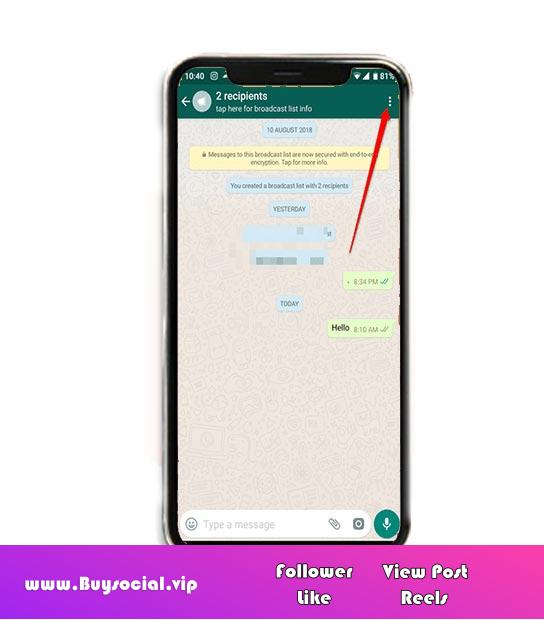
- You can add up to 256 contacts to your broadcast list at a time, and this is really valuable for work because you don’t need to create a lot of broadcasts each time.
- Another feature of WhatsApp broadcast is that you can make sure that contacts have saved your number through this WhatsApp feature. Certainly, in the field of work, saving your number by users allows them to see your messages in the same status.
Therefore, you should encourage your audience to save your number in their phone. You can make sure of this through WhatsApp broadcast.
Number of WhatsApp broadcasts
Of course, those who use WhatsApp in digital marketing are in contact with a large number of users and customers, and if they want to use the WhatsApp broadcast feature, they definitely want all audiences to be included in the broadcast list.
As mentioned, you can add 256 contacts to the list every time you create a broadcast. So if the number of your audience is more than the number mentioned, you can increase the number of WhatsApp broadcasts.
There is no limit for you in this field, so without worrying about this, you can prepare a few broadcasts for yourself from the very beginning and when you want to send advertising messages, use this list to secretly communicate with your audience.
Read more: What is Backchannel Clubhouse (Backchannel)? (Complete training and video)
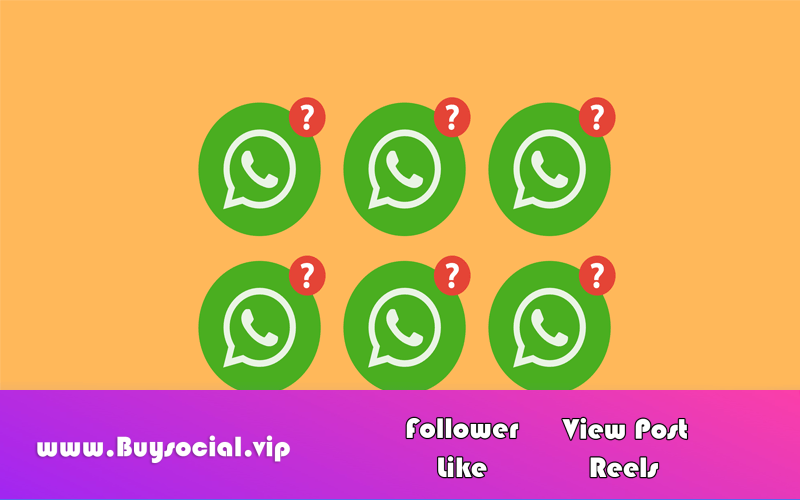
WhatsApp broadcast on computer
One of the measures that employers must take in order to use WhatsApp is to install the application on their computer. To send products and services and communicate more with users, it will be easier to use WhatsApp on a computer because at the same time you can easily transfer information from your site to users.
Also, by using the WhatsApp broadcast on the computer, you can better provide consulting services to users. Those who use WhatsApp on their computer want to use the broadcast feature of WhatsApp on the computer.
There is no limit for this purpose. It is enough to create the broadcast list through your phone and then use WhatsApp computer to send messages because this broadcast can also be seen on WhatsApp computer.
Broadcast on WhatsApp Business
One of the most common uses of WhatsApp broadcast is to use this feature for business purposes. Of course, you can manage your communication with users and customers by using broadcast in WhatsApp Business. For example, sometimes employers want to send an advertising message individually to their users and customers.
One of the most used methods in this field is the use of email marketing, which means you send the message to the email address of the users. In this case, each user has access to this message individually and has the impression that you personally took time for him. This will make them trust you more.
But not all of your customers and users have email addresses, so it is better to use social networks. Therefore, you can use the broadcast function in WhatsApp Business.
If some of your customers know that they are known as your loyal customers and that you pay special attention to them, these customers will act as marketers for you, which is a golden opportunity for you, because on the one hand, you have made the customer still loyal to you. will remain committed to you and on the other hand, because you have won his trust, they will praise your services among friends and acquaintances.
Therefore, the use of broadcast in WhatsApp Business is known as an excellent way to communicate more closely with loyal customers and gain their trust.
Read more: 10 games in the club house (attractive and popular)

last word
In this article, we tried to explain to you how to send messages with WhatsApp broadcast and its benefits. We hope it has been of interest to you. We are waiting for your comments and suggestions.
