This content is generated by buysocial.vip
The popular Instagram program has recently brought a feature to its users. The name of this feature is note. You might ask yourself, what does Instagram’s note function make easier for us?
This feature allows you to send your message faster to people whose direct mail is always busy, and also to write beautiful texts to attract the audience.
Contents
How to create an Instagram note
Creating an Instagram note in Direct is very easy. The way to create a note is the same on iPhone and Android phones.
To do this you must:
- Open the Instagram app on your phone.
- In the right corner of Instagram, there is a message icon, click on it.
- Then click on the leave notes indicated by the + sign.
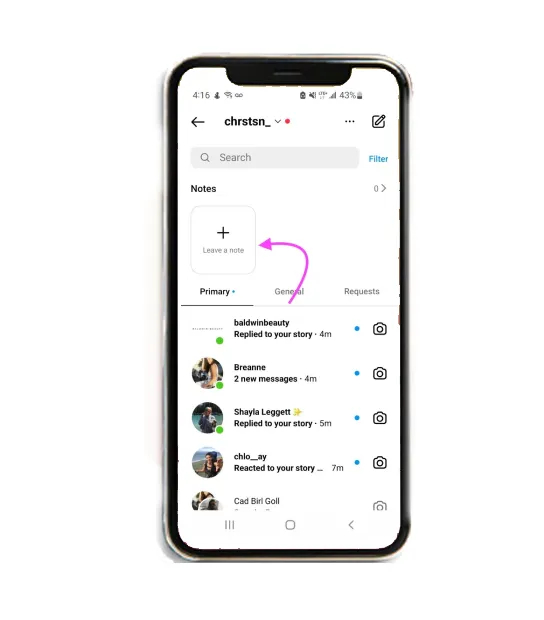
- Here you are faced with two options of sharing with close friends and sharing with people you followed. Choose one between these two options.

- Then write the text you like in the share what’s on your mind section.
- Then in the right corner of the image, click on the share option.
After completing these steps, you have created a note in Instagram Direct.
Let’s make another note
In normal mode, the note you made is there for 24 hours, after which it is automatically deleted. To make another note, you can wait 24 hours for it to be deleted, or you can make a new note and share it with the previous note.
To do this, you need to go to the messages section and click on your note option and open it. Then click on leave a new note option and create and add a new note.
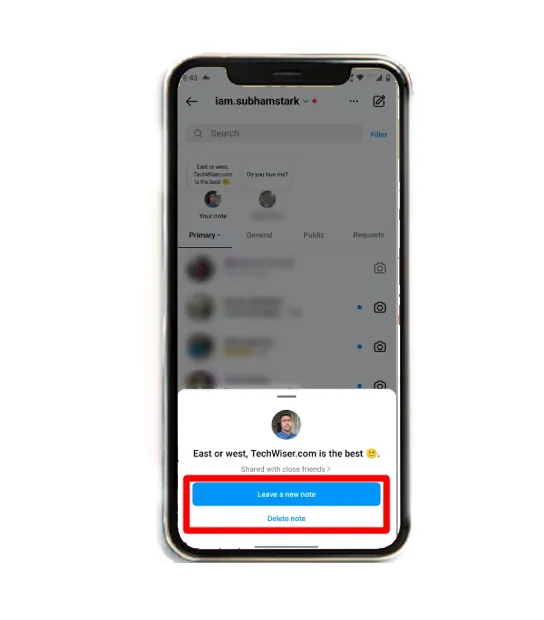
And now there may be a problem and you don’t like the note you made and want to delete it.
Familiarity with other features of Instagram note
Usually, if the meta company (or the former Facebook) adds a section to the Instagram software in its update, it adds various features to this section so that people can use this new section more.
Note is another section that was recently added to Instagram. This section added many features to Instagram, which we will discuss further.
Delete a note on Instagram
To do this you must
- Go to your note section
- Then click on delete note option
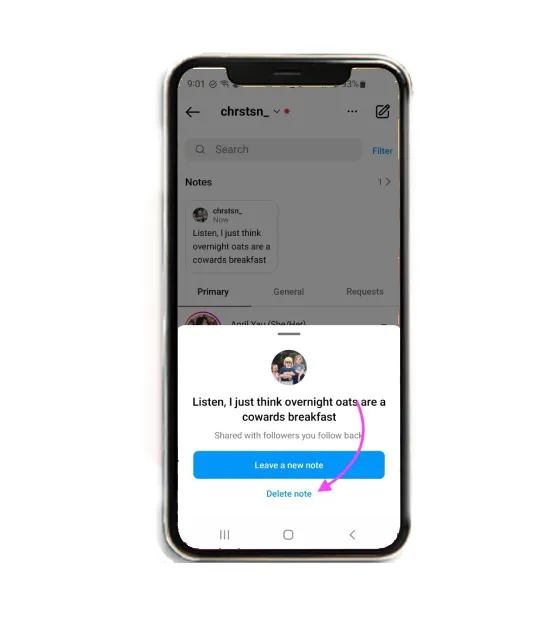
And you can easily delete your note.
In this section, people share beautiful and diverse texts; If you like a text and want to answer that text, you don’t need to do any hard work.
Replay in notes
To reply, you must go to the messages section. then replay on the note you want; click. Then write your text in the box.
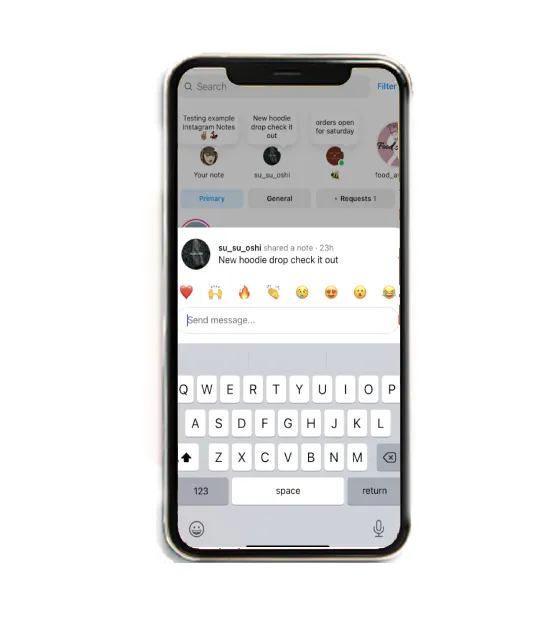
Tip: If you reply to someone’s note; Your conversation becomes private and others cannot see your conversation and reply to it.
If you don’t want to see someone’s note, you can mute that person.
Mute in Note
Sometimes you may not like the texts it shows you. You can mute the people who write these texts.
To do this, you need to go to the note of the person in question. Then keep clicking on his note. After that, a page will be displayed to you. Then find mute notes option on that page and click on it.
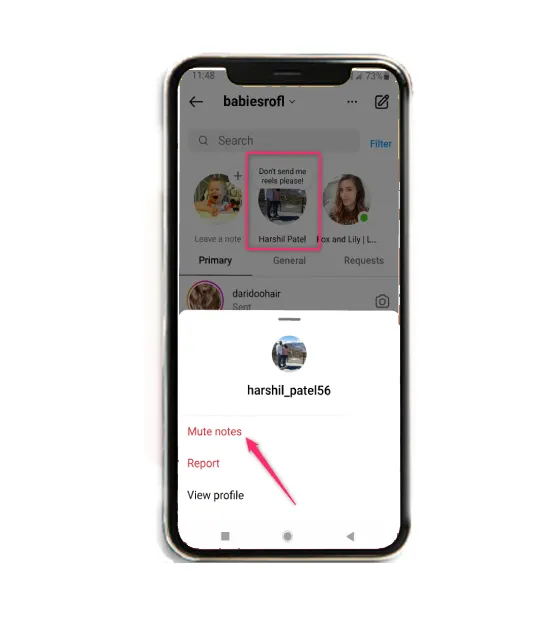
After doing these things, you will no longer see that person’s notes.
If you mute someone by mistake and now you want to see his notes, you must unmute him.
Mute in the note
Now, to view the notes of the person you muted, you must:
- Go to the desired person’s profile
- Find the following option and click on it.
- Find the mute option and click on it.
- Then disable the notes section.
In general, the Instagram note section, which was added to the popular Instagram program in recent updates, can be very entertaining for your followers, and can even attract visitors to your page.
The completeness of Instagram is due to its various features, and the note feature is one of these features that makes many people attracted to this software and use it every year. Was this article useful for you? Share your opinion with us in the comments.
Frequently Asked Questions
-
Instagram note How long does it stay on our page?
A note, like a story, remains on your page for 24 hours -
Is it possible to find out who has seen our note?
Not at the moment. You cannot see who has seen your note.
