Contents
Instagram filter, 10 attractive and popular Instagram effects
What are the best Instagram effects?
The Instagram filter is one of the most attractive features of this application, which can be used to capture special and beautiful photos in the shortest possible time and in the simplest possible way.
Important topics in this article:
In this article, we have a look at the latest Instagram filters, and we also suggest you to give power to your work page by visiting the site to buy Instagram followers by buying real followers, so that you stay with us until the end.
The difference between a boring visual content and an interesting content is usually in the amount of light and colors used in it. That’s why Instagram filters are an amazing and easy way to improve your content in seconds.
If you’re wondering why my Instagram doesn’t have a face filter, we suggest you read the article on how to activate the Instagram filter, but if your app has this feature and you’re looking to download cool Instagram filters, don’t miss out. Next article
Where are the insta filters?
Since Instagram introduced AR filters in 2019, Insta Stories have become increasingly popular among pages, brands, and influencers.
Previously, you had to take a photo, edit it in a separate app, and then share it to your Instagram story, but luckily, that’s all done in seconds thanks to AI.
However, there are thousands of Insta photo filters in 2022 which can make it hard to choose! In the following, we will first tell you what to do to download the new Insta filter or use the default effects, and then we will introduce you to the best Instagram effects for selfies.
First, go to the story section.
To download the new Insta filter, go to the last filter and tap the magnifying glass icon (Browse Effects).

You can choose Insta animation filter, Insta cartoon filter or any effect you want through categories or search under magnifying glass.
As you select each filter, you will first see a preview of it, if you tap the arrow icon at the bottom of the screen, you can apply it to your face as a test.
Finally, tap ok to download the Insta filter and save it.
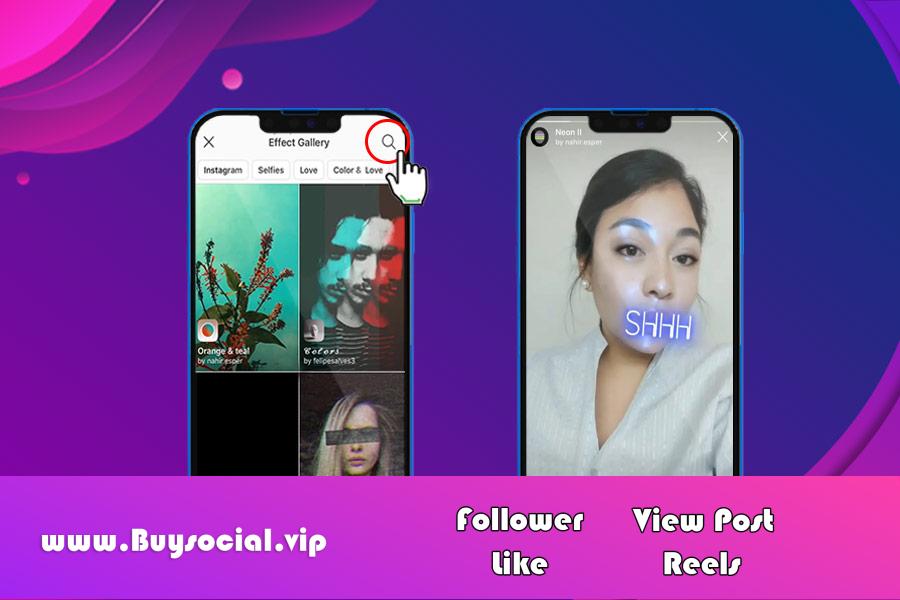
Stunning photos on Instagram; The art of photography or the magic of knowledge?!
It must have happened to you that you have been disappointed with your performance in photography by looking at some personal or business Instagram pages and comparing the photos published on these pages with the photos on your own page!
The photos that we see on these pages are so beautiful and professional that you might not believe that these photos were taken with the camera of a completely ordinary and available phone.
But in any case, this is a fact, and many bloggers and Instagram influencers, not only do not use professional cameras, but also have no training in photography!
These people publish very beautiful and professional photos on their page and attract the positive opinion of their audience, only in the shadow of their knowledge of Instagram filters and how to use it.
Instagram filters give users the opportunity to turn a completely amateur and ordinary photo into a stunning and professional image that will captivate viewers at first glance. Using these filters, you can publish very attractive and beautiful posts on your Instagram page. and get the most feedback from your audience.
Each of these filters has a unique function and is suitable for use in specific situations, which we will discuss in detail below.
Instagram filters; Cosmetic and attractive
Of course, we all have our own beauty, but sometimes you might want to make your face a little more attractive. From long eyelashes to rather thick makeup that will make you attractive tenfold.
You can experience making Instagram filters yourself and use ready-made effects.
The best Instagram effects for selfies
Not everyone is good at photography and photo editing, so the Insta Story filter can make your job easier. Insta photo filters have become so popular that hardly anyone uploads a photo without using an online effect!
Actually some of them are funny and some are beautiful, what do you think is the best insta filter for selfies? In this section, you can see the names of famous Instagram effects along with their introduction:

1. Clarendon filter
We start the list of the most popular Instagram filters with Clarendon. Clarendon filter is one of the most popular Instagram filters.
This filter works by making bright areas brighter and dark areas darker. The Clarendon filter overexposes the light and color of the image.
As a result, the contrast of the photo increases. This filter will be a good idea for sunset photos.
2. Glitter filter
Glitter filter is suitable for women. If you like everything to sparkle, use Glitter. It is especially useful for highlighting something in a photo.
Imagine you have a new nail polish on your hand and you want the new polish to stand out more, move your hands closer to the camera so the filter focuses on them. This filter is very beautiful and makes everything look shiny and dreamy in the photo.
3. The Little Mermaid Filter
A mermaid is a Disney cartoon character with a human-like body and fish-shaped legs. If you’ve always wanted to be a mermaid with an amazing voice and love animated mermaids, this is the movie for you. Enjoy this filter
4. Dream summer filter
Maybe you want to have a dream face. This filter is mostly used for faces. It tans the skin and a bunch of beautiful blue butterflies fly overhead.
5. Lark filter
If you like your photo to be more transparent, work with this filter. The Lark filter increases the transparency of the photo and reduces the intensity of the red, purple and magenta colors and, conversely, increases the blue and green colors.
Therefore, this filter is mostly used for nature photos. Of course, the photos show the food more beautifully.
6. Not so basic filter
This filter decorates the eye area with colored lines and blushes the cheeks. It also makes your skin look very soft and tender, and of course, lipstick adds beauty to it.
7. Gingham filter
If you like old photos, use this filter. The Gingham filter changes photos to dark colors and yellow tones. This filter reduces the highlight and color intensity of the photo and adds a white line on the images.
8. Puppet filter
There are many types of doll filters, some look like Disney characters or you can change the photo filter to different animals like a fox or a rabbit. And in some models, you can go back to 5, 6 years old.
9. Cream filter
This filter is also very popular among Instagram users, especially for food pictures. Because Kerma displays the photo flat and open.
10. Juno filter
You might like to tell your friends about the delicious food at a restaurant you recently visited. You can use this filter.
This filter increases the contrast of the image and makes the color of the photo more vivid and transparent. The Juno filter intensifies the warm colors in the photo and is very useful for food, beach and landscape photos.
In this article, we introduced some of the best Instagram effects for selfies, live and stories, and we also introduced you to the Instagram follower buying site, which is one of the best follower buying sites in this field.
Frequently asked questions
Where is the insta filter?
Insta filters are accessible through stories. In the article, we have fully explained where you can find Instagram filters.
What is the best Insta live filter?
In general, filters that are more natural are suitable for live, for example, the CLEAN 5 PRESET filter created by denisebobe is considered one of the suitable effects for live.
What are the best insta filters for beauty?
Choosing the best filter depends largely on your personal taste. Several natural beauty and glam style filters are introduced in the article.

