Contents
Instagram direct recovery and restore messages video tutorial
If you have a smartphone, Instagram is probably one of the first apps you installed on it. Do not miss this article to learn how to recover Instagram direct.
Important topics in this article:
This application was introduced in 2010 with the aim of sharing the beautiful moments of the audience in the form of photos, videos and stories, and it was quickly welcomed by millions of users around the world. This application is constantly evolving and changing.
Just three years after the introduction of this program, i.e. in 2013, the messaging feature was added to Instagram and users could share photos, short videos and messages privately with their friends.
Are your Instagram direct messages deleted and need them now? We will teach you the simplest method of Instagram direct recovery on the site to increase Instagram followers.
What is recovery?
The English word Recovery means recovery. When your information is deleted, you can recover this information using different methods and tools.
This feature is provided for users in most messengers, including Instagram. That is, you can recover your Instagram direct messages that have been deleted by using tools.
Is it possible to recover Instagram direct?
Since this application is not designed to directly provide messaging services, it does not give users the ability to back up messages. But if you need your deleted messages, you should use a series of methods for your direct recovery, which we will mention in the rest of this article.

Recover deleted messages on Instagram
Recovering Instagram messages is not impossible, but you may need to use a series of tools or software to recover messages. There are also methods that give you the ability to recover Instagram messages without using a program or a third-party application.
• Recover via Instagram data
Since there is no backup feature from Instagram Direct, if the messages are deleted in the Android and IOS operating systems, it is not possible to access them through the program itself; But your data is still available on Instagram servers. To recover these messages, just request your account information from Instagram.
Follow the steps below to create a request:
1. Log in to your account in the Instagram app.
2. Tap on the profile icon in the bottom bar of the screen.

3. Now enter the program settings by selecting the settings icon.
4. Select the Security option.
5. In the Data and History section, select Download Data.
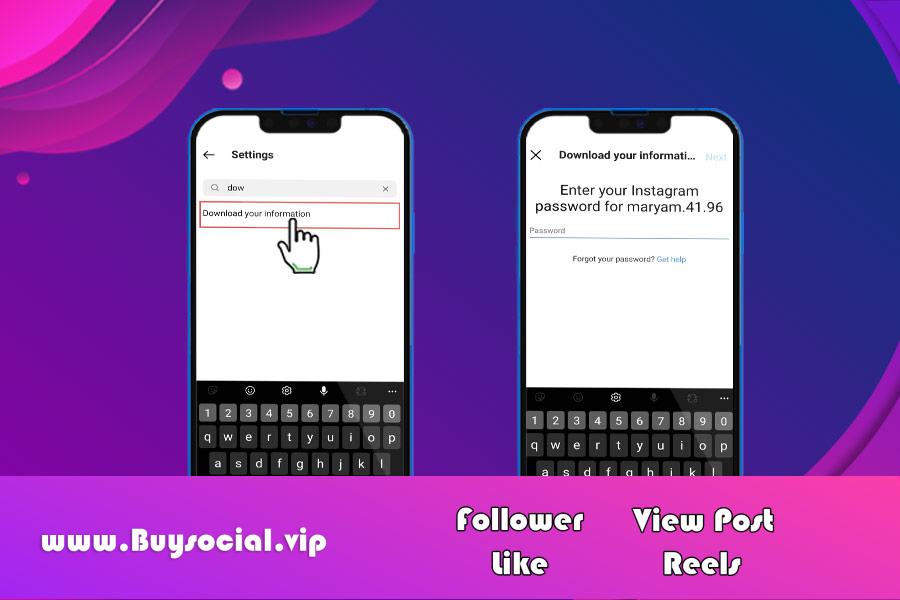
6. You can also enter the Instagram Data Download Page and request to receive data.
7. Now you have to enter your email and tap on the Request Download option.
8. Once you send the request, Instagram will create a file from your account, the download link of which will be visible in your email within 48 hours.
9. Download the desired file and perform the following steps based on your operating system to view message recovery.
Instagram direct recovery on Android
For direct recovery on Android, you can use the Json Genie program. Follow the steps below to continue:

1. Extract the zip file that you downloaded in the previous step.
2. Open the Json Genie application.
3. Find the Instagram data file and open the messages.json file.
4. Now your deleted direct messages are visible.
Instagram direct recovery on iPhone
If you are using an iPhone, you can use JSON Pro Free to view files. To view the json file on a laptop or computer, you must first enter the online json viewer website.
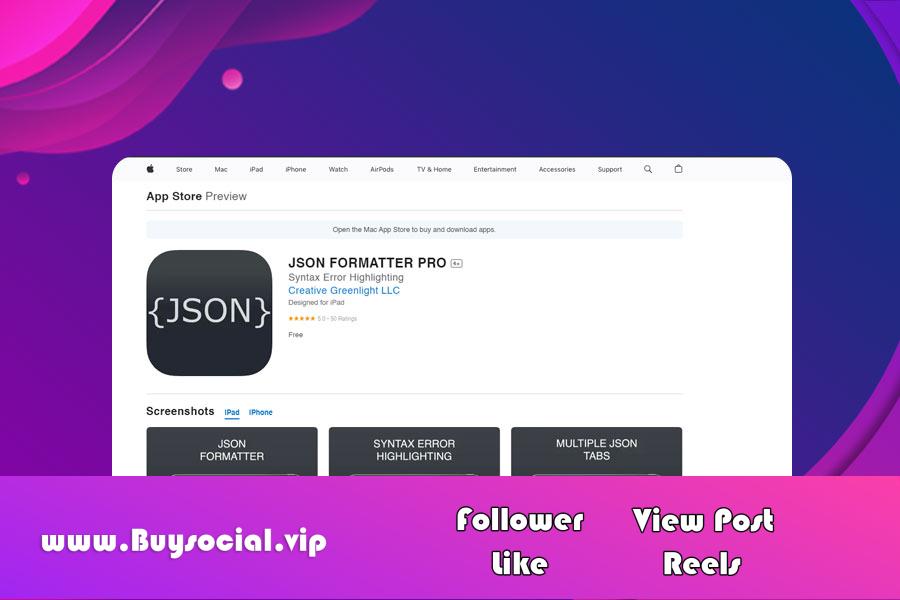
Now that you are familiar with the methods of recovering Instagram direct messages on Android and iPhone phones, you can use these methods to solve the problem of deleting your Instagram messages.
Recovery through Facebook account
This method is possible if you have already connected your user account with Facebook and manage Instagram messages by entering the Facebook box.
Follow the steps below to recover messages from your Facebook account:
1. Log in to your Facebook account and then go to the inbox.
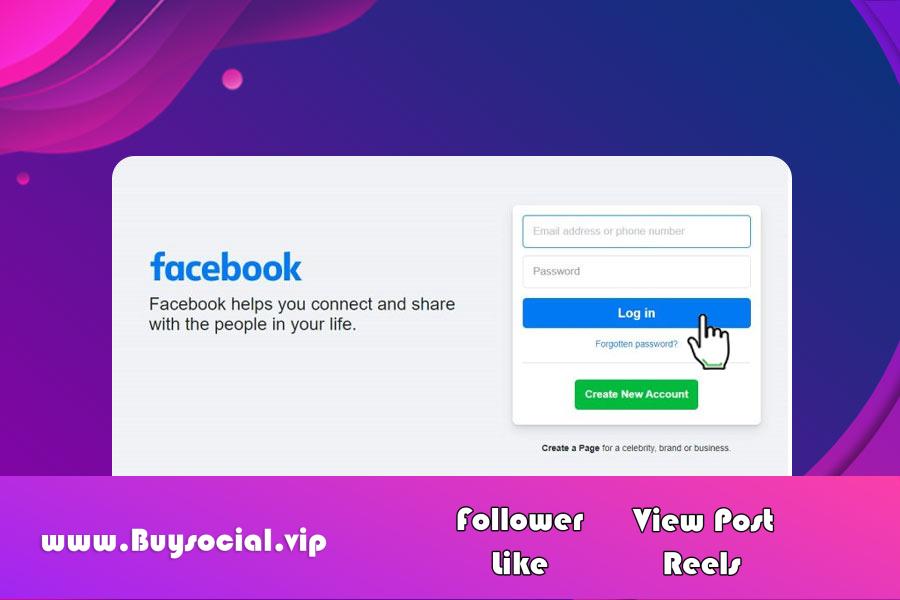
2. To view the messages, click on the Instagram Direct icon from the left menu.
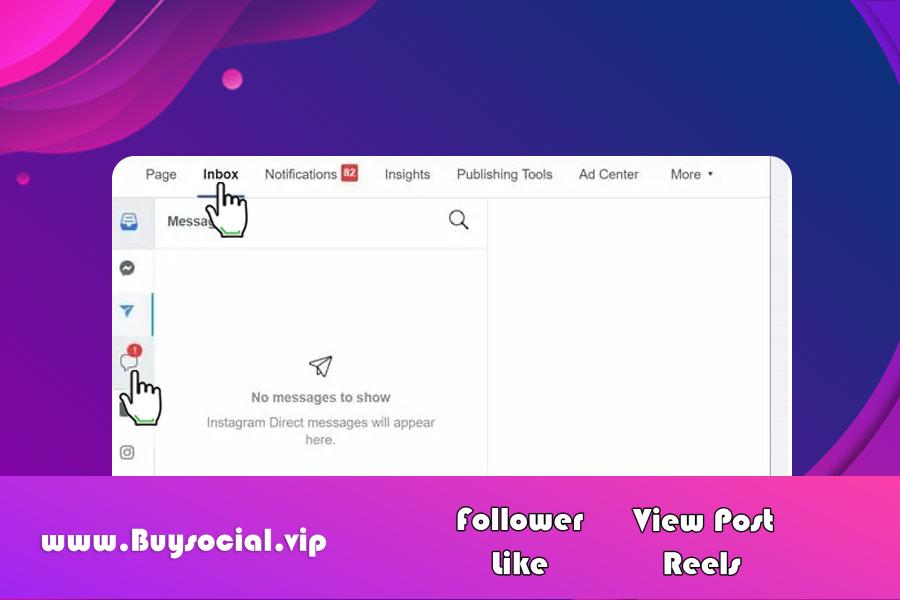
Conclusion
As you know, Instagram is one of the most widely used platforms that many people spend their time on daily and use it as an entertainment, educational, business, etc. platform.
Sometimes some user accounts may face the problem of Instagram direct messages being deleted. For example, an online store based on Instagram may lose all its directs at once for various reasons. But there is no need to worry!
In this article, we have provided practical and easy ways to recover Instagram messages that you can use. In case of any problems or questions, you can contact the experts of the professional team of the Instagram follower buying site in the comments section to answer your questions and clear your mental doubts in this field.
direction Buy save Instagram post click.
Frequently asked questions about recovering direct messages
Is it possible to recover direct messages on Instagram?
Yes. You can use several methods for this. But you may need to install a series of additional programs and use certain tools. Of course, your problem may be solved without using these tools.
How to recover Instagram direct messages?
You can recover your Instagram direct messages using the Instagram data method, the json genie program, and your Facebook account. We have mentioned all the steps of these methods for Android and iPhone in the article.
Do we need to know our password to recover Instagram direct messages?
Yes. To recover Instagram messages through Instagram data, you need to know your password.

