Contents
Insta Messenger training for video calls with a large number of people
Insta Messenger is one of the attractive and practical services provided and introduced by Instagram. Using this service is completely free
Important topics in this article:
And it allows users to form groups of 50 people in the Instagram application and have a video call with them.
By sharing the Insta Messenger link, you can make a video call with a high number of people on Instagram.
In this article, we want to talk about buying Instagram followers, what is Insta Messenger and how to make a video call with a high number of Instagram messenger services.
Undoubtedly, its attractive features and capabilities will surprise you.
What is Insta Messenger?
From now on, you can create your messenger room and invite anyone you want to join it. Instagram Messenger is a new feature of Instagram that has the following features:
- • Instagram Messenger is an easy way to video chat with up to 50 of your favorite people.
- • Using this feature, you will be able to create a video chat room with a capacity of up to 50 people on Instagram.
- • This Instagram feature is available for free to all users and has no time limit.
You should only share your created messenger link with the people you want to join. Because the invited people may not have an account on social networks such as Facebook, Instagram, etc.
Instagram messenger tutorial
Facebook initially designed the Messenger Room service and provided it to its users. After that, Instagram also provided this feature
And now the possibility of group video call in the form of Messenger Room is available for its users. In the rest of this article, we will learn about Insta Messenger.
Important note: Since you need to connect to Facebook to create Instagram Messenger, you must use the IP change methods.
1. To make a video call with a high number on Instagram, you must first update your application.
2. Enter the Instagram Direct section by selecting the Instagram Direct icon on the Home tab.
3. In the Direct section, touch and select the video indicator at the top of the screen.
4. Select the create room option at the top of the screen.

5. After selecting the create room option, the Facebook login page will open in front of you. Enter your Facebook account information and then touch the log in option.
6. In the next step, select the continue as option to enter your Facebook account.
7. In the next step, select the create room as option which is at the bottom of the screen.
8. Now, to make a high number of video calls on Instagram, enter the names of the people you want to invite to the messenger in the search box and after seeing the username, touch it to select it.
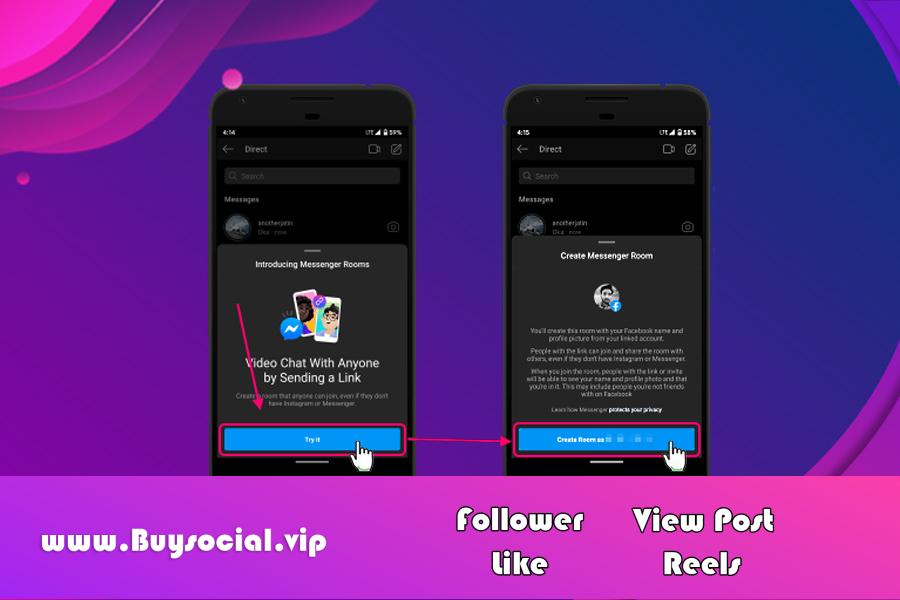
9. You can leave a message for your room messenger at the bottom of the page.
10. After adding 49 accounts to login to Insta Messenger, select ok in the window that appears.
11. As you can see, your Insta Messenger is made and prepared for video calls with a high number of Instagram users. Finally, you can go to the group you created by selecting the join room option.
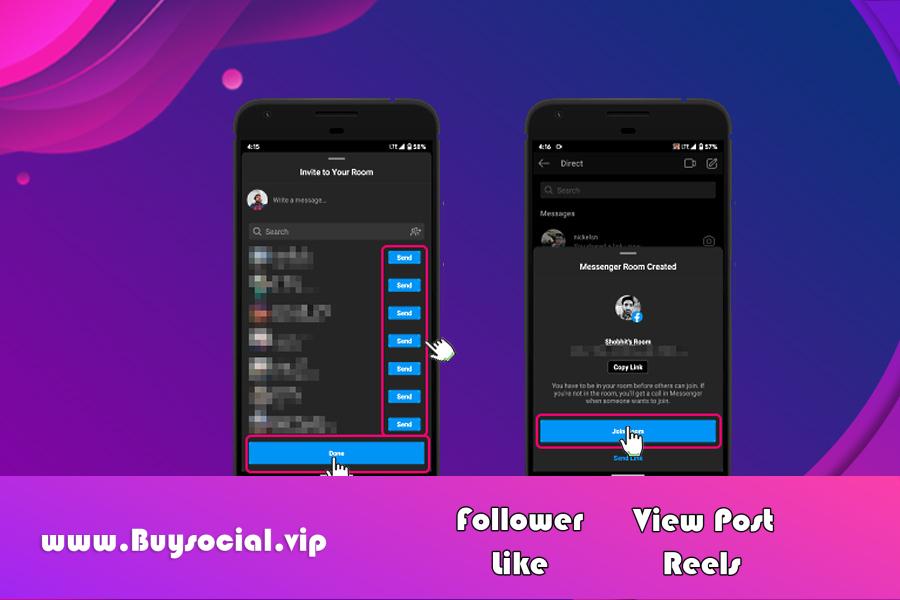
12. On the page that appears, select the messenger software in the open with section.
13. By selecting the ALLOW option, give the Messenger software the necessary access.
14. To start the Instagram Messenger video chat, drag the camera icon at the top of the screen to the right.
15. After selecting this option, a video call will start with those you have added in Instagram Messenger. It may take a few minutes for users to join Instagram Messenger.
16. The LEAVE option at the bottom of the Messenger Room page is used to leave Insta Messenger and the SHARE LINK option is used to share the Insta Messenger link with other people.

High number video call on Instagram
The feature of video calling with Instagram was one of the features that attracted the attention of most users when it was added.
Currently, it is possible to make a video call with 50 users at the same time through Insta Messenger. You can do this with the training provided in the previous section.
Conclusion
Instagram Messenger is a new service of this social media that allows people to make video calls with up to 50 people.
Messenger is an easy way to make a high number of video calls on Instagram that has recently been revealed.
This service is provided free of charge and is available to all users. This feature is suitable for making friendly chats with a large number of people.
In this article about buying Instagram followers, we tried to explain how to use Instagram Messenger in simple terms. To use the site’s services and consultations Buy Instagram followers You can stay with us through communication channels.
Frequently asked questions of Insta Messenger
Is it possible to make a video call with people who do not have an Instagram account?
Yes. You don’t need an Instagram, Facebook, etc. account to join Messenger.
Why can’t I invite the people I want to Messenger?
Since Messenger connects to the host’s Facebook account, then you need to use an IP changer program.
Does Messenger have a time limit?
no There is no time limit on Instagram Messenger.
Is using Insta Messenger free?
Yes. This service is available to users completely free of charge.

