This content is generated by buysocial.vip
Active Instagram users know well that this application is always changing and adding new features and removing possible bugs. Therefore, in order to be able to benefit from its new features or have the possible errors of this program fixed by the Instagram team, the best solution is to update Instagram. Stay with us to know all the information about Instagram update.
Contents
Reasons why updating Instagram is important
Using old versions of any application will cause you to be deprived of the new features of that application. On the other hand, with the higher version of Android or iOS of your mobile phone, there are some incompatibilities between the old program and the new update of your system, which slows down the process of running the program.
Of course, you should also pay attention to the fact that after updating the application, it is not possible to restore it to the old version unless you delete the app and find the old version and install it again.
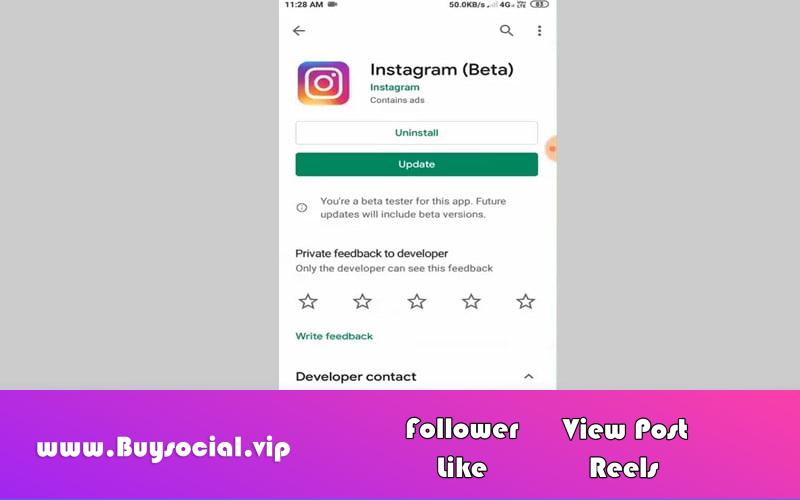
Ways to update Instagram
The ways to update Instagram are divided into two categories, one is to refer to authentic app stories or by activating the automatic update that you can always access the latest updated version of this application.
Android Instagram update
First of all, I must advise you to use the official reference to update your applications in order to stay safe from malware. One of the official sources for downloading Android applications is Google Play at the global level and at the domestic level it is Cafe Bazar and Miket.
To update Instagram through Google Play, follow the steps below:
- Log in to Google Play
- Select the three lines icon at the top left of the screen
- In the menu that opens, select My apps & games (now the list of all the programs that need to be updated will be displayed).
- Select Instagram in this list
- On the opened page, select the Update option to start the update

Suggested solution:
If you want the Instagram update to be done automatically for you and you don’t have to go through all the above steps every time, you should enable the Enable auto update option.
To activate the above option, on the Instagram app page in Google Play, tap on the three-dot menu at the top of the screen and activate this option.
But to update Instagram from the market, you must go through the following steps:
- Select My Market from the menu at the bottom of the page
- Now select the Updates option
- You can install the latest version of any of your favorite apps by selecting the update option.
Update iPhone Instagram
The authoritative source for downloading ios applications is the App Store. If you are one of the users who use ios applications, you must go through the following steps to update your Instagram.
- First, open the App Store
- At the bottom of the page, enter the Updates tab (in this section, all the programs that need to be updated will be displayed to you.)
- Select the Update option to start the update process.
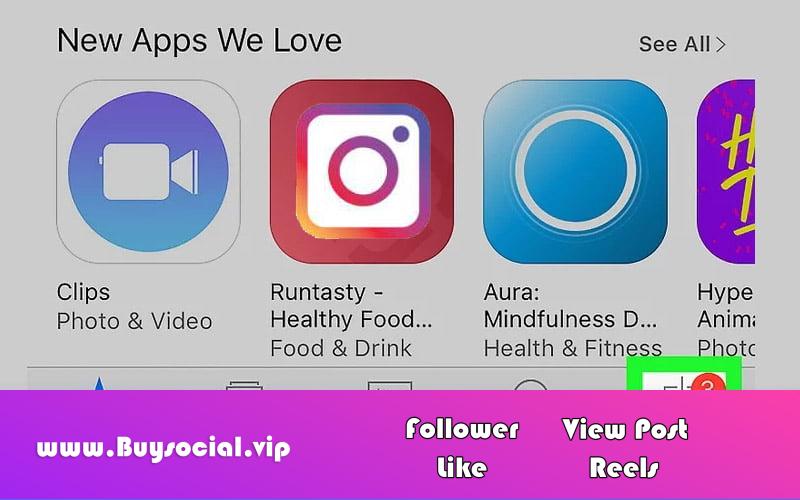
Important note:
If you go to Cafe Bazaar or Google Play and you see the update option open option, it means that your application is updated and does not need to be updated.
Automatic update of Farsi Instagram
As we mentioned above, in order not to go through the above steps every time with new updates, it is better to activate the Enable auto update option. With this method, whenever there is a new update for Instagram, you no longer need to do the above steps.
Stop auto-updating Instagram
There are two ways for you to stop Instagram auto-update:
- Disabling the Enable auto update option in Google Play
- Log in to your Instagram and follow the steps below:
- Enter the profile section
- Select the 3-point menu at the top of the screen
- In the Settings section, select App Updates
- Go to the App Updates section and disable the Instagram Auto-Update option by disabling the Auto-Update Instagram option and confirming the Turn Off option.
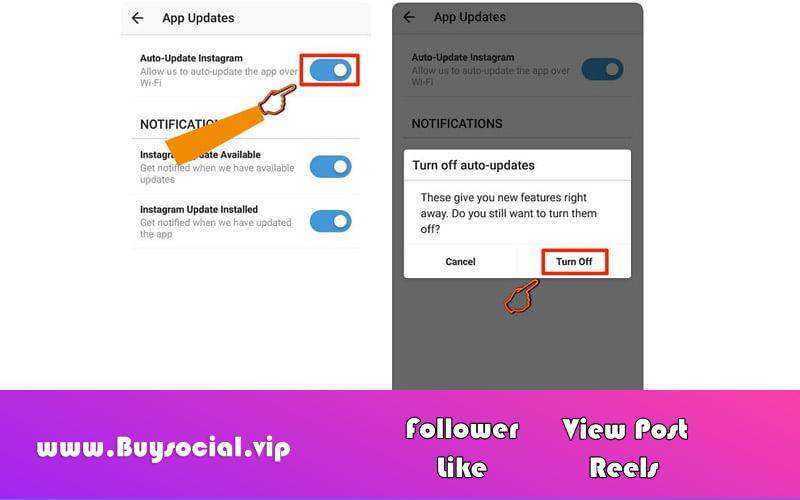
last word
In this article, we have explained all the methods and solutions for updating Instagram for Android and iOS applications. If you are also an Instagram user and you encountered problems updating Instagram or your Instagram encountered problems after the update; You can share your questions in the comment section with our technical team in Followcamp so that we can answer you as soon as possible.
Frequently Asked Questions
- Why is the update option not enabled for my Instagram in the App Store?
For three reasons: 1- You have already updated 2- The automatic update option is active 3- There is no new update for Instagram yet and your Instagram is updated to the latest version.
-
Are the programs also updated when the iOS or Android phone is updated?
no Only the operating system of your iPhone or Android phone will be updated
