Contents
Instagram is one of the most popular social platforms that has many users. The site for buying Instagram followers is one of the most reliable and well-known sites that provides training and services of various virtual networks with the highest quality, and in this article, it has taught how to create a story for others.
Important topics in this article:
The Instagram social network has various sections and features, one of the most attractive of which are stories. Instagram users can share their desired photos and videos with people who have followed them.
It must have happened to you that you liked a story on Instagram and you want to make it a story.
But Instagram has more restrictions in this case, because it is very easy to story posts without any special restrictions, but in order to story other people’s stories, there must be suitable conditions.
We are with you in this article to teach you how to share from story to story on Instagram and the conditions of this action.
The site for buying Instagram followers is one of the most reliable and well-known sites that provides training and services of different virtual networks with the highest quality, and in this article, it has taught how to share one story to another on Instagram.
Terms of sharing other people’s stories
Instagram users are very active and share their desired content for others in the story every day. Viewing other people’s stories is one of the most confusing and interesting parts of Instagram.
Maybe among the stories you see, one story catches your attention and you want to make it a story too. But it is possible to share a story with another story only if the other party has tagged you in their story.
If one of your friends and acquaintances has shared the story you have seen and you intend to share it and has tagged your page in it, you can share the desired story with a few simple steps.
How to make a tagged story
When someone tags your page in their story, a notification will be sent to you directly from that page. To share the tagged story to your own story, you must follow the following steps in order after receiving the tagging notification.
- Open the notification sent in Direct
- Click on the story
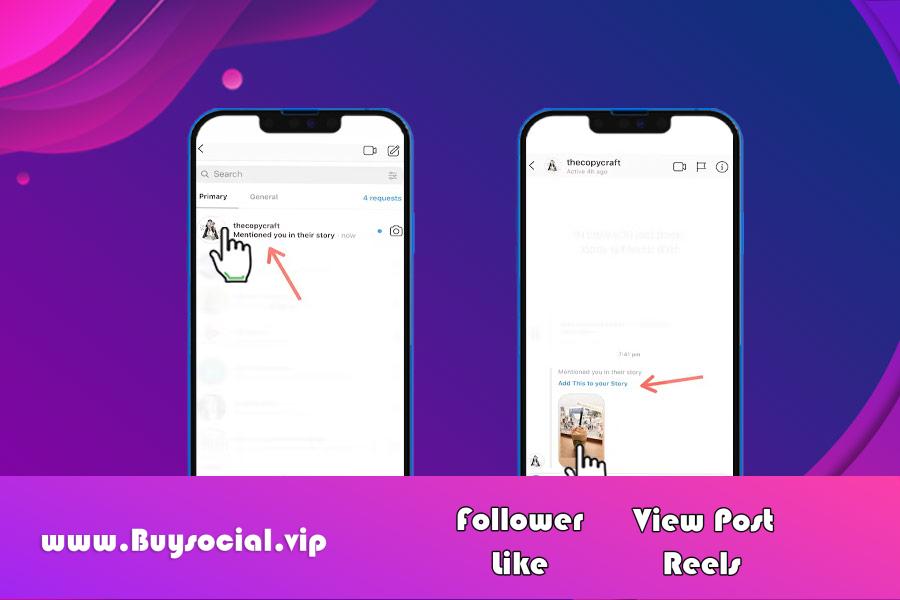
- Select the Add to Your Story option
- Entering the desired story to your story page
- Editing the story and adding the desired sticker and text and then final sharing
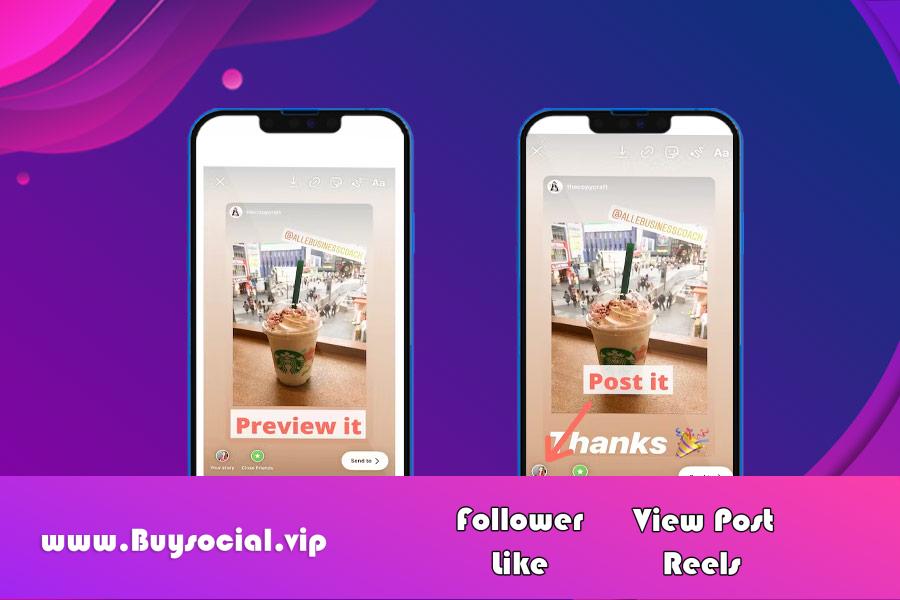
How to tag others in your story
There are other situations where you may want to share a story and ask your friends and loved ones to share your story in their story.
To do this, you need to tag the desired person’s page in your story so that they can share your story easily.
Also, the important point is that before doing this, you must have enabled the possibility of sharing stories in your settings, which we will teach you how to activate this part in the rest of this article.
To tag other people in your story, you must follow the following steps in order.
- In the first step, you need to enter the Instagram app and drag the screen to the left to open the camera and the story section
- Take a photo with the camera or choose a photo or video from the gallery
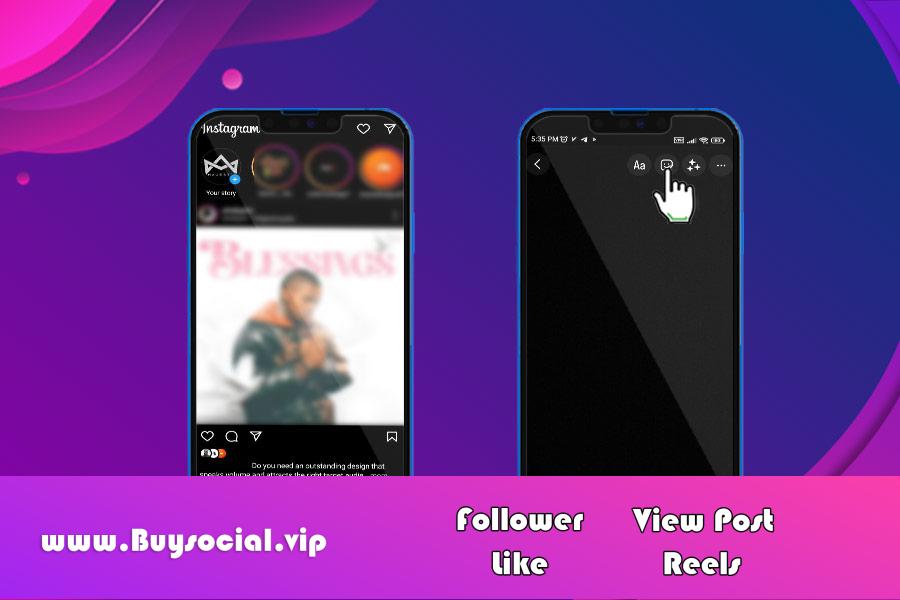
- Tapping on the part of the desired story where you want the tags to be placed
- Selecting the Mention option at the bottom of the page and on the left side (or entering @ and then searching for the desired page)

- Search for the page you want to tag and then display its profile
- Click on the desired person’s profile
- Select the Done option in the upper right corner of the screen and send the story
Enable story sharing
There is a mode in the stories where it is not possible to share the story, and the reason for this is the fact that the possibility of sharing the story is not active. Therefore, to solve this problem, you must activate this option in Instagram settings. To share any text story with title
Let people you mention add this to their story is displayed, if you disable this option, other friends will not be able to share your story, but you can enable it again by going to the settings. To activate this section, the following steps must be taken.
- Entering the Instagram profile section and selecting the three-line menu in the upper right corner
- Select the setting option on the page that opens
- Enter the Privacy section and then select the Story option
- Scroll the page until you reach the Sharing option
- Activate two options: Allow sharing to Story and Allow sharing to messages
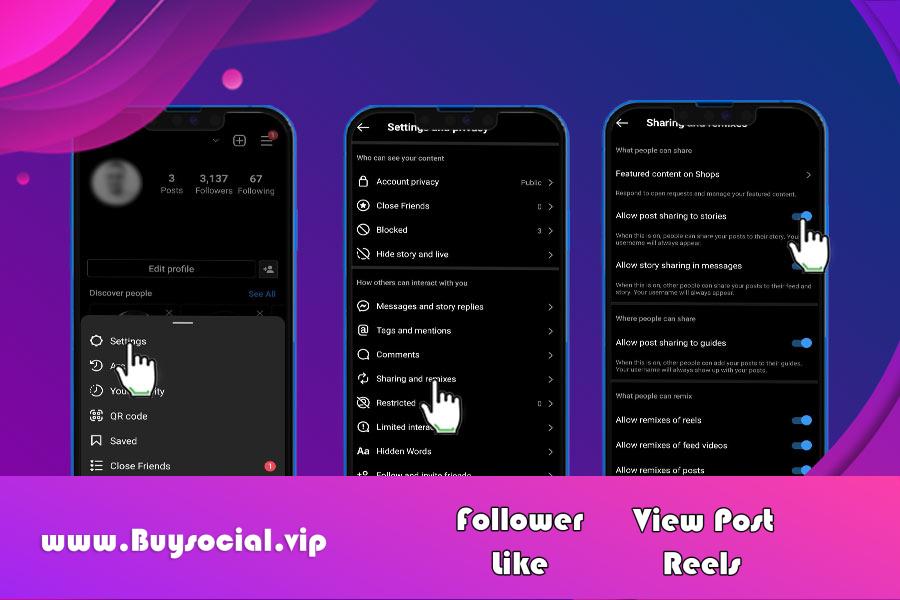
Indirect method of sharing other people’s stories
If your page isn’t tagged in the story you’ve viewed, but you’re interested in sharing it with your followers, you can do so indirectly.
Of course, this method is mostly used for videos, because it is possible to take a screenshot of the photos and then cut and share them.
To get the videos that you see in the story, you can use other programs and methods, first copy the link of the story and by receiving it and saving it in your gallery, you can make it a story and share it.
Of course, this method is only possible for public pages and it is not possible to receive private story pages. There are three solutions to perform this method, which are;
1. Receiving a story from the site
Various sites such as; There are InstaDP sites that provide the possibility to download public story pages. The methods of receiving a story from each of these sites are different, you must either provide them with the name of the page, or copy the link of the story and provide the site to send the story to you.

2. Receiving stories from Telegram bots
Another way to receive and download a story and share it is to use Telegram bots that are active in this field. To receive the desired story in this way, depending on the type of robot, the story link or page ID must be provided.
3. Get a story from the application
Instagram story download applications are another way to get your desired story. These applications will provide you with the desired story page according to the services they provide for free or paid.
Conclusion
Instagram is a popular and popular virtual network that has many users from all over the world. Instagram has different and attractive functions and sections, one of the most popular and entertaining of these sections is the Instagram story section.
Many Instagram users are inclined to share the desired story by viewing other people’s stories and being interested in it. Therefore, this basic question arises for many users, is it possible to share your story to your story on Instagram or not?
This is possible, but one of its main rules and conditions is that the page you want to share the story with has tagged your page. Of course, there are other indirect ways to receive other people’s stories and share them, which we taught in this article.
The site for buying Instagram followers is one of the sites that operates in the field of virtual services and various trainings, and the best Instagram services such as; Buy real Instagram followers, views, likes, comments, etc. with the highest quality.
You can also direct Buy Instagram story views Visit the website to buy Instagram followers
Frequently asked questions about other people’s stories
How to make a person’s story on Instagram directly?
The requirement for this is that the page you want to share the story of has tagged your page.
What are the methods of receiving other people’s stories without tagging the page?
To get the story of a page that has not tagged you, you can use methods such as; Application, site or Telegram bots, receive and download the desired story and then share it.
How to find out if your page is tagged in a story?
Pages that are tagged in the story will receive a notification via the direct link of the person who tagged them.
How to make a person’s story on Instagram directly?
The requirement for this is that the page you want to share the story of has tagged your page.
What are the methods of receiving other people’s stories without tagging the page?
To get the story of a page that has not tagged you, you can use methods such as; Get and download the desired story from the Telegram application, site or bots.
How to find out if your page is tagged in a story?
Pages that are tagged in the story will receive a notification via the direct link of the person who tagged them.
Is it possible to receive private story pages?
No, it is only possible for public pages to receive and download stories from websites, applications, and bots.
Is it possible to set the settings of Instagram in such a way that the possibility of sharing the story is disabled?
Yes, when a new story is shared, it is possible to disable the permission to share the story that is displayed.
How to directly story a page that has tagged our page?
To do this, you must do the following steps; Open the notification sent in Direct, click on the story, select the Add to Your Story option and then send the story
How to enable sharing of your stories?
Entering the Instagram profile section and selecting the three-line menu in the upper right corner and then performing the following steps, Setting > Privacy > Story > Sharing and activating two options Allow sharing to Story and Allow sharing to messages
What information should be provided to download stories from Telegram bots or sites and applications?
According to the type of service provided by each, the Instagram ID of the desired person or the link of the story must be provided in order to send the story.

