Contents
How to make GIF on WhatsApp?

Different gif packs are very popular among cyberspace users, and today, in most internal and external messengers, various gif files are available to users that they can use.
One of the most popular messaging applications among people interested in virtual space is WhatsApp, which has caused users to think about how they can create different GIF files within the program.
For this purpose, we intend to How to make GIF on WhatsApp to teach you until the end of our article.
How to make GIF on WhatsApp
Today, because of the progress you can see How to make GIF on WhatsApp It has become very convenient and you have no limits for preparing the GIF file.
For Android and iOS systems, it is possible to create gifs for all users.
How to make GIF on WhatsApp for Android
Nowadays, making gifs with mobile phones that have Android system has become very easy, and to make gifs, it is enough to follow a few simple steps carefully.
To make gifs with Android phones, just follow the steps below…
- In the first step, you need to install the WhatsApp program on your phone and create an account on WhatsApp. Enter the WhatsApp program. The icon of this app is green and is located on the home screen or in the programs menu.
- In the list of chats, tap on the contact you want and select the user you want to send the gif to and send the gif.
- Tap on the paper clip icon that is next to the camera icon, by doing this a window will appear for you that will open various options for sending different files and location.
- After going through these steps, you must select the gallery option.
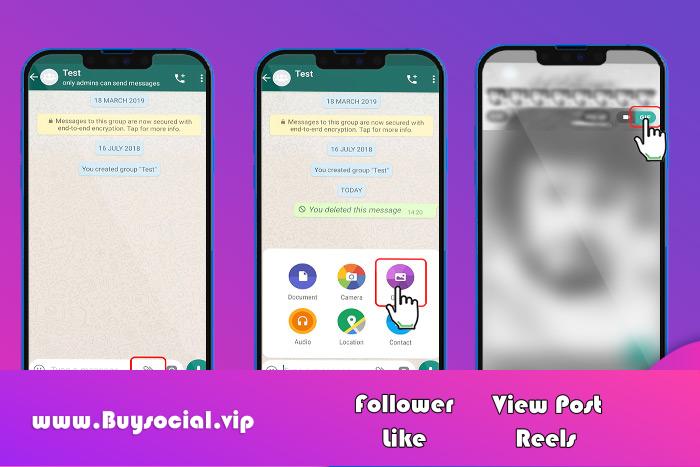
This part of the icon is in the shape of a circle, which displays an image inside the circle in purple color for you, with this you can access the gallery of your phone.
- In this section, you should choose the video you want to convert into a GIF; Tap on the desired video to return to the WhatsApp editor.
- Now you need to tap on the white camera option which is located in the upper right corner. By doing these steps, the camera icon will be converted into a gif and you have been able to convert your video into a gif.
- Note that you can reduce the duration of your video. You can do this in the timeline section using the specified bar.
- There is a green icon in the bottom right corner, which you can click on at the end to send the gif.
How to make GIF on WhatsApp for iPhone
In this section, we will learn how to make GIFs with iPhone and iOS phones.
To make gifs with iPhone phones, you must go through the following steps…
- Install the WhatsApp program on your phone and enter the WhatsApp program. Note that the WhatsApp icon is also green on iPhone phones.
- After logging in to WhatsApp, you will be faced with a list of contacts. You must select the contact you want to send a file to in order to go to the conversation page with it.
- In the lower left section, tap on the + sign. By tapping on this sign, the file sending options will be provided to you in the app window.
- In the next step, you have to select the Photo & Video Library option to access your video and photo gallery.
- By entering the video gallery, select the video that you want to convert to GIF, so that the selected video will open from your side in the WhatsApp video editor.
- At this point, you need to tap on the Gif option located at the top right. This option is located next to the camera icon at the top of the video editor. If you select this option, your video will automatically be converted into a GIF file.
- Note that if your chosen video is a bit longer and you want to send only a small part of it as a GIF, you can use the timeline to shorten the video.
To cut the video in the display bar, just move the bar and shorten its time.

- At the end, you need to tap on the blue send sign located in the lower right corner.
By doing these things, you can easily create a GIF file on WhatsApp with your iPhone and send it to your friends on WhatsApp.
The questions that are asked about making a GIF file in WhatsApp…
Is it possible to make GIFs on WhatsApp?
- The answer is yes, you can easily create a GIF on WhatsApp and send it to your friends and audience with an iPhone or Android phone.
How can we make a GIF file with WhatsApp on Android?
- How to make GIF on WhatsApp It’s very simple, to do this, you just need to select the video you want to send on the chat page of your desired contact, and then create and send a GIF file with the help of the tools provided in WhatsApp.
How can we make a gif file on iPhone with WhatsApp messenger?
- For this, you need to select the video you want to send on the chat page of one of your contacts, edit the video in the editor, shorten its time as desired and send it as a GIF file.
You can with Buy Viv Get high views and make millions of views in the shortest time.
