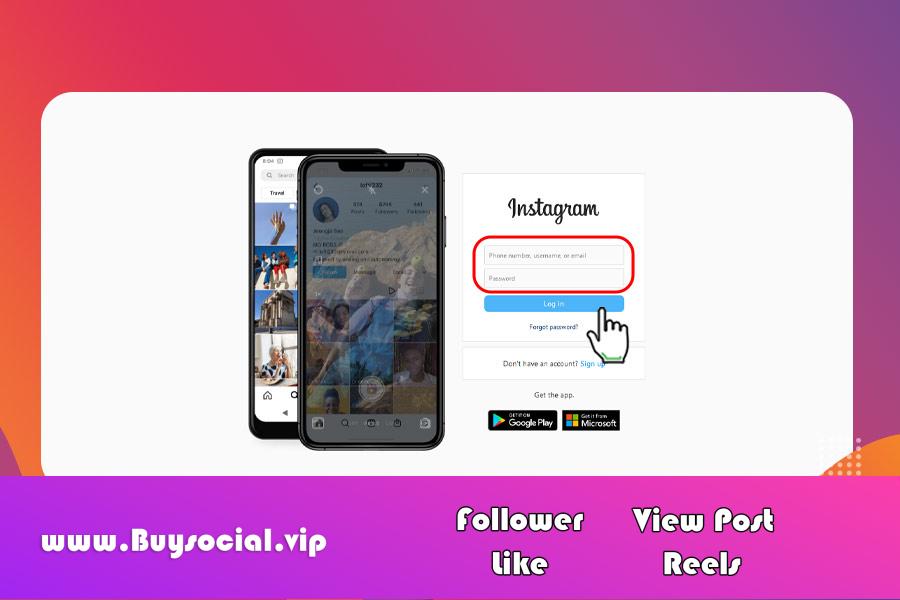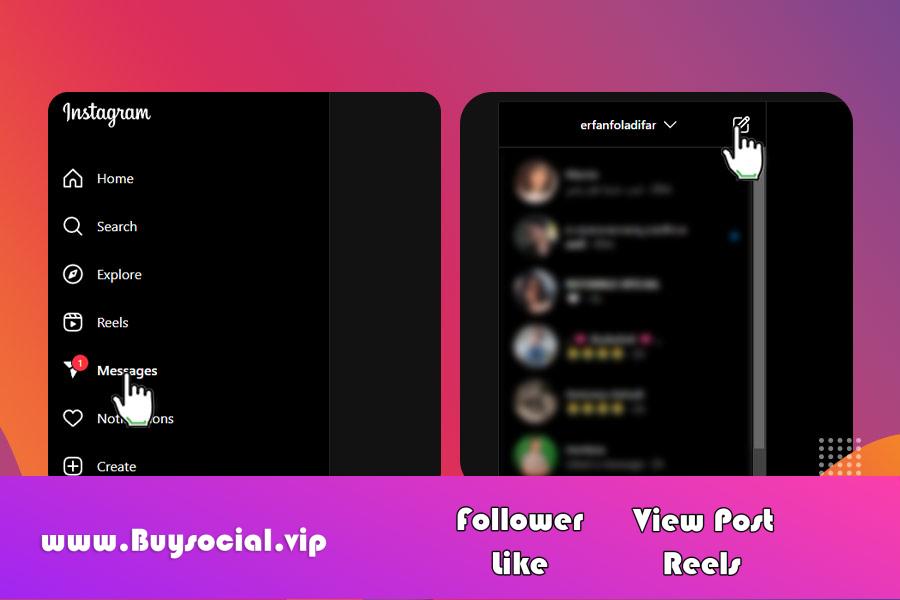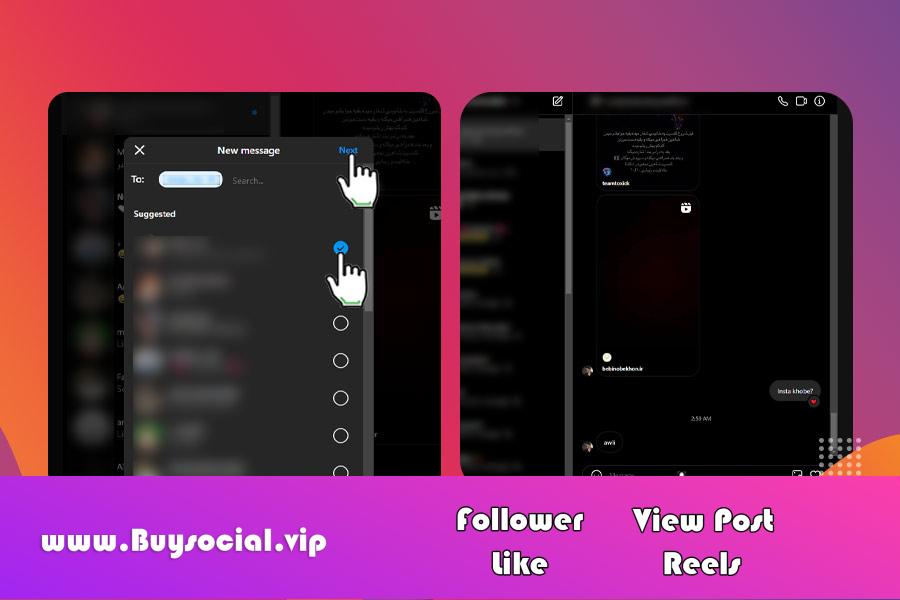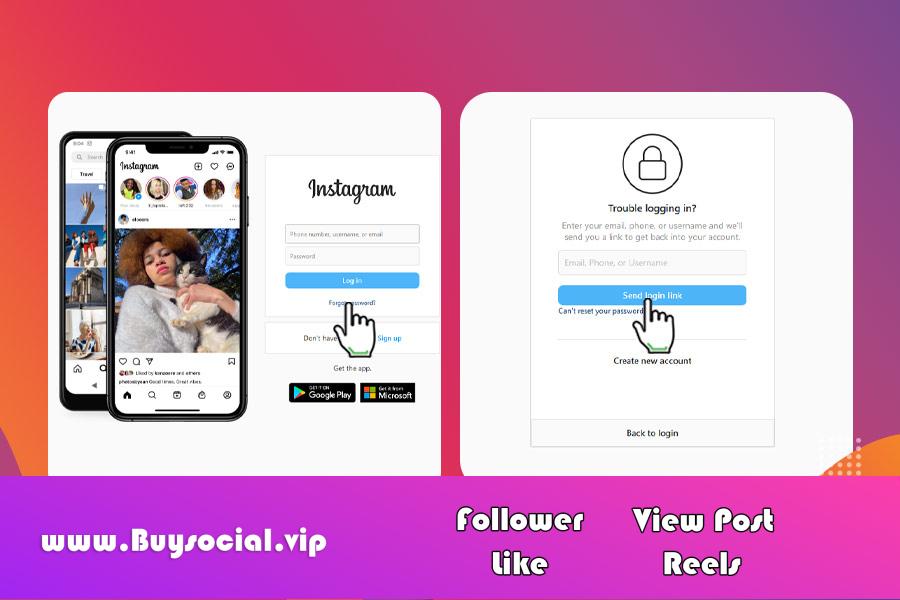Contents
How to enter Instagram without installing the application through email and Google
What you will read next:
It must have happened to you that you wanted to access your Instagram but you didn’t have a mobile phone or you couldn’t install the Instagram application on your phone. In such times, you can enter your account without needing to have a mobile phone and just using a browser and internet connection and knowing your username, email address or mobile phone number.
Login to Instagram without needing an Android or iOS phone
If you plan to enter Instagram and do not have access to a mobile phone, you can do this through the site. It is enough to know the username or email you registered with along with your password to be able to access your account.
You will use the Instagram site to log in to your account. The web version of Instagram will have almost all the features that an application has. You can make stories and posts, watch other people’s posts and stories, you can follow or unfollow other people, you can accept or reject others’ follow requests. You can also send direct messages to your friends or enter the explorer and drown in a sea of content.
How to enter your Instagram using a computer?
Select an updated browser such as Google Chrome or Firefox and enter it.
Log in to Instagram. You can search Instagram so that the desired site will be shown to you in the first result. Click on it to enter the site.
Enter your username and password in the boxes shown to you.
After you enter, you will see that a space almost similar to the Instagram application itself will be displayed for you.
Send directly to the computer
Now you can access its different parts. For example, if you want to send a direct message to someone, you can choose the icon related to the direct message, which is similar to a rocket, from the top of the screen where there are icons.
By selecting direct, you can view the list of direct messages you have already had and send a message to your friends or read their messages.
Also, if you want to send a message to a specific person who is not in the list, you can do this using your direct search.
Basically, there is a search box on the left and top of the screen. It is enough to write the user name of the desired person in that field and when different people appear for you, click on the desired person to send the direct message to him.
If you can’t log in to your Instagram account via computer:
If you have forgotten the password or the day of the pass, you must recover it. to do this:
On the login page, under the section for entering the username and password, click on the Get help logging in option. This option may be displayed for you with the name “forgot password”.
Enter your email, username or phone number and click Next or an option called Send login link.
After this, you will receive a message that will tell you the necessary instructions to change the password. Probably, a link was sent to you in the received message. You should click on it and enter the page that asks you for a new password. When you enter the password once, it will ask you to repeat it again to make sure it is correct.
Download pdf
Frequently asked questions
Is it possible to enter the Instagram account using a computer or laptop?
Yes.
How to enter Instagram with a computer or laptop?
In the text of the article, we have fully explained this issue.
Is it possible to send direct messages using a computer?
Yes. You can have almost all the facilities that exist in the Instagram application through its website.
Why can’t I log into my account via computer?
You may have entered your password or username incorrectly. Also, make sure that the caps lock button is turned off on your keyboard.