This content is generated by buysocial.vip
Backing up Instagram, or in other words backing it up, is very important. Instagram account may be deleted due to hacking or forgetting password or even mobile phone malfunction. In this case, all your data will be lost. Knowing how to backup from Instagram can prevent you from losing your data.
Contents
How to backup Instagram?
Backing up this very popular and useful program is the best way to preserve data. Using this method you can copy all photos, directs, videos and even comments. Instagram backup is done through various methods like website, app, email and manual and we will guide you through each of these steps.
To backup Instagram, you need a backup tool. This program has a feature called “download your data”. You can back it up using this feature.
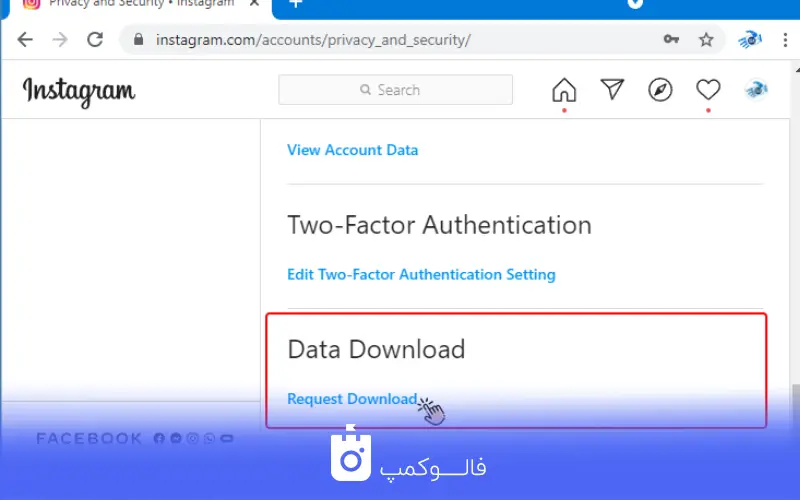
How to backup through the Instagram app?
Instagram backup is also done through the app. To do this, you must first update your version of Instagram. Then open the app and go to your personal profile tab.
Touch the menu button at the top right of the screen in the form of three parallel lines. A new window will open. Select the Settings option. Press the security option. Now you have to press the download data option to start the backup.
On the new page, a message will be displayed that shows the approximate duration of data backup, which will be sent to you by e-mail. For this purpose, you must press the request download option.
In the window that opens, enter your account password. Finally, press the “done” button to finish the process. The Instagram app will send the supported data as a file to your email. In the message sent to the inbox, click the Download Data button. A zip file will be displayed containing all the information.
Read more: Get to know more about the Instagram settings section
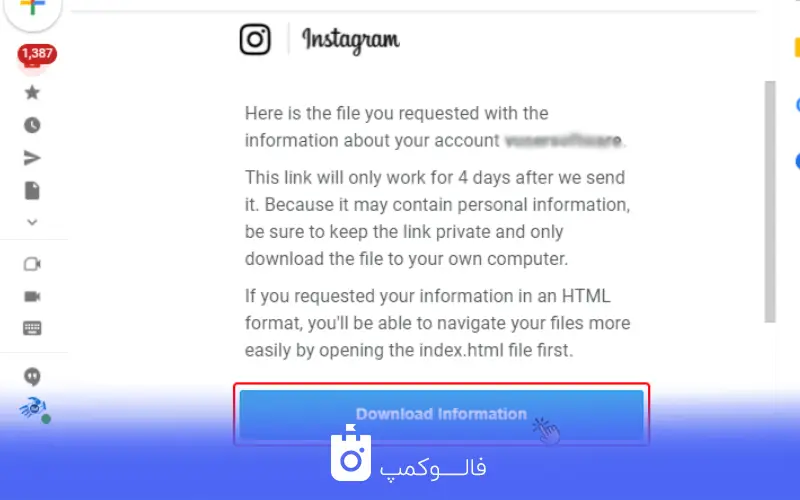
Don’t forget that you only have 4 days to download the backup file sent to your email. Otherwise, it will expire and all information about it will be deleted. On the other hand, it is better to use a personal computer for this because the information sent is very personal and confidential. The information in the file is classified by date.
How to backup Instagram through the site
One of the most common ways to back up Instagram is to use the site. In order to create a backup copy of Instagram, you need to follow the steps below.
Go to http://vibbi.com/instaport and enter your Instagram username. Then press the continue option. On the opened page, all the photos uploaded to the program will be displayed. You can choose the photos you want and then click the download option. To create a backup copy of all information, press the option to download all posts.
After selecting the option, the selected photos and data will be uploaded to the system in a zipped file. Of course, you can also download the data through the main Instagram website. In this section, we want to introduce you how to backup from the main Instagram website.
To make a backup in this way, you need to log in to the main site of the Instagram.com application system. Enter your username and password. Go to Settings and tap Security & Privacy from the options on the left. In the opened window from the data download section, click on the request download option.
After entering your email and password, all information will be sent to your email within 48 hours.

The method of backing up from Instagram through the idrive program
Using the idrive program is the best and easiest way to create a copy of all Instagram information. First, you need to install the idrive app on your phone. Another method you can use to save your information on your computer is to save the Instagram web page. To do this, log in to your account on your computer, click on the save option and save it so that all the photos and videos are saved on your computer.
How to backup Instagram via IFTTT
To backup via IFTTT, visit http://ifttt.com/instagram. Register on the site. Then click connect and you can save your data. Using Google Drive and Dropbox are other options that you can use to create a backup copy of Instagram.
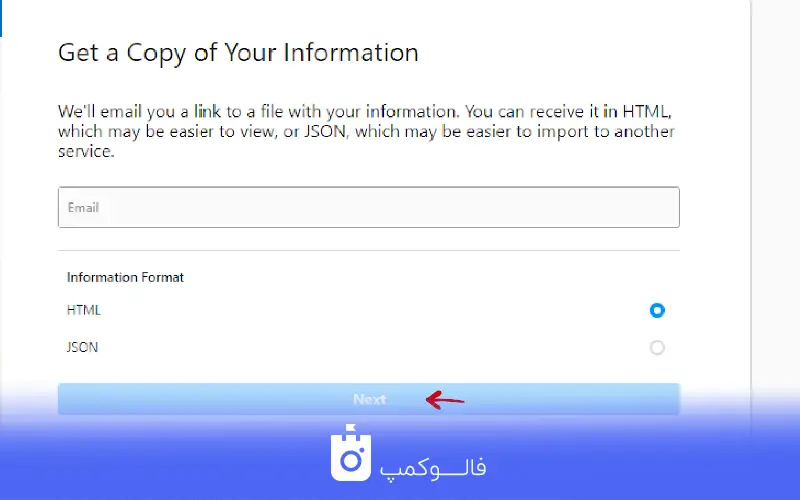
How to download Instagram backup file from email
After the above operation, Instagram will send an email with your data to the provided email address within 48 hours. In this email, you will be reminded that you have up to 4 days to download this information.
To receive a backup emailed to you, you must complete the following steps:
first stage
Click on the download information button. The name of this button may be Download Data for you.
second stage
Now you will be redirected to the Instagram site and a page on the browser screen. On this page, just click on the download link.
The third level
After that, a zip file will open for you. Depending on your activity, this file can be quite large. So please be patient until the file is completely downloaded.
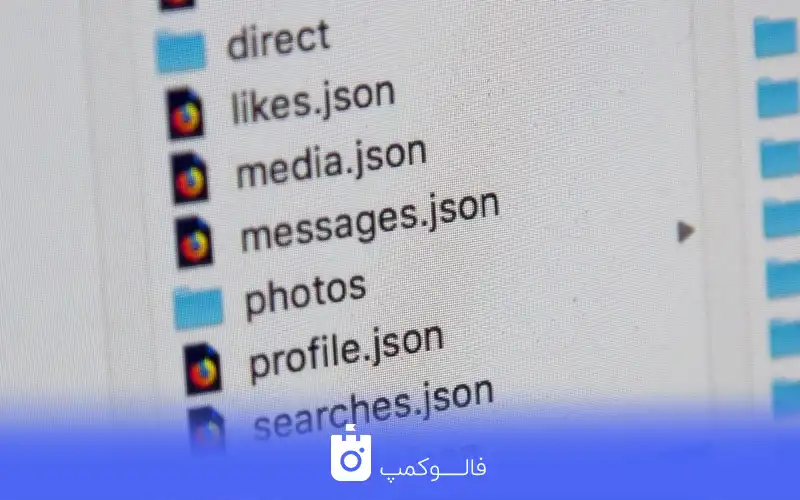
After downloading this file completely, you need to extract it to access its content. Opening the zip file is very easy, just click on the file to see its contents. Select all the contents inside and place it on the desktop (or drag it on the desktop with the mouse). Now all the contents of the zip file are at your disposal. These contents, as you can see in the picture, include the following:
- Photos : Photos that you have published on your Instagram account.
- Profiles: The photos you put in your Instagram account profile.
- Stories: Stories that you have published on your Instagram account.
- Videos : Videos that you have published on your Instagram account.
Span files: These types of files are intended to store other information. You can open them with Notepad. For example, a file like .json or like .html contains information like username, time and date of all the posts you have published.
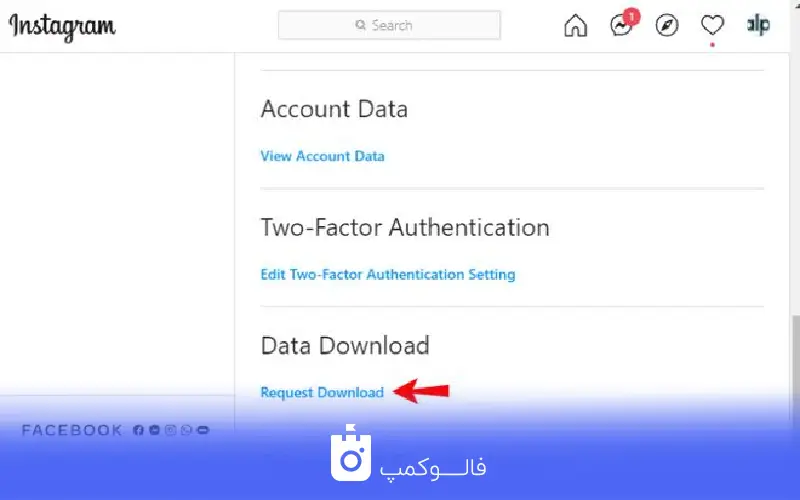
Is it possible to automatically recover Instagram data by downloading it?
Instagram does not have an option to directly receive your downloaded file and upload all your information to a new account. (Of course, maybe in the future such a possibility will be available to Instagram users). In any case, you can manually refresh all posts and stories one by one with the same old method or any other method you want.
final word
Making a backup copy of Instagram is one of the best features of this program, which allows you to make a copy of all the information of this program. You may lose all your account data for various reasons. But by creating a copy of this program, you can save all the information on Instagram and download it through websites, emails, and even apps.
Frequently Asked Questions
-
How to backup Instagram?
Using the Downlad Your Data feature of Instagram, you can back up your account information. -
How to recover deleted Instagram directs?
The ability to back up from the Instagram page directly restores all your information such as directories.
