Contents
How to activate Instagram night mode on Android and iPhone
How to activate Instagram night mode on Android and iPhone will help you use Instagram more easily.
Important topics in this article:
One of the advantages of devices and applications is the Dark Mode feature.
Night mode or dark mode enables the use of devices in low light and also prevents damage to the eyeball.
In addition, it prevents the disturbance and disturbances that we may cause to other people with the strong light of our screen.
A large number of users also believe that the dark mode of some applications and devices is more beautiful than their normal mode and they use it during the day as well.
Most of the users who use Instagram for a long time at night, by activating the night mode of Instagram, their sleep process will be less affected.
Another advantage of using the night mode is that it reduces battery consumption and reduces eye strain for a long time.
Due to the popularity of the Dark Mode feature, more and more companies are offering this feature for their applications every day.
For some time now, Instagram has also introduced Dark Mode for its Android and iOS applications. In this article, we show you how to activate night mode for Android and iOS platforms.
How to activate Instagram night mode on Android
You can enable and use the Dark Mode feature for Instagram on Android by just following a few simple steps.
Because Instagram has provided the night mode exclusively for its application; Activating it will not affect other apps or parts of the phone.
All you have to do to enable Instagram night mode is to open the Instagram app and follow the steps below:
1. Touch your profile icon and enter your Instagram profile section.
2. Select the three line icon or your Instagram menu in the upper right corner of the screen and touch the Settings option.

3. By scrolling down the page, you will reach the Theme option, select it.
4. Finally, select the Dark option and activate the night mode.

In this way, you can use the night mode on your Instagram by activating the night mode of Instagram without the need to activate the night mode for all your other devices and programs.
If you want to use night mode on Instagram only when all your phone devices are set to night mode;
You can select the System Default option so that whenever Dark Mode is activated on the phone; Instagram should follow suit.
Enable Instagram night mode on iPhone
Before doing anything, make sure that you have updated your iOS operating system to the latest version.
So far, Instagram hasn’t added Dark Mode to the iOS version, but you can set your iPhone or iPad to dark mode manually:
1. Go to Settings and select Display & Brightness.
2. Touch the Dark option at the top of the screen. After selecting this option, the iPhone or iPad will enter the night mode and will remain in this mode until you change it again.
3. You can also select the Automatic option in this section so that your device is automatically set to night mode in the early hours of the night.
You can define a schedule for your device when the dark mode will be activated or in what situation and areas you will see the black theme.
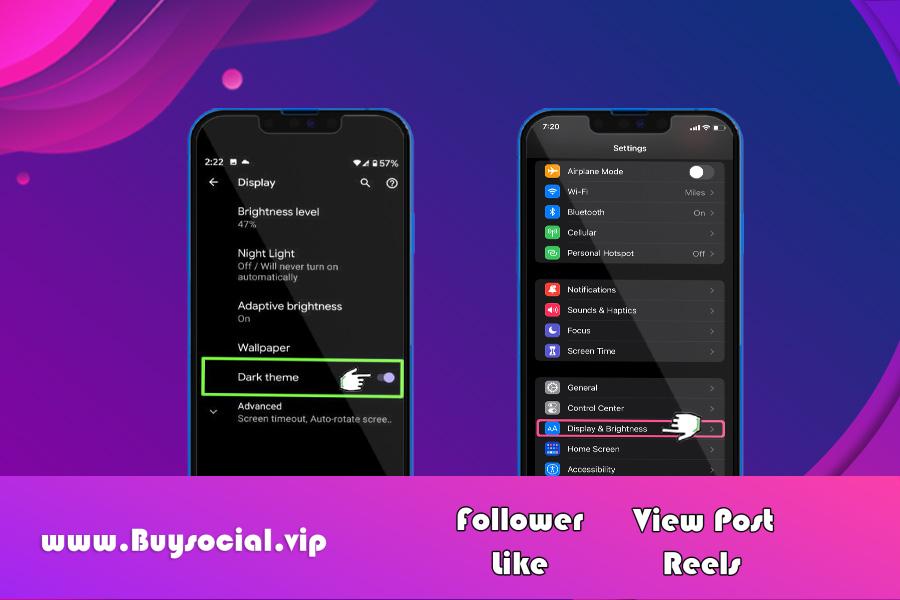
How to disable Instagram night mode?
As we have reviewed in the previous sections, you have learned how to adjust the dark and light mode.
By going to the settings section and selecting the theme option, you can activate any of the dark or light modes. As a result, from now on, you can activate or deactivate Instagram night mode whenever you want.
It depends on you which method you prefer. But considering the advantages we have mentioned, it is better to activate this feature.
Conclusion
Some people consider Instagram’s night mode to be just one of the fleeting fads of this program in sharing images. But others believe that this feature is an important step for Instagram.
Considering the advantages of using the night mode, Instagram proves its commitment to its audience by providing this feature.
The site for buying Instagram followers is always trying to make it easier for users to use social networks like Instagram with its training and advice.
This collection offers many services related to activities in social networks, which you can get to know by referring to different sections of the site if you wish.
If you have any doubts about Instagram tutorials, you can contact us through communication channels. And from our Instagram services, such as Buy real followersBuy likes and comments on Instagram and other social networks to increase your popularity
Instagram night mode activation FAQ
Has Instagram provided night mode for iOS platforms?
no But iPhone owners can manually activate this mode.
Does night mode on Android set the whole phone to dark mode?
no Only Instagram is set to this feature.

