Contents
Getting to know the methods of Persianizing Instagram
Complete Persianization of Instagram
Farsiizing Instagram is one of the important needs of Persian-speaking Iranian users. Instagram is one of the most popular social media that has attracted the attention of billions of users from all over the world, especially Iran. This software is implemented in a way that supports different languages of the world, including Persian.
Most Iranian users, in order to be able to use the various features of this platform easily, prefer to change its language to Farsi. Persianizing the language of Instagram helps Iranian users to easily understand the special terms of Instagram and use them intelligently.
Of course, if your English is good, we recommend you to use the default language of this program, which is English; Because some terms are not well translated and may mislead you when setting up settings.
Persianizing Instagram in iOS or iphone
One of the most frequently asked questions among iPhone users is how to make my Instagram Farsi? Unfortunately, it is not possible to Persianize the Instagram language on iPhone or IOS phones and you can only synchronize the date and time of this software with the lunar date.
To translate Instagram into Farsi on iPhone and iPad, you can follow the steps below.
1- Download or update the latest update of the Instagram app from the App Store.
2- Go to your profile page and tap on the three dots icon on the top left.
3- Tap on the Setting option.
4-Enter the Language section.
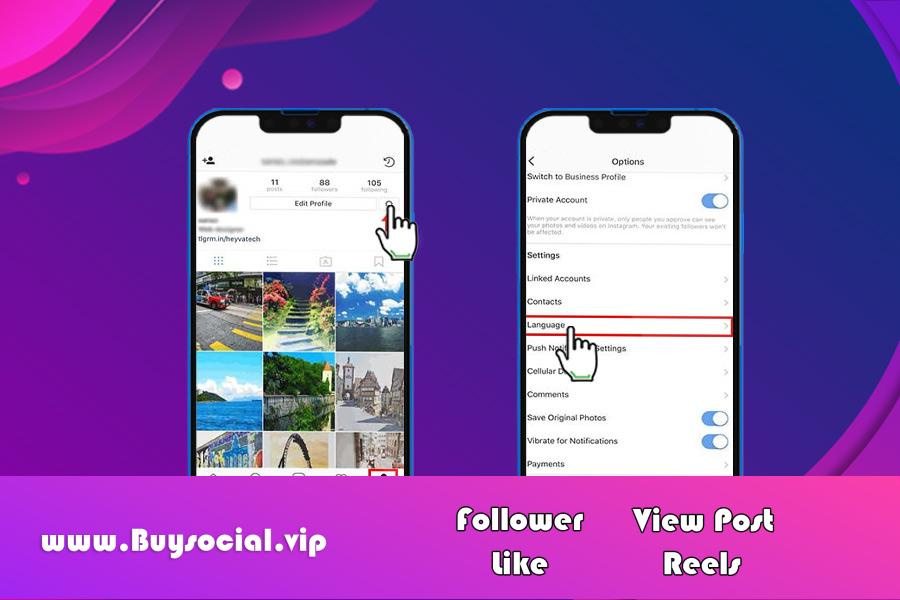
If you have set your phone’s clock to Iranian time in the iPhone settings, the English (Iran) tab will be displayed for you. By choosing it, you can coordinate the date of posts, date of messages, etc. with the date and time of Iran.
Persianizing Instagram on Android phones
How to change the language of the Instagram software on Android to Farsi? Android phone users can easily change the language of the platform to any language they want. If you want to change the language of the Instagram program to Farsi, follow the steps below and enjoy the features of the program.
Install the latest version of the Instagram application.
Open the software and enter the profile section.
Tap the three dots tab at the top.
Select the Language option in the Account section.
Among the languages that are shown to you, tap on the Persian language.
Apart from this method, there is another solution for making Instagram Farsi on an Android phone, which is as follows:
Go to the Settings section of your mobile phone.
Click on the Language and input option.
Among the available languages, tap Persian.
After this, the language of your phone will automatically change to Farsi. Also, the language of all your mobile apps, including Instagram, will be Farsi.


Persianizing Instagram on Xiaomi
Changing the Instagram language on Xiaomi phones is like other Android phones. In this section, we introduce Farsiizing Instagram step by step in the rest of the article.
Enter the Instagram software.
Tap on the profile icon at the bottom right of the screen.
Touch the three dots icon at the top and enter your account settings.
Tap on Language among the options in the ACCOUNT field.
Among all languages, choose Farsi language.
Be careful that Farsiizing Instagram is possible only when you use the latest update of the application. Currently, there are many applications under the title of Persian Instagram that Persian speaking users can use easily. The capabilities of these software are very rich and they work almost like Instagram; But we recommend that you use the original version of Instagram as much as possible.
How to change Instagram language on Windows?
Some people use Windows or Mac in addition to their phone to check their Instagram page. Naturally, the language of web applications is not Farsi. If you want to change the language of your Instagram app on Windows, we recommend following the steps below:
Log in to Instagram and enter your login information.
After entering the page, click on the profile icon and enter your home page.
Tap on the Edit profile option.
In the opened menu, select the Language tab.
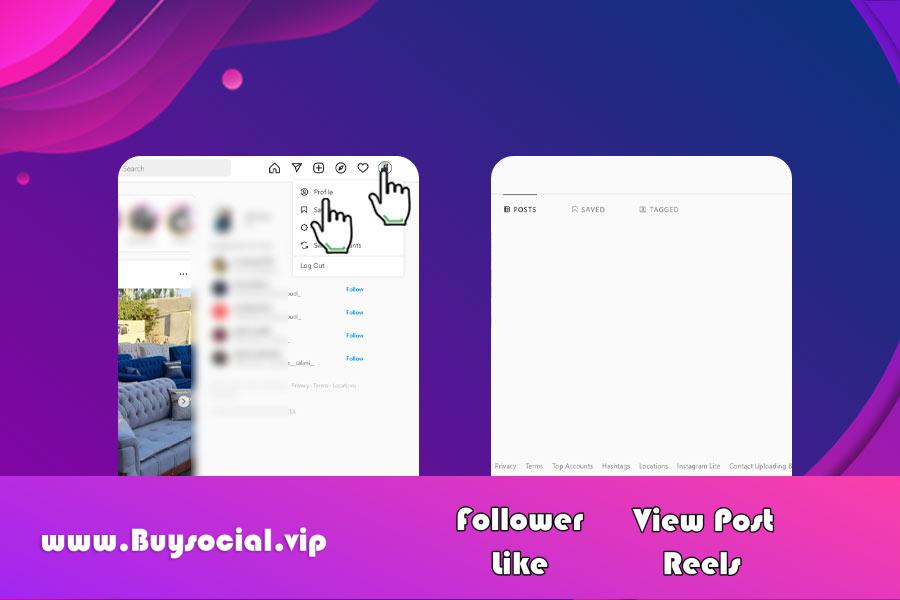
After clicking on Language, you will be faced with many languages. Find the Farsi language among them and continue your work on Farsi Instagram.
Fixing the error of Instagram not being Farsi when selecting the Farsi language
Instagram is considered to be one of the best social networks available, with many fans from all over the world. This social media has been able to offer a wide range of languages of different countries for the convenience of its users.
To translate Instagram into Farsi, you can choose the language you want according to the instructions we explained above; But if you could not change your language; We recommend that you close the software once and download its latest version through Google Play, App Store, etc. Then repeat the steps described above to change the language.
If this method does not work, clear the cache and data of Instagram through the settings and then delete Instagram. Next, reinstall Instagram and use your language filter as described above.
final word
In this article, we tried to introduce you to the methods of Farsiizing Instagram. The steps to change the language of Instagram on Android and iPhone phones are almost the same.
In the end, if the intention Buy an Instagram page If you have, you can refer to the site for buying Instagram followers.
The source of the article
Frequently asked questions about the Farsi language of Instagram
Why is Farsi not in the list of Instagram languages?
Unfortunately, the Persian language on Instagram can only be used for Android phones
How to change the language of Instagram to Farsi?
1- Enter the settings, then click on the Language section and select the Farsi language.
You can click on the link below to download the PDF of this article
Download PDF
