This content is generated by buysocial.vip
Today, many people are active on Instagram. Some people may earn money and some people use it for entertainment. Based on this, Instagram has decided to create different types of user accounts for different purposes. Stay with us to talk more about these types of Instagram accounts and how to create them.
Contents
What is the meaning of user account?
A user account is created as a result of registration in a social network, computer, etc., which maintains settings and personal information. Every person who enters his personal page with his own user account has the permission to perform all the operations that are needed for editing or new posting.
read more: garlic to onion; Full tutorial on Instagram
Creating an Instagram account
You can create an account for Instagram using different ways. The following ways will help you answer the question of how to create an Instagram account.
Creating an Instagram account with email
To create an Instagram account with email first:
- Download the Instagram app, then touch the Sign Up option on the first page that opens.
- In the next window that opens, you must first select your username and password.
- In the next step, select the Add new phone and email option and select the email tab in the window that opens, and after entering your email address, click the next option.
- Then a code will be sent to your email from Instagram, which you can enter to create your account.

Creating an Instagram account with a phone number
To create an Instagram user account with a phone number, the steps are similar to creating an account with an email, with the difference that in step 3, instead of selecting the email tab, select the phone tab and click next. Then enter the code sent to you by SMS and your user account will be created.
Creating an Instagram account with a virtual number
Maybe you don’t like to use your phone and email to create an account on social networks, or that your phone number or email is duplicated and you can’t use them a second time. The solution is to create an Instagram account with a virtual number. To create an Instagram account using a virtual number, you must first get a free virtual number from applications such as Talk2, Smartcell, and ESIAtallk. After receiving the number, follow the previous steps.
Creating an Instagram account without a number
To create an Instagram account without a phone number, you must use an email or a virtual number. If you have already used your email to create an account or if you do not want to enter your email, you can create a one-time email using the tempmail site.
Or you can get a virtual number from the applications we mentioned above. After receiving a one-time use email or virtual number, act according to the ways we said above. Of course, you should note that if you use a one-time email, if you forget the password, you will not be able to recover it, so if your account is important to you, it is better to use a valid email or number.
Create multiple accounts on Instagram
If you have already created an account on Instagram and you want to create another account and have several accounts at the same time, you can follow the steps below:
- First, log in to your account and by clicking on the profile picture or the account name at the top, a window will open where you must select the Add account option.
- Then select the create new account option and follow the registration steps.

Log in to your Instagram account
To enter Instagram through the application, when you open the application, a box will be created for you to enter your account by entering your username and password.
To log into the account through the Instagram website, just search for Instagram on Google and enter its site, then enter your username and password.
To log in via Gmail, your Gmail must be open on the device with which you want to log in to your Instagram account. When you forget your password, you can recover it through your Gmail account.
read more: Learn more about the Instagram settings section
Types of Instagram accounts
There are different user accounts on Instagram for different purposes, including:
Personal account
In the personal user account, people are not looking to earn money from Instagram, and their goal is to connect with people and have fun. Many people prefer to lock their personal account so that not everyone can enter their account and only the people they allow can see their posts and stories.
To private your user account, after entering the program, click on the top three lines in your profile and select the setting option. In the next step, select privacy option and then Account Privacy. On the page that opens, turn Private Account option blue. After activating Instagram, it will ask you if you want to change your account to a private account. Finally, you can private your account by clicking OK.
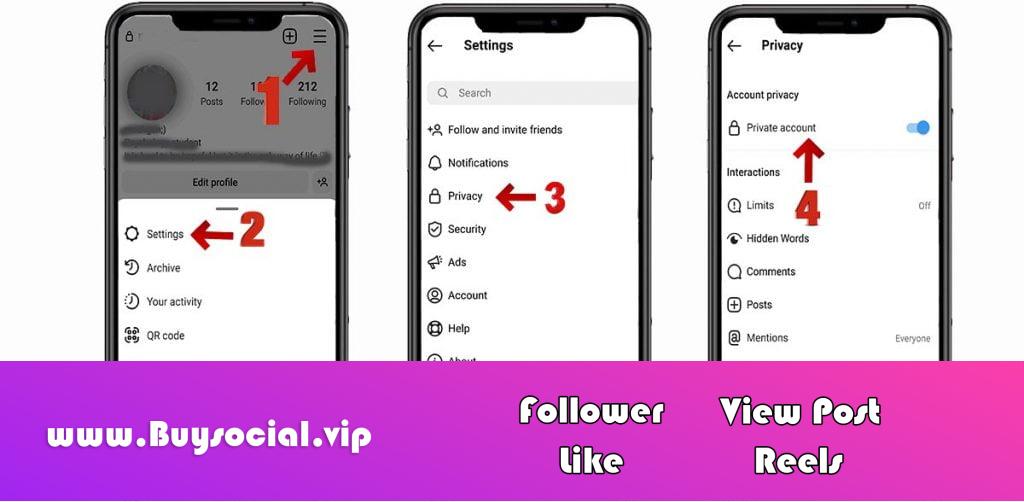
Benefits of a personal account
One of the advantages of creating a personal account is that strangers cannot see your posts and stories, and only people will be able to follow you if you allow it. Therefore, you can choose the people who follow you and the photos of your characters are more secure. And maybe its only advantage over other accounts is this case.
Personal Account Limitations
Among the limitations and disadvantages of creating a personal Instagram user account is that your posts will no longer be explored and you will lose the possibility of increasing the number of visitors, so if the number of followers and visitors is important to you, go for creating don’t go there
Another limitation is that you will not be able to see the rate of interaction and saving and sharing of your posts on Instagram, and you will not know who saved your posts or how many views your posts were.
Instagram business account
A business account is set up to generate income and create businesses and introduce brands to other people. The business account allows many people to get to know the brand and business of others and communicate directly with their owners and contact them if they provide a contact number.

Business account features
By businessizing your account, your posts have the ability to enter the explorer and be seen more. Also, the business account has a feature called insight, with which people can analyze the behavior of their followers and use it to apply strategies. For example, they can see at which hours of the day and night more followers are online and which hours are more suitable for posting. Or which posts have more save, share, reach, and impression rates and have received more attention from the audience.
You can access the Instagram store using your Instagram account in business mode and tag products in your posts. It is also possible to set a quick response to communicate with customers.
If you are starting your online business, buy Instagram followers for your business account to experience faster growth.
Disadvantages of Instagram business account
One of the disadvantages of creating this type of user account is that it cannot be made private and you need to create a Facebook page and you are only allowed to link to one Facebook page.
What is an Instagram account creator?
Maybe you also have this question, what is a professional Instagram account? In fact, this is the professional user account or creator account. This account is used for influencers, celebrities and content creators. This type of account is set up to separate normal users from investors.

Advantages and disadvantages of Instagram account creator
Among its advantages is that in this type of account you will be able to analyze the activity of your followers and it will show your performance in relation to the audience, contents, etc. It is possible to manage and create ads, and you can link your account with a Facebook page for ads. It is possible to set filters and respond quickly to direct messages. You can schedule the publication of your posts and content and…
One of its disadvantages is that it is not possible to private this type of account. Also, you can only connect to one Facebook page.
read more: Training to convert an Instagram account to a professional Instagram account
Change user account on Instagram
There are two different ways to change a user account on Instagram, each of which has a different method.
Converting a business account to a personal account on Instagram
According to Instagram algorithms, if your account is connected to Facebook, you can convert your business account to a personal account only once a month. You can create at this time. To convert a business account to a personal account, first enter the setting section and click on the Switch back to personal account option in the Account section.
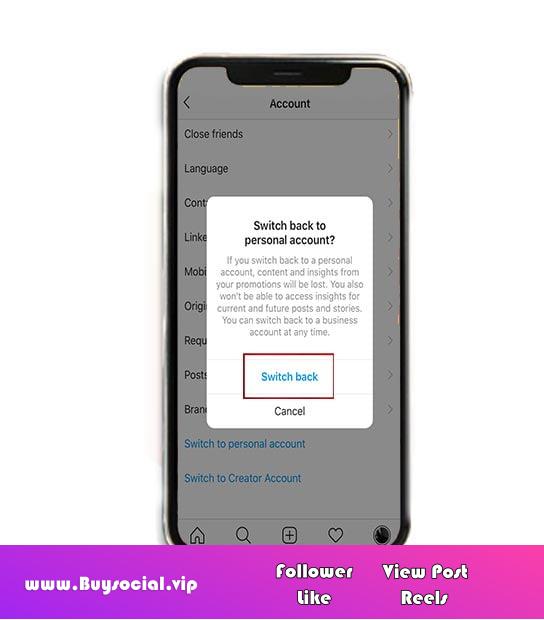
Convert Instagram account to business
To convert an Instagram user account to a business account, first:
- Enter your profile and click on the top three lines and select the setting option.
- On the page that opens, select the switch to professional account option.
- On the page that opens, it will introduce you the features of the business account, by pressing the continue option, a page will open where you have to select your field of activity and finally click the done option.
- In the next step, choose the second option between creator and business and click next.
- In the next step, it shows the information that can be displayed for the audience. If you don’t want other people to see your information, select Don’t use contact info, otherwise, select the next option.
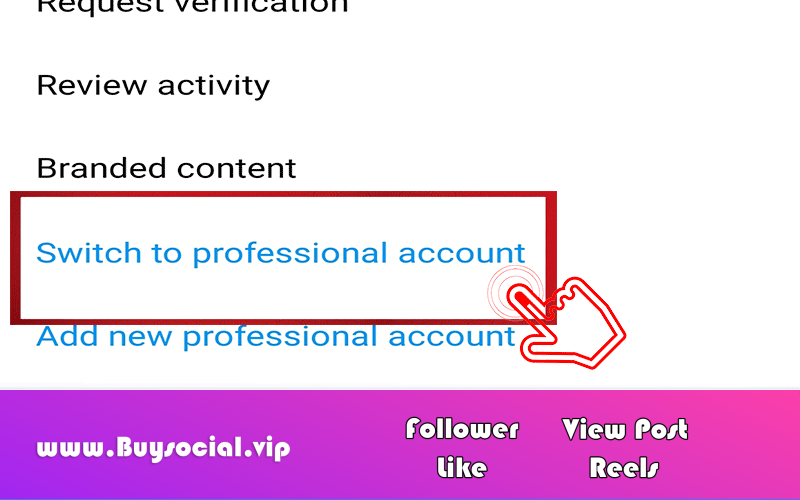
Change name on Instagram
To change your username, you must first enter your Instagram profile and select the edit profile option. Then, in the Username section, delete your previous username and write the new name in it. You can also change your name in the Name section. After making the changes, touch the done option.
read more: A complete guide to writing an interesting Instagram bio
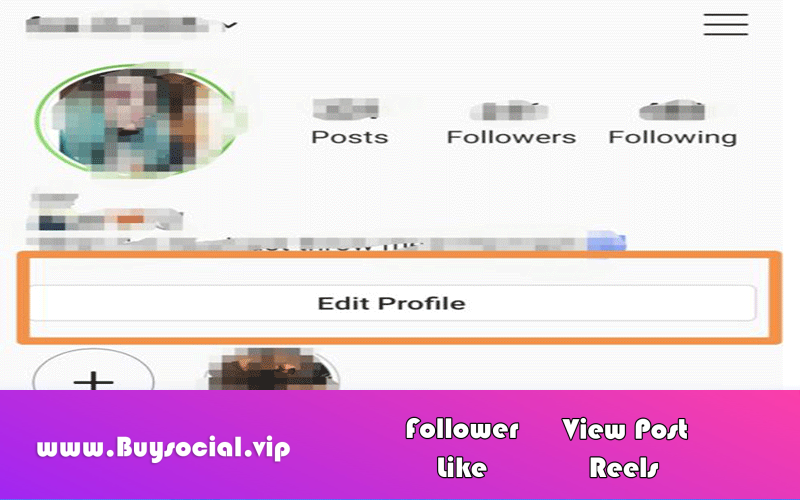
How to delete an Instagram account
To delete your user account through the Instagram site, first enter the Instagram site, then select the edit profile option in the profile section. At the bottom of the page, you will see an option called Temporarily deactivate my account, by tapping on it, a page will open for you, where you have to write the reason for deactivating your account, and then enter the page password in the bottom box and select the Temporarily option. Select Deactivate Account.
Delete the account through the application
To delete an Instagram user account through the Instagram application itself, the following steps must be taken:
- Enter the setting section and click on Help and then help center.
- Select managing your account and then delete your account.
- Select How do I delete my account and then the Delete Your Account page.
- Then you enter your username and password and write the reason for deleting your account and by clicking on the red box, your account will be deleted.
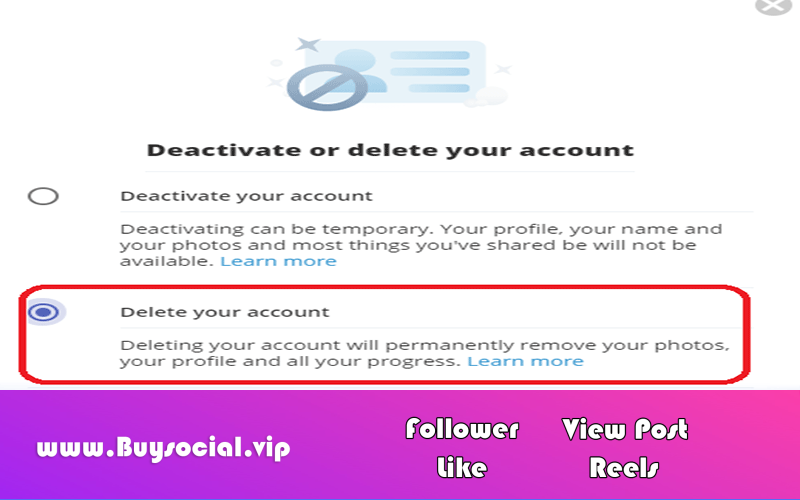
Delete Instagram account without password
It is not possible to delete an Instagram account without a password. To delete a user account, you need to enter your account first, and to enter your account, you need to enter your password. Also, when deleting the account, it asks you to enter your password. If you have forgotten your password, restore your password by entering the phone number or email you registered with, then delete your Instagram account.
Transfer Instagram account to another phone
It is possible to have an Instagram user account on multiple phones. To transfer a user account to another phone, just enter your username and password on the second phone and log in to your account. If you have enabled two-step verification on your account, a code will be sent to you via Instagram, and by entering that code, you can easily access your account.
last word
Now that you are familiar with the types of user accounts and their advantages and disadvantages, you can create one of these types of accounts on Instagram according to your purpose and start working. Thank you for staying with us until the end of this article. Share your thoughts with us.
