Contents
Creating a standard channel in the Rubika messenger, step by step training
Today, the internet has become one of the best ways to earn money. Because various applications and programs have been created, the activity in some of them leads to earning money.
Important topics in this article:
Among Iranian applications and messengers, Rubika messenger is one of the best virtual applications suitable for earning money. Do not miss this article to learn how to make a standard channel in Rubika
The Rubika application has various capabilities and facilities and has provided a suitable platform for entertainment, easy and fast communication, earning money, achieving fame and branding, etc.
This question must have arisen for you, how can you earn money through the Rubika application? The easiest and fastest way to earn money in Rubika is to create a channel. All Rubika users can set up their desired channel on this platform and get busy.
Even now, there are many channels in Rubika that have been working continuously and have made a lot of efforts to achieve success in this application and earn money.
Of course, in order to achieve success and earn money in Rubik’s by creating a channel, you must first be familiar with how to create a standard channel.
In the following, we will explain the method of making a standard channel in Rubika step by step.
Of course, to create a standard channel in the Rubika messenger, you can also use reputable sites such as; Instagram follower buying site launched its standard channel.
The idea of creating a Rubik’s channel
Many people think that they need to have a special skill and ability to create their desired channel on Rubik’s messenger.
But the truth is that no special profession is needed to perform this action and anyone can create a channel in Rubika.
Therefore, the first step you should take before creating a Rubik’s channel is to determine the type of channel and your purpose of creating the channel.
Choosing the type of channel will not guarantee your success and getting many members, but the effort and effort to share interesting content and topics and the way you work will increase channel members and earn money.
In the following, we will discuss some ideas that you can use to create a Rubik’s channel.
• Construction of the news agency channel
Users of any application are looking for hot and fresh news and are interested in knowing what is happening.
Therefore, by creating a news agency channel, you can receive new news from reliable news agencies and put it in your channel, and in this way, increase the number of channel members.
• Building educational channels
Anyone who is proficient in a certain profession in any field can start its educational channel and receive many members.
Rubik’s users always welcome educational channels. Training channels for sewing, embroidery, painting, cooking, etc. are among these channels.
• Building a store channel
If you have a store and sell a product, you can create a channel in Rubika and increase your sales. Also, by increasing channel members and accepting advertisements, you can get members.
• Construction of football channel
There are many football enthusiasts and these people are always looking for football information. So if you are also interested in this topic, you can create the right channel for it in Rubika.
• Creating channels, photos, songs and clips
Channels that are active in the field of sharing photos, songs or clips are also very popular and can attract many members due to their activity and efforts.
• Creating a text and poetry channel
There are many channels in Rubika that put text and poetry in their channel and these channels have many fans. So another idea to create a channel in Rubika is the text and poetry channel.
The steps of creating a standard channel in the Rubik’s messenger
As mentioned, the channels created in Rubika have different topics and themes, and users join these channels according to their interests and needs.
On the other hand, all users who are active in Rubika can launch their desired channel in this application. Therefore, after choosing the desired channel, you can proceed to create the channel. In the following, the steps of creating a channel in the Rubik’s messenger are mentioned step by step.
1- After entering the Rubika application, you must enter the messenger page. In the lower left part of the messenger screen, there is a blue icon that must be clicked. Then you enter a new page.
2- At the beginning of the new page, two options; There is a new group and a new channel that must be clicked on the new channel option.
3- Then a new page will open where the desired channel information must be entered. In this section, there should be things like; The name of the channel, the type of channel (public, private) and an explanation about the channel should be stated.
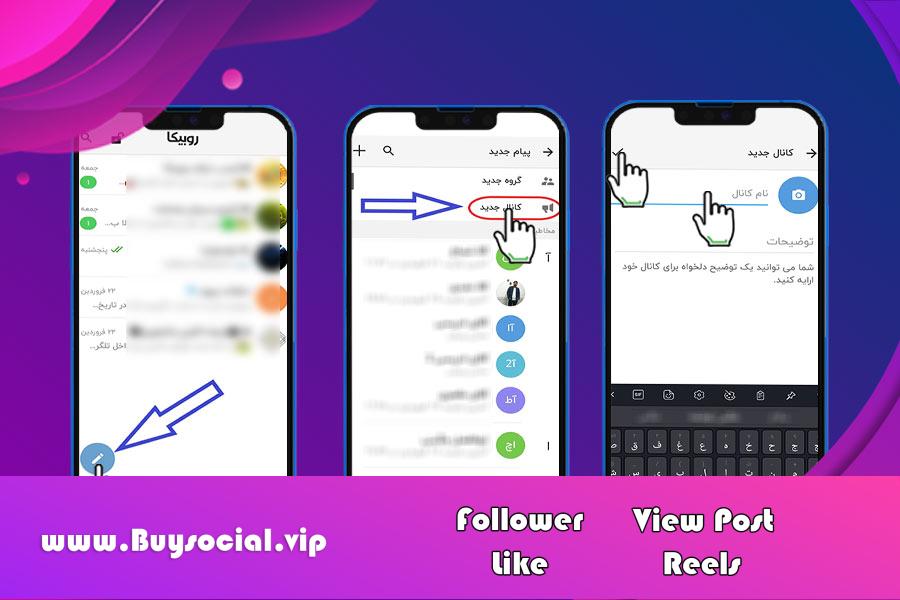
Also, the profile image of the channel can be selected by clicking on the blue part on the page. After doing all these things, a tick should be placed on the top left side of the page to save all the information.
4- After saving the information, the members of the channel must be added. Therefore, your audience who have Rubika will be displayed and you can choose your members from the audience if you wish.
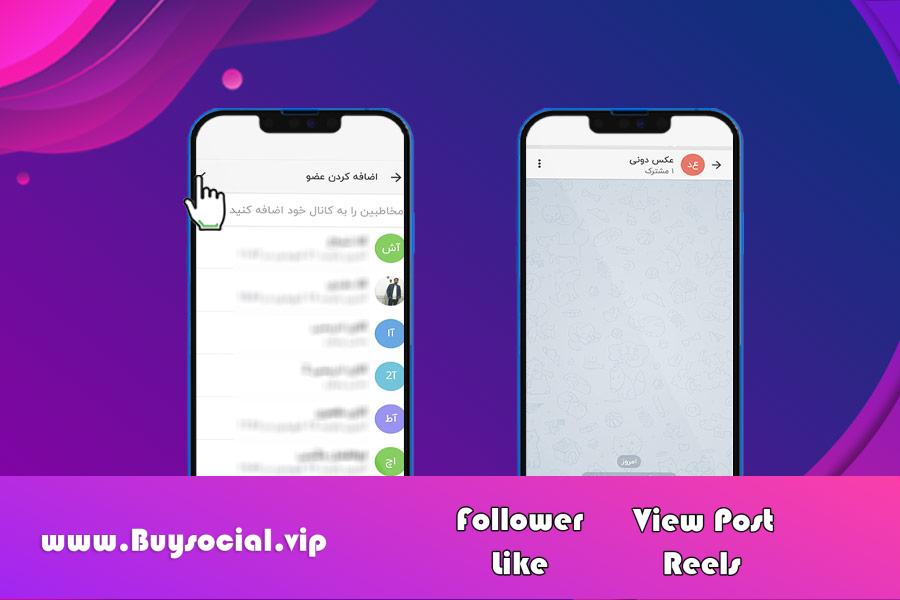
Of course, there is no limit to the number of channel members. After selecting the channel members, a tick should be placed on the top left side of the screen to complete the registration of the selected members in the channel. After completing these simple steps, the Rubika channel has been created and you can start your activity in it.
Edit the Rubik’s channel
The administrator of the Rubika channel or its creator must be familiar with how to edit their channel so that they can edit and make the necessary changes when necessary. To edit the channel information, you can perform the necessary actions according to the following steps.
1- To enter the channel settings section, you must enter the channel profile section, or the bar section at the top of the page where there is also the profile image and channel name. Then tap on the settings icon on the left side of the bar.
2- In this section, three of the main items that play a role in editing channel information are displayed.
Part I; It is the channel information, through this section you can edit the channel details.
In this section, there are information such as channel name, channel profile picture, description, etc. that can be changed.
Also, at the end of this section, there is an option to delete the channel, which can be deleted if it is not needed.
second part; The information of channel administrators can be used to determine the activity of administrators and postings.
third part It is also related to the transfer of ownership, which can be transferred to another person if desired.
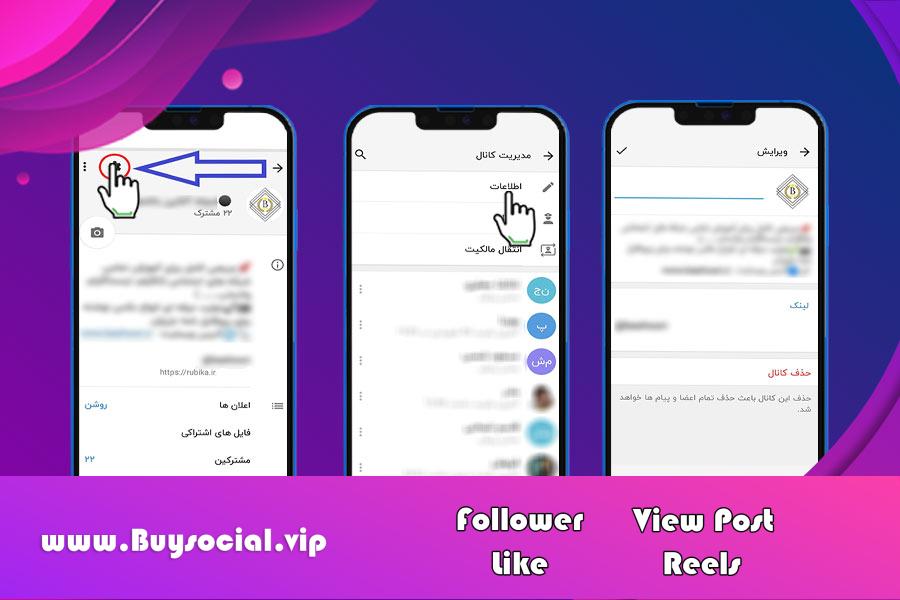
Conclusion
Rubika messenger is one of the best Iranian applications and messengers that has many users. This messenger has various capabilities and facilities, one of the most useful features of which is earning money.
By setting up a channel on Rubika messenger and getting many members, you can earn money on this platform.
To create a standard channel in Rubika, you must first select the type of channel you want. Rubika channel can in the field; Entertainment, football, news, text and poetry, shopping, education, etc.
After choosing the topic and purpose of the Rubika channel, the other process of making the channel in the Rubika messenger should be done in a precise and principled manner. In this article, we discussed ideas for making a channel in Rubika and explained the steps of making it step by step.
Also, the site for buying Instagram followers is one of the most reliable and well-known sites that provide various services of virtual networks. To build a standard Rubik’s channel, you can also get help from the Instagram follower buying site and perform these services with the highest quality.
You can also direct Buy a member of the Rubika channel Visit the website to buy Instagram followers.
Frequently asked questions about making money from Rubik’s
How to make money on Rubik’s?
One of the ways to make money from Rubika is to set up a channel and get members. The more members or members of the Rubika channel, the more income can be earned.
Do you need to know a special skill and profession to start a Rubik’s channel?
No, you can set up your desired Rubik’s channels with a variety of different topics, many of which do not require special expertise and skills.
Is there a fee to set up a Rubik’s channel?
No, Rubika Messenger will not charge admins for creating channels.

