By registering in the Instagram application, information is requested from the person, such as email and username, and finally a password that allows you to easily log in to your page later if you need it.
Important topics in this article:
The times when you need to log in to your page again are the times when the app has been deleted from your phone or you got a new phone and you want to have your page on another phone. You should remember your page information such as username and page password so that you don’t get into trouble and easily connect to the page;
Of course, sometimes this information is forgotten and you face problems entering the page; In these cases, you should use the option of forgetting the Instagram password and changing its password;
Of course, sometimes people want to change their page password due to security issues. However, in this article, we teach exactly how to do this, and you can easily change your page password; Or by buying Instagram services such as buying followers and likes. Buy an Instagram page Start your page with a high number of followers and guaranteed security, and stay with us until the end.
How to change your Instagram password from inside the page?
This is the case of changing the password for situations where you have not forgotten your password or your page is not closed, you can enter your page. In this case, to change the password of the page, you must go through the following steps:
- First, enter your Instagram page.
- Enter your profile and touch the three line icon on the top right of the screen.

- Now you enter the settings section of Instagram.
- Click the security option or page security.
- Now select the password option from the opened options.

- Now enter your previous password in the opened box.
- Then enter the new password in the lower box.
- Click the blue tick and the changes will be saved in this way.
What should you do if you have forgotten the page password?
Sometimes the page password is forgotten, what can be done in this situation? When you forget your password, you must recover it, that is, get a new password with the help of Instagram and then easily enter your page with the new password. To do this, you must go through the following steps:
- You enter your profile on Instagram.
- Touch your username at the top and on the left.
- Now use the add account option.

- Now the login option will open for you, touch it.

- Select Login help.
- Now enter your email or phone number.
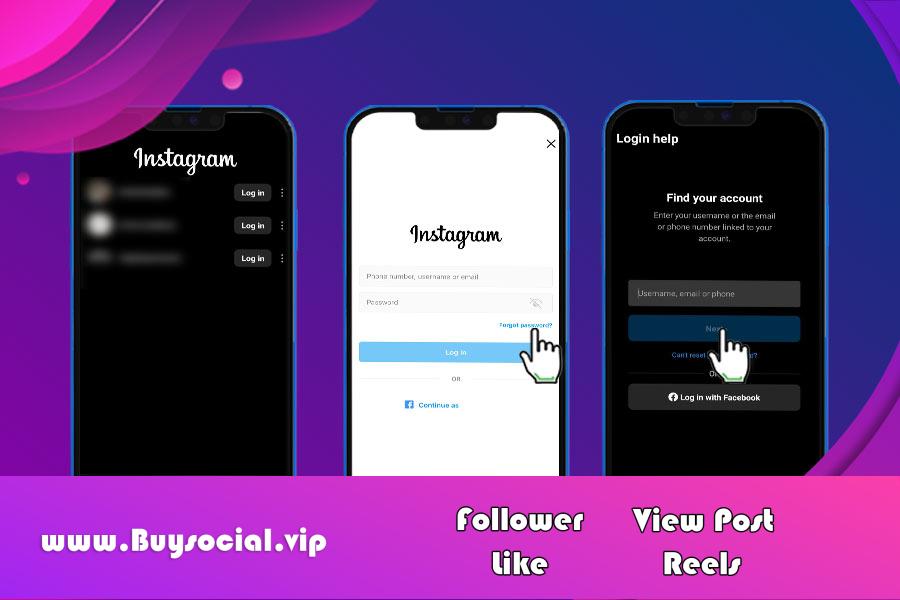
- Choose one of the send an email or send an SMS options and click next. In sending email mode, the link of your page will be emailed to you, and in SMS mode, it will be sent to your phone number.
- Open your email and click on reset your Instagram password.
- Enter the new password in the opened box and repeat it in the second box and click the blue tick, now your password has been changed.
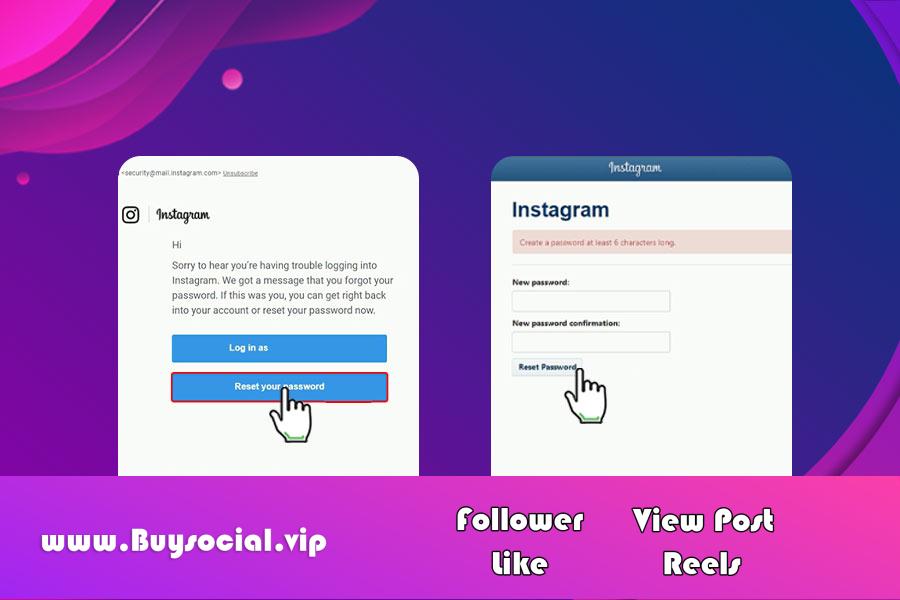
How to change password through Instagram website?
Changing the password of Instagram can also be done through the website of this application. The procedure and steps are carried out in the following way:
- First, open the Chrome browser and enter the com site.
- When the Instagram page opens, click on forget password.
- Now, in the box that opens for you, enter the username or email or phone number that you have previously given to the system to open the account.
- Now click on send login link.
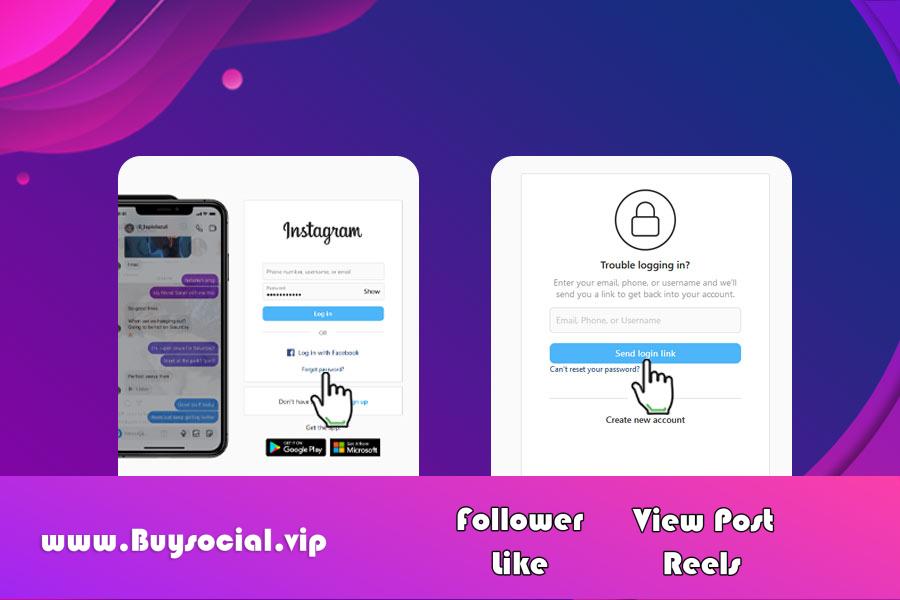
- Through the recovery link sent to your email or phone, you can give a new password to the system and then log in to your Instagram account.
Instagram password change frequently asked questions
What are the ways to change the password on Instagram?
You can change the password through the Instagram website, through the page settings, and through the Instagram home page.
How can I log in to my account if I have forgotten my previous Insta password?
You can recover your password using the forget password option.
Is changing the password on iPhone phones different from Android? How to change password on iPhone?
There is not much difference between Android and iPhone in this case, and in iPhone phones, this password can be changed from Settings/Security/Password.

