This content is generated by buysocial.vip
Instagram, the world’s most popular application, has been able to attract many users by offering various features. One of the unique and attractive features of this application is the filter feature on Instagram. Although this feature is not new, many are still not familiar with the types of Instagram filters and how to activate and deactivate them; If you are one of these people, join us to introduce you to this unique feature.
Contents
Where is the Instagram filter?
In general, you can use Instagram filters for your stories and live, which we have taught you how to use and activate and deactivate the filter on Instagram.
Types of Instagram filters
Types of filters are generally divided into three categories:
1- Filters that affect your face like tattoo filter
2- Filters that affect the environment around you, for example, the sunset filter
3- Filters that are more fun and entertaining, such as yes and no filters or car rides
How to use Instagram filters?
As we mentioned before, you can use Instagram filters in Story and Live, but how to activate or deactivate each of them is a topic that we will explain to you in full below.
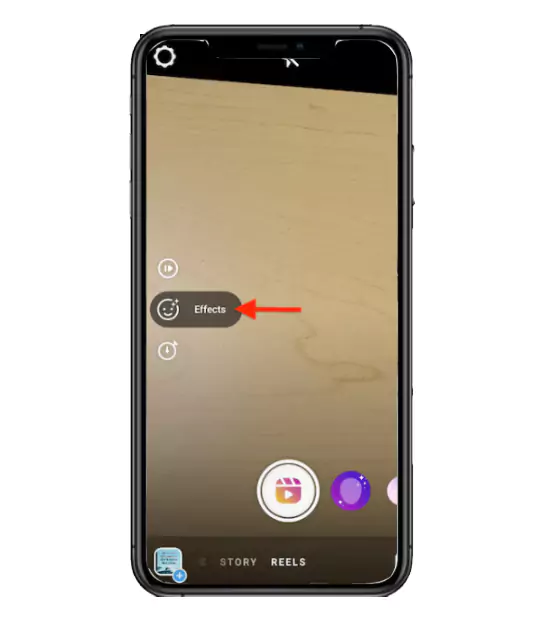
How to use the Instagram filter in the story
The first step to use the filter on Instagram is to update it from reliable sources such as the App Store or Google Play, because many people complain that the filter option is not active on Instagram, while this problem is easily solved by updating Instagram.
- After updating Instagram, enter this application and tap on the + sign in the home section.
- Now, on the opened page, select the story option from the menu at the bottom of the page
- If you have added a filter so far, it will be displayed at the bottom of the screen where you can easily use it by selecting any one, but if you have not added a filter yet, you will see a magnifying glass next to the record button. By selecting it, you can search and add the name of a filter in the opened list, and if not, select the desired filter from the list of suggested filters and save it by pressing the save button and use it later. do it
- Now that you have selected the desired filter, you will be taken a picture by tapping the record button once, and by holding your hand on the record button, you can have a 30-second video story. (Note: if you hold the record button for more than 30 seconds, your video will be divided into several parts of 30 seconds in a row and recorded)

tip: Note that filters can only be used in the story and live section of Instagram (live broadcast).
How to disable Instagram filter
If you don’t need any of the added filters, you can delete them by selecting the cross next to each filter.
How to use Instagram filters on Live
If you want to use the filter on Instagram for your live, enter this application and tap the + sign in the home section; Now, on the page that opens, select the live option from the menu at the bottom of the page.
In the opened menu, you can add and use filters in the same way as we said in the Instagram story.
Instagram beauty filters
-
yuka.kors effect
This filter adds the effect of false eyelashes to your eyes, and at the same time, this filter makes your photos brighter.
-
Francesca filter
Using this filter, you can apply beautiful and colored eyeliner on your eyes.
-
_Top.beauty effect
An attractive and complete cosmetic filter is the best title that can be assigned to this filter. By using this filter, you can bleach your hair, make your lips artificial, have a smooth and flawless face, and have long and beautiful eyelashes.

-
Cute baby filter
By using the Cute baby filter, you will have smooth skin and a narrower and more shapely nose. You can also have eyeliner on your prominent and brighter eyes.
This filter is one of the best Instagram beauty filters that will naturally remove blemishes from your face and make your lips a little more colorful.
Glitter Lips filter makes your lipstick glittery and attractive. This effect has 7 beautiful colors for every taste.
Using this filter, you can create spots and makeup on your face, add beautiful blush to your face, and this filter also gives your photo a warm atmosphere.
- sheffpavelstylist effect
If you are looking to tan your photo, this filter is the best option for you. This filter adds a natural and warm tan effect to your face.
- Colored Eyes filter (by sophie)
Using this filter, you can change the color of your eyes to your desired color.

Funny Instagram filters
- Big mouth filter
- hanging out filter
- spidereyse filter
- big ears filter
- filter cat
- 6funnyfaces+ filter
- dollmeup filter
- Funny horse filter
- nostildamus filter
- Vibing cat filter
- Filter potato generator
- Funny eye filter
- mega brows filter
- funny face filter
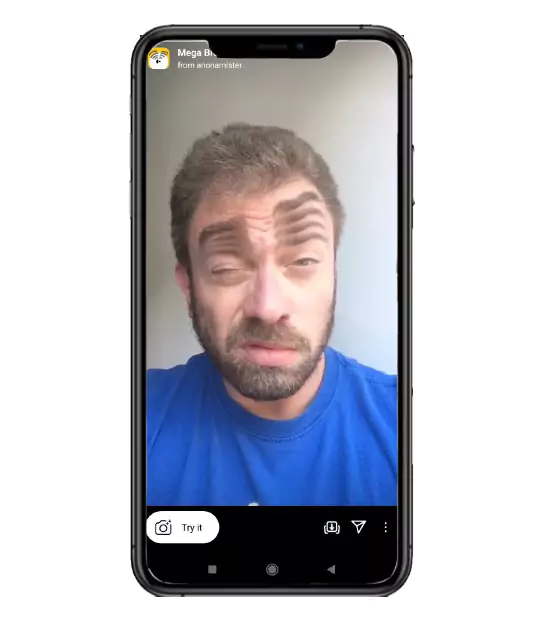
Popular Instagram filters
- GLITCH CAM: Add vintage background to photo
- AUTMN FILTER: autumn theme
- BARA FACE: Natural and soft face makeup
- YULBERT MAKEUP: Eye makeup
- +3 BLOGGER PRESETS: Convert images to classic
- THE COLOR PASTEL OR ATM: nostalgic
- BLACK WHITE FILM: Black and white template theme
- RENAISSANCE PAINTING: Renaissance painting
- INESLONGEVIAL: Face painting with magic
- DISCO: Designing shiny and luminous lines on the face
- SUNLIGHT: Show sunlight on the face
last word
In this article, we talked about filters on Instagram and various attractive and funny Instagram filters. But in the end, we ask you followers of Followcamp, if you know an attractive filter on Instagram that is not in the list above, share it with us and other companions in the comments section.
Frequently Asked Questions
-
What is a filter on Instagram?
Instagram filters are beautiful effects that you can use to change the environment around you or your face, and some of these filters have fun features for you.
-
What are the types of funny Instagram filters?
big mouth filter – hanging out filter – spidereyse filter – big ears filter – cat filter – 6funnyfaces+ filter – dollmeup filter – funny horse filter – nostildamus filter – cat vibing filter – potato generator filter – funny eye filter – mega brows filter – funny face filter
